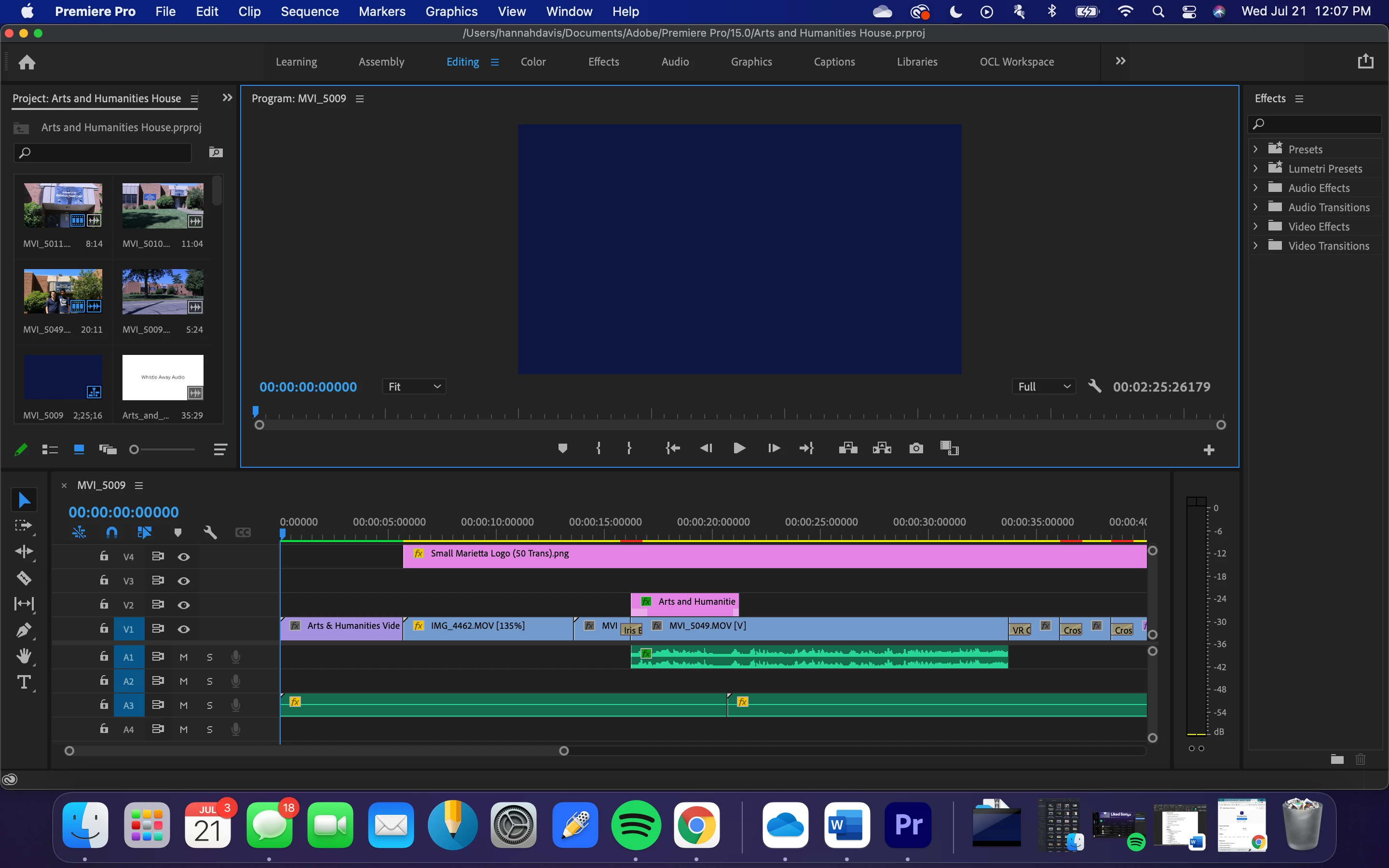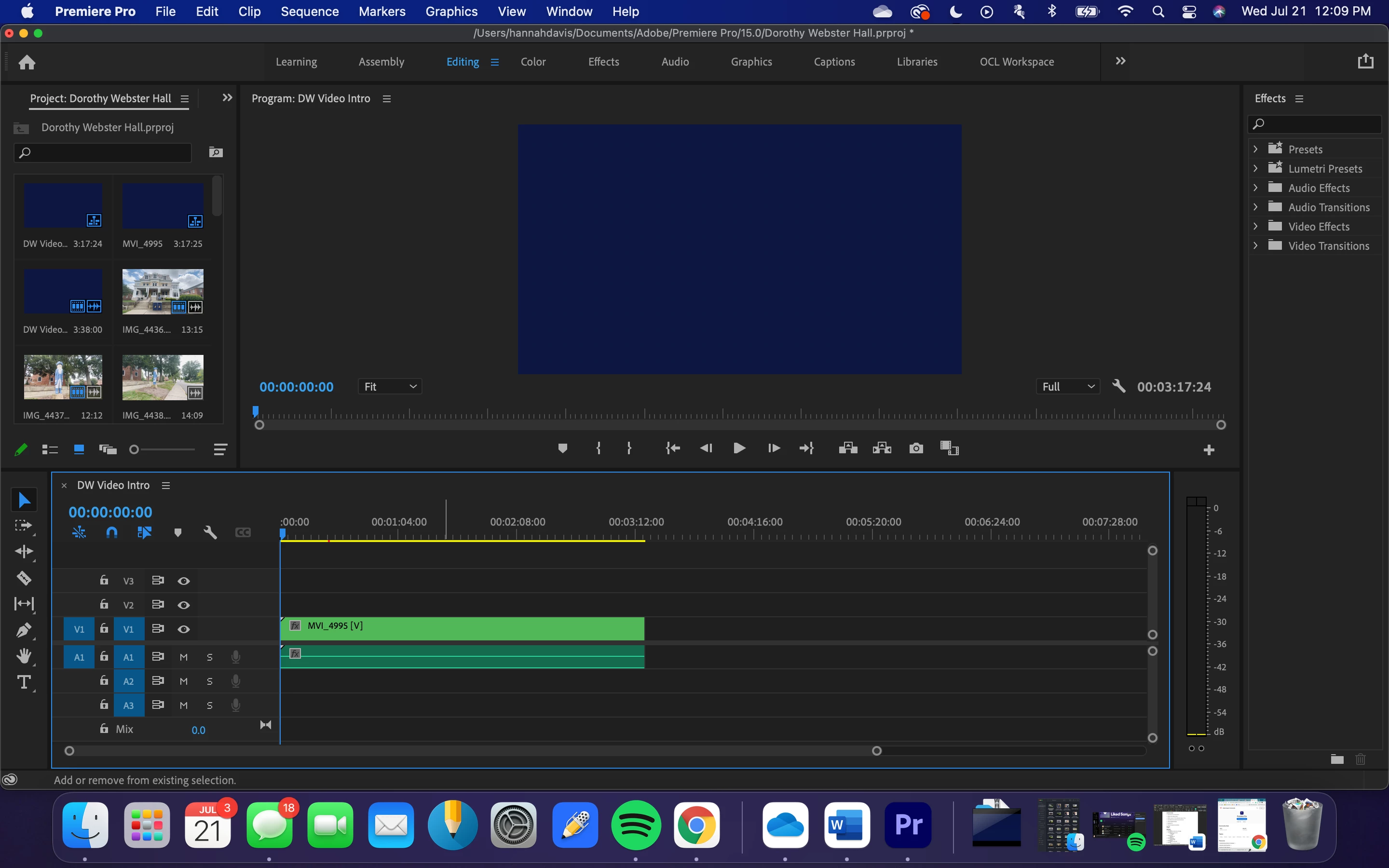Question
How to get the panel
I have my editing video panel with each of the videos, graphics and audio put together (first picture) and then when I opened the project at a later time, my video looked like the second picture on the panel. How do I get my video editing panel to look like this again with the videos, audio, and captions separate instead of put together??