How to make multiple tracks into one single track?
I have un-overlapped tracks in a sequence like this;
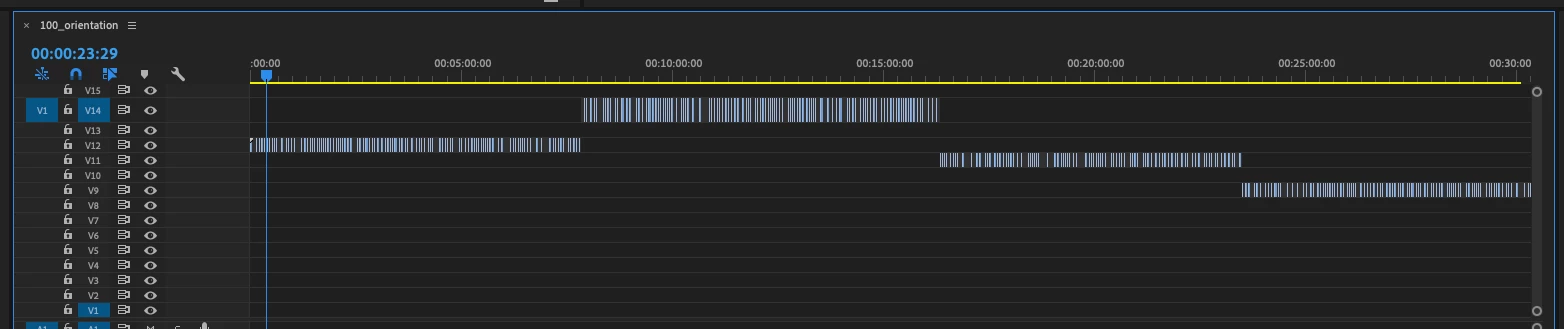
What I want to do is to merge them in one track of sequence. Is there any easy way to do this except manually dragging and dropping and aligning them?
