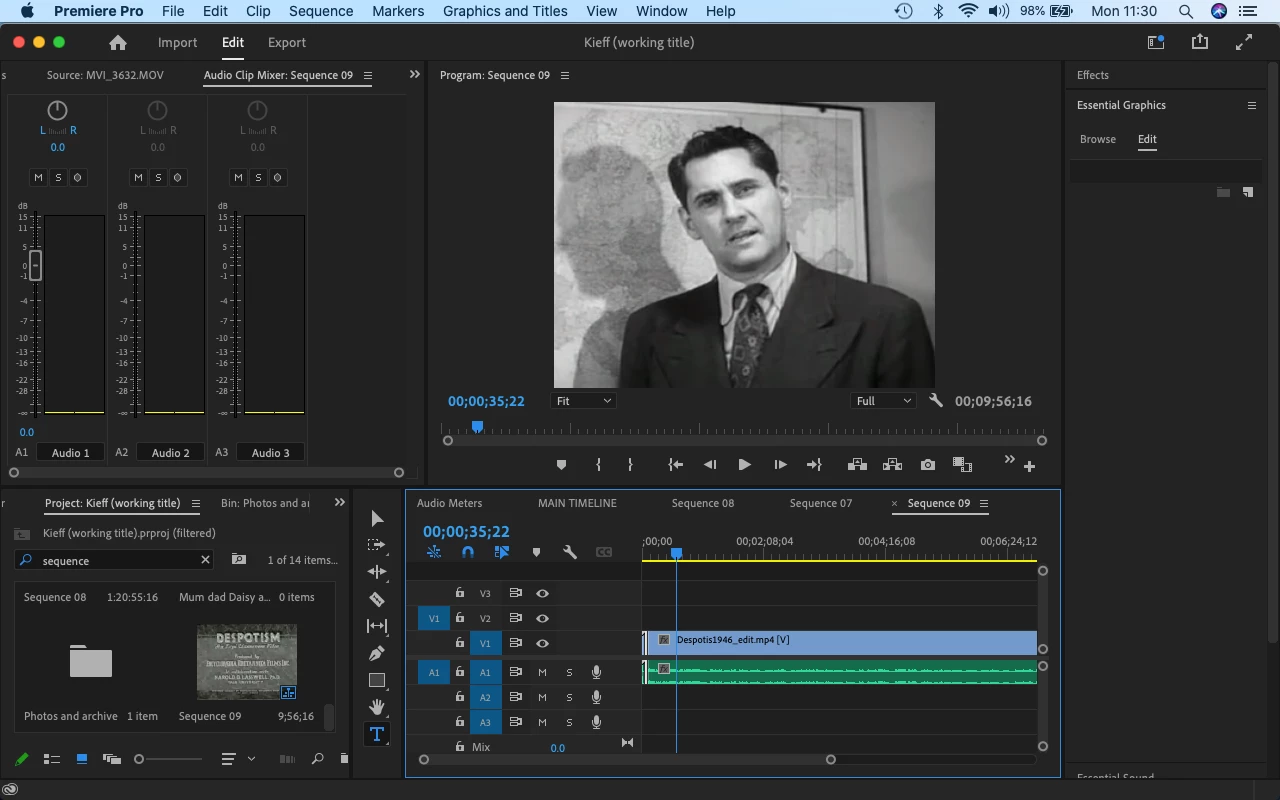How to save multiple new sequences in Premiere Pro
Hi everyone.
I am working on a project with lots of different groups of different footage. Organising, viewing and editing them on one single timeline is very difficult.
To help with this, I have been creating new timelines in addition to the main timeline, where the edit for the film itself is taking place.
However, when I save the project, close and re-open, the multiple new timeline tabs are not saved in the timeline panel. They are saved in the project panel, but when you drag them back into the timeline panel, they have turned green and are saved as one big chunk, so all the editing / cuts I have performed in the previous session are redundant.
The timelines I want to save are in the attached screenshot, where you can the tabs "sequence 09", "sequence 08" and "sequence 07" in addition to the "MAIN TIMELINE". The "MAIN TIMELINE" tab is always saved from session to session, but it is the "sequence 08" etc. that I would like to preserve exactly as they are from session to session, and not have them put into the project panel.
Is there any way of saving the new multiple timeline tabs, with all my cuts, markers etc. saved, whenever I save, close and re-open the same session?