How to save Premiere Pro Project in Creative Cloud?
I usually work the project on my laptop at home, but these day I hope I'm able to work on my office computer when I have free time during workday.
So is there any way that I can save the project file in the creative cloud and then open the file up in another computer with creative cloud? And do I also need to backup all my video files I have used in the project?

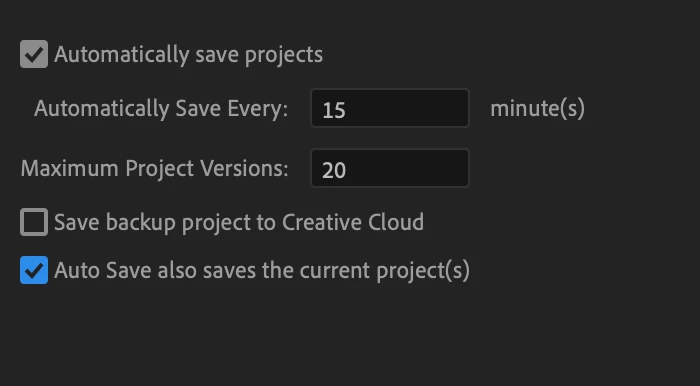 You can also set the Auto Save preference to save a copy of the project file in your Creative Cloud folder.
You can also set the Auto Save preference to save a copy of the project file in your Creative Cloud folder.