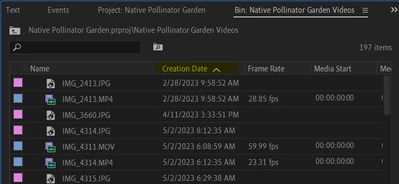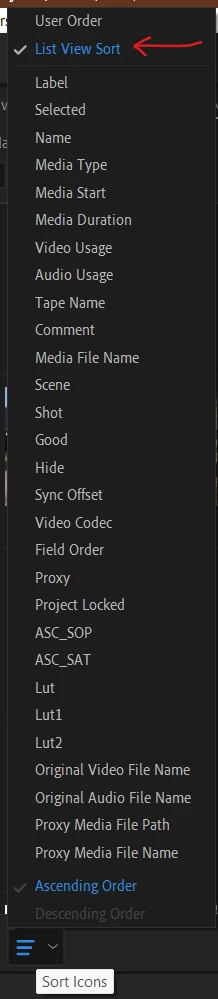How to sort the bin footage with creation date in ICON view
Why there is no sort button in the ICON view in the media browser and inside the BINS?
Drives me crazy, I want my files to be sorted by date.
The only workaround I found is putting the videos inside a BIN, turning list view ON and select the "Metadata Display" by left clicking over the bar. But this does not work with ICON or FREEFORM view! Isn't this super critical to be fixed?