I cannot open a .Mov on Premiere
Hello Everyone.
I've been have this issue for weeks and was looking up a solution on YouTube. (I haw a PC windows 10)
A Few weeks ago, I bought and Dowloaded Adobe primere so I can edit this film. I kept getting this pop up.
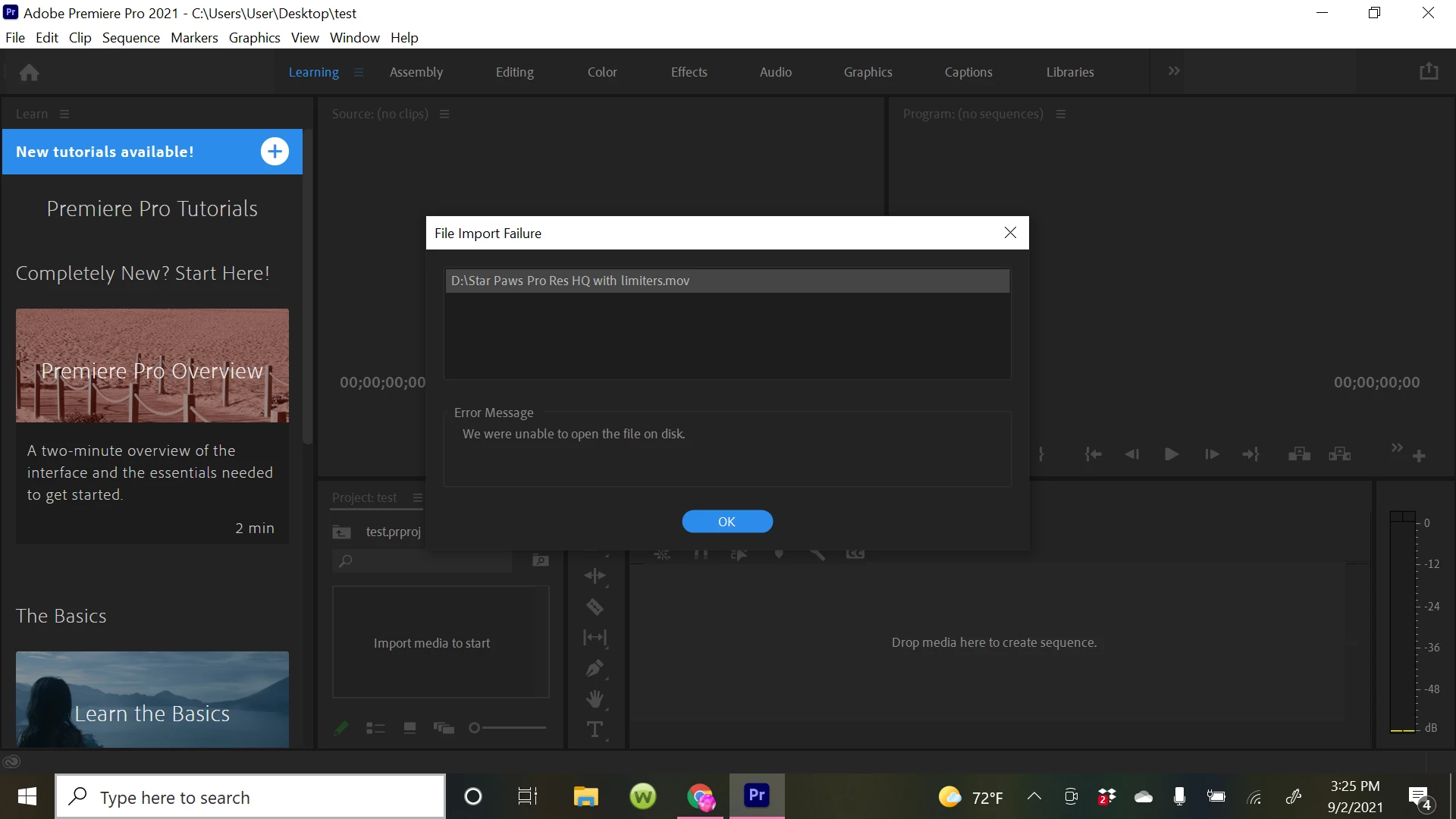
We were unable to open the file on disk.
Went on youtube and the tutorial videos told me to download 2 Apps
- Graphic Tool
- Media Feature Pack
So I already download the Graphics tool
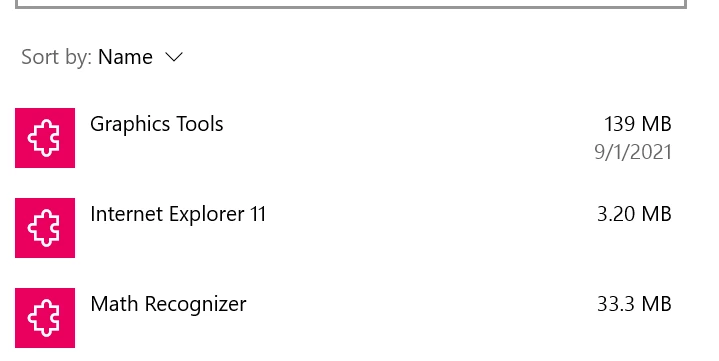
Had to go to Windows to download the Media Feature Pack.
I download the 64 bit and 32 bit. Did the 64 bit first, but when I tried to install it (and the 32 bit) I keep getting this pop-up
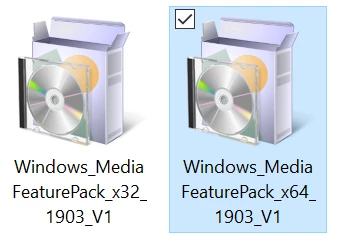
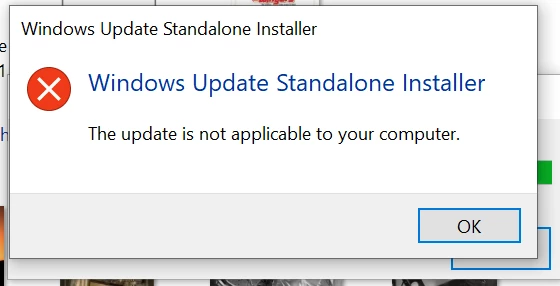
I am in need of a better solution. Could adobe please help? I never had this problem before. Thansk
