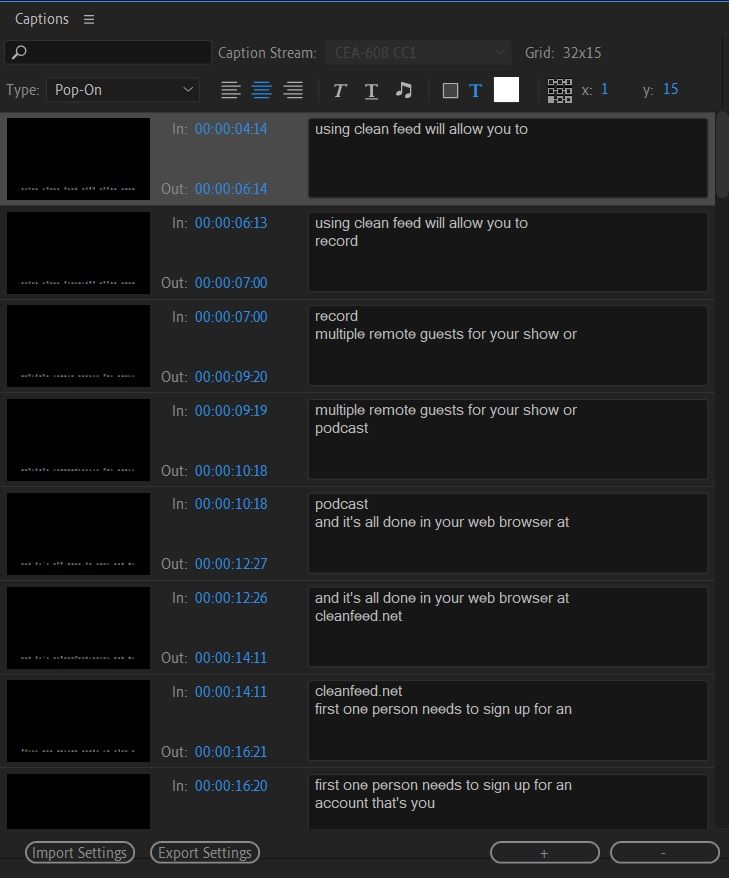Adobe Community
Adobe Community
Copy link to clipboard
Copied
For years I have done a trick to help with captioning my videos. I would upload the video to YouTube, then download the SRT file, re-upload the SRT file into Premiere, then just fix grammar mistakes. Bam! Perfectly-timed captions.
But lately, the SRT files have been appearing with sentences "doubled up". The SRT looks normal in Notepad, so it appears to be a Premiere issue. Does anyone know a way to fix this, or another easy method for captions like this?
 1 Correct answer
1 Correct answer
Thanks. I also figured out another solution - the 2-line rolling only occurs in YouTube's auto-generated captions. If you edit the captions in YouTube (even if you just open the editor and immediately save it), it saves it as another caption file. Downloading this SRT file works fine and does not have the error.
Copy link to clipboard
Copied
YouTube is using a 2-line rolling rather than "popon" caption style. So it exports 2 lines of caption per timing. It may look right at first in a text editor, until you realize that the timing for one line overlaps the timing of the next. So PR sees it as overlapping and combines the captions.
The simplest method I found for fixing this was to open the srt in Subtitle Edit (free) and use its function for "fix common errors" to retime to single lines. Be sure "fix overlapping times" is checked. And after running the selection, click "apply." Then import that into PR.
At least one user reported problems with time sync, so check your results. His solution was also good for Mac: mask out one of the two lines.
Stan
Copy link to clipboard
Copied
Thanks. I also figured out another solution - the 2-line rolling only occurs in YouTube's auto-generated captions. If you edit the captions in YouTube (even if you just open the editor and immediately save it), it saves it as another caption file. Downloading this SRT file works fine and does not have the error.
Copy link to clipboard
Copied
Thanks guys, I tryied Steven's solution and it worked for me. After I opened Youtube's editor and saved it the captions again, it gave me a non-automatic new caption (it's the same that was auto generated but as another caption file), I didn't find out how to save as a SRT file, Youtube only gave me the option to download it as a SBV file. I downloaded this SBV file and converteds to a SRT file using an random free online tool. Thanks again.
Copy link to clipboard
Copied
Thank you Stan Jones! That one saved me
Copy link to clipboard
Copied
Excellent!
Copy link to clipboard
Copied
HI Steven,
Glad you solved your issue. Which version is this? Captions is different in current version. I recommend that you upgrade to take advantage of the new captions workflow.
Thank You,
Kevin
Copy link to clipboard
Copied
Just to say going to the subtitles in YouTube creator and duplicated the subtitles will create a new set. Click on the 3 dots and download that subtitle and all overlapping is fixed. I think YouTube is using a customized format for automatic subtitles that displays very nicely in YouTube but when imported and burned into videos using tools like ffmpeg, it's messed up.