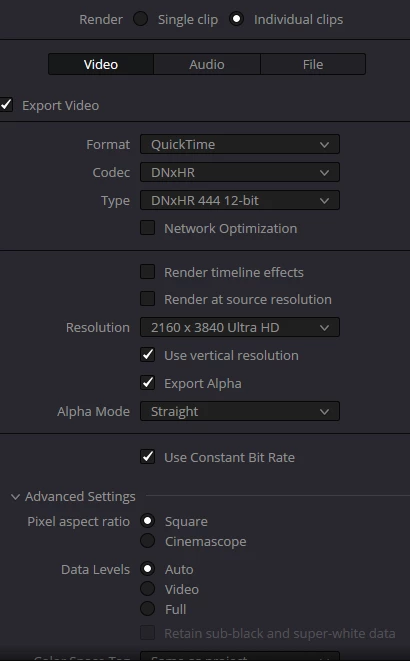Importing a DNxHR 444 with alpha channel from Resolve - "error retrieving frames" problem
My team has just come across a problem and we can't figure it out. A colorist has provided us with a DNxHR 444 export from Resolve with alpha channel (unfortunately can't export ProRes from Resolve), and we are having problems importing it back into Premiere.
When we import the DNxHR, this is what we are seeing:
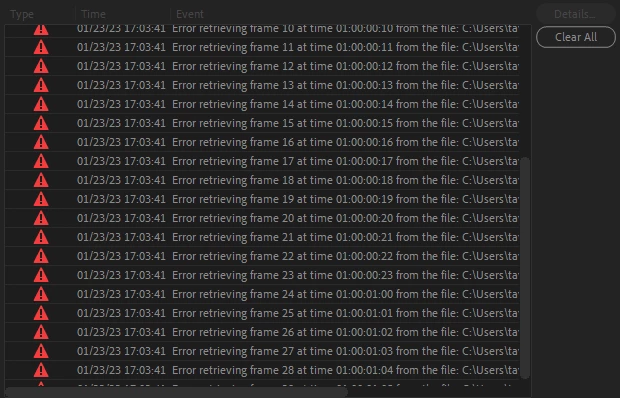
This happens on .mov's and .mxf's. If alpha channel is NOT enabled, it works fine. It's only if alpha is enabled.
Anyone know what the problem is here? Is this a problem on Premiere's end or on Resolve's end? What is the best way to get a high quality color export with alpha into Premiere from Resolve?