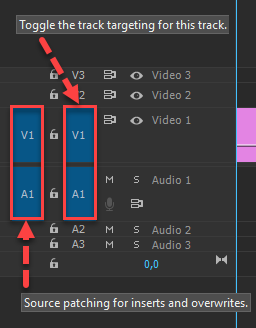- Home
- Premiere Pro
- Discussions
- Re: Importing MP4 video file - only audio works an...
- Re: Importing MP4 video file - only audio works an...
Copy link to clipboard
Copied
Hi,
Having a few issues with Premiere Pro and would appreciate all advice!
Only audio is available after importing a video file to the project window.
Video is not available or can be seen when transferred to the sequence window.
Even the blue video icon disappears in the small video box in the project window.
I have looked through similar posts.
- I have cleared the media cache. ( I am only starting on Premiere so it would be empty)
- I have updated my macbook to latest software
- I have restarted the macbook
- I have renamed the files to remove 'MP4' but this didnt help
Thanks
Evelyn
 1 Correct answer
1 Correct answer
Most common user error is not source patching the track.
Solved by first opening clip in Source Monitor, set in and out point. Then drag/insert into timeline.
Copy link to clipboard
Copied
Most common user error is not source patching the track.
Solved by first opening clip in Source Monitor, set in and out point. Then drag/insert into timeline.
Copy link to clipboard
Copied
Copy link to clipboard
Copied
I just want to say thank you for posting this answer and picture! I've been having this same issue out of the blue lately, and I literally searched the internet for 2 days trying to find how to fix it. I even saw similar posts on here where others said the same thing, but never gave a screenshot that actually showed what they were talking about (having both V1's highlighted). When I saw your picture I realized I didn't have the first V1 highlighted just the second one. Days of frustration solved in 5 seconds. Thank you so much!
Copy link to clipboard
Copied
Hi Brittney,
I am so sorry for the frustration! Learning video editing is very unnerving if you do not learn all the 101 stuff before embarking on serious projects. Of course, no one tells you this before you dive in anyway.
As a former instructor for 10 years, in my opinion, video editing needs to be learned in a linear, modular fashion. If not, too many gray areas can frustrate the editor trying to learn the craft. Source Patching is a prime example of something that is taught in the first hour of day one in a 101 class I used to teach.
May I suggest a pro 101 course on LinkedIn Learning? Jeff Greenberg, Luisa Winters, Rich Harrington, Christine Steele are all trusted colleagues of mine, are Adobe certified, and we all used to teach together for Apple. Seek these names out or PM me for more names. YouTube is spotty and it can be very good, but also very bad! The "skipping around" to learn process is also damaging. Sitting down and absorbing the 101 lessons for a day or two is very refreshing and builds confidence.
If you simply cannot afford training you pay for, check out the Learn Panel or Adobe.com for convenient tutorials that use a step by step process for most things, but nothing beats a course with someone like Jeff Greenberg.
I'd also advise you to sign up for some courses at the FREE Adobe Conference, Adobe MAX. There are going to be some wonderful courses to bolster your video editing skills, some taught by some of the people I just mentioned.
Again, sorry you got hung up on source patching. Hope you can gather the skills you need to prevent future frustration with other stuff in short order. If you do have issues, though, be sure to stop by here first. 🙂
Regards,
Kevin
Find more inspiration, events, and resources on the new Adobe Community
Explore Now