Participating Frequently
August 24, 2022
Answered
Interface elements
- August 24, 2022
- 1 reply
- 327 views
The Reference Monitor does not have a play button.
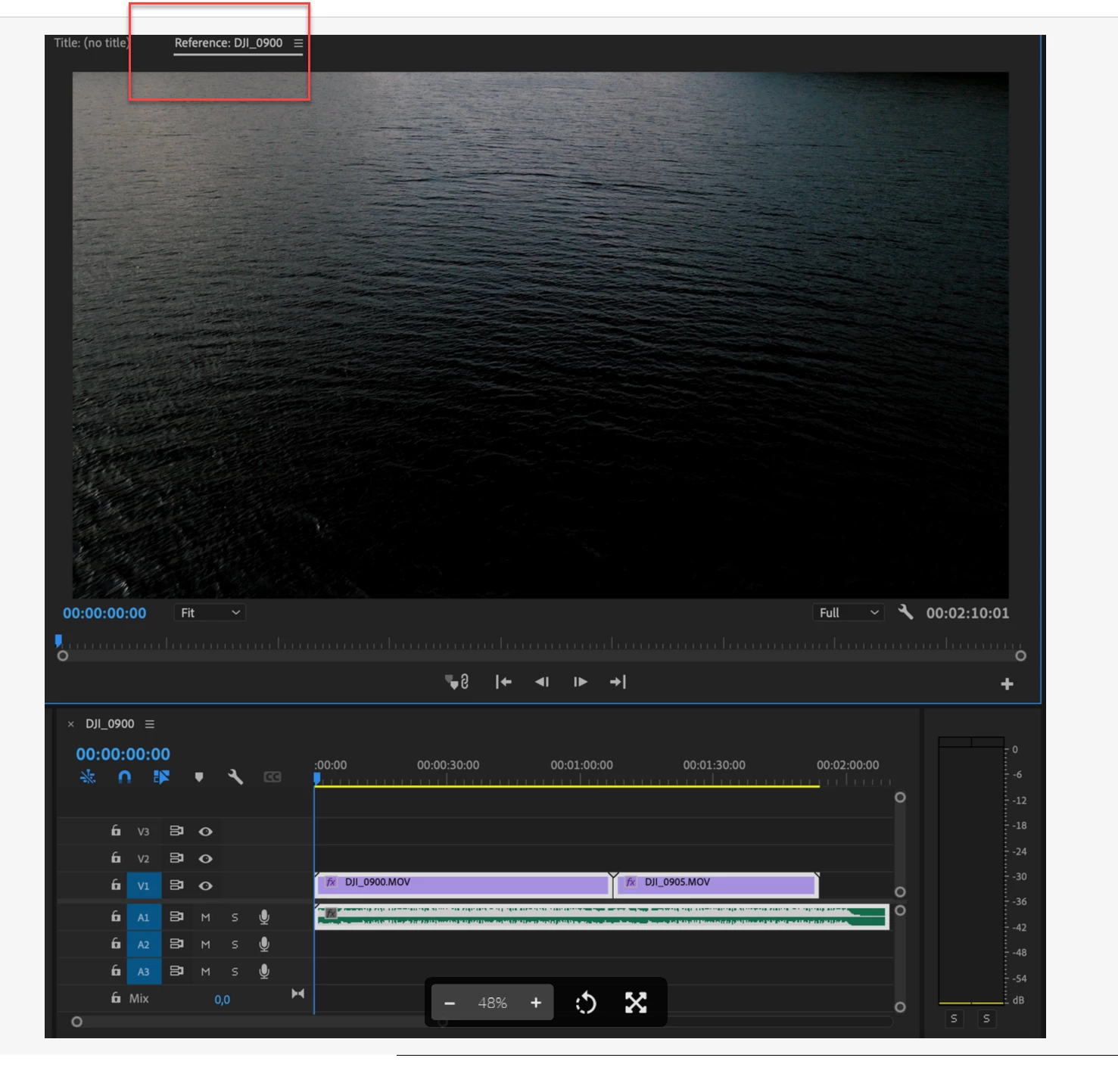
The Program Monitor does.
Go to Window and select the Program Monitor or Reset Workspace.
Already have an account? Login
Enter your E-mail address. We'll send you an e-mail with instructions to reset your password.