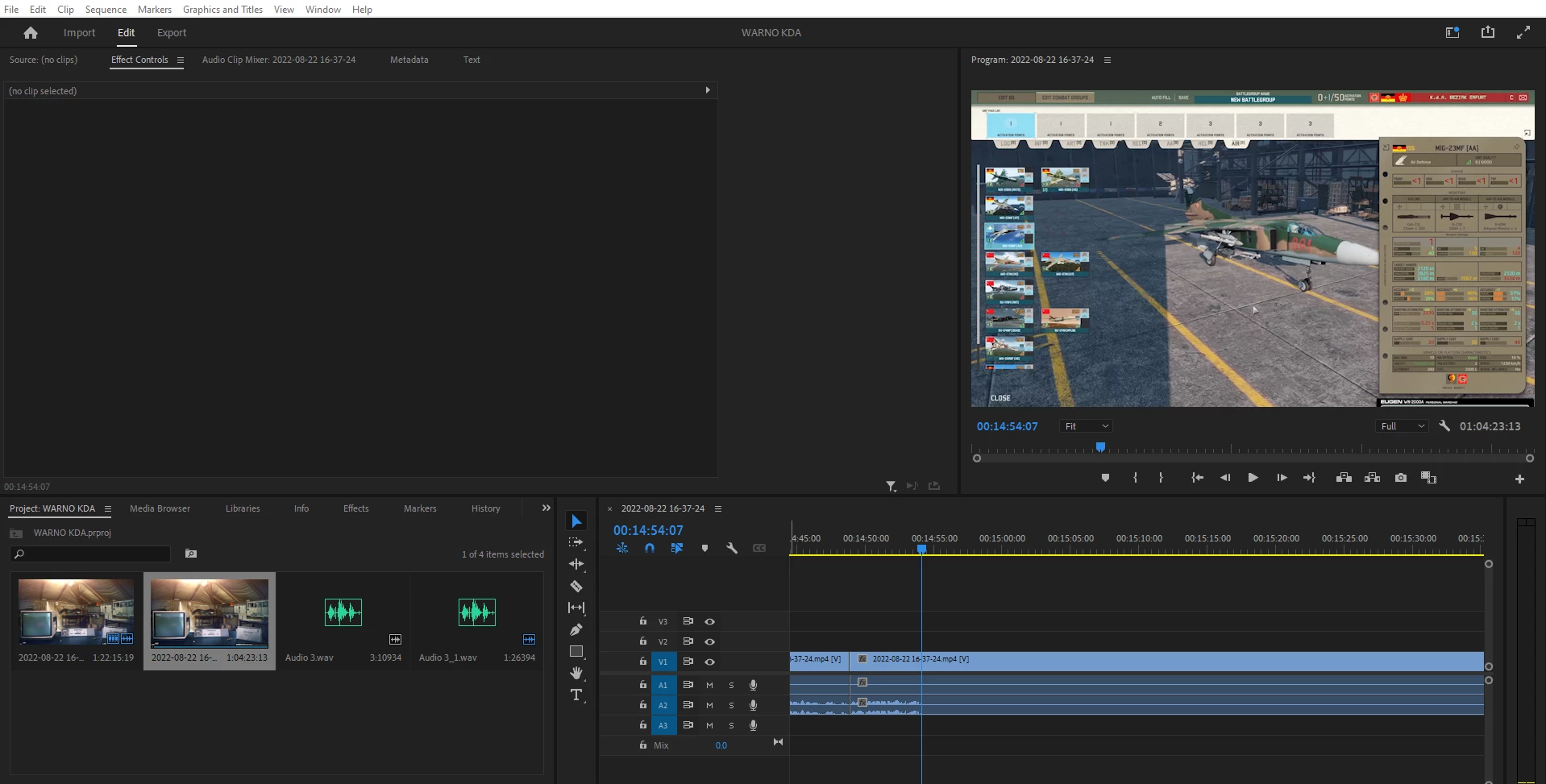Issue with imported video file not loading keyframes nor audio after 35mins on the timeline
I am having a really weird issue. I have got a recording that I have imported into Adobe Premiere Pro 2022. Under the project window it has the file and I drag that into the time line. The unedited recording is about 1 hour and 22 minutes long. However in the time line where you do all the editing and cutting etc. Premiere Pro is only loading the key frames and audio up to the 35min mark and beyond that point is repeating the keyframe and audio cuts out altogether.
I have had a look at the original recording in VLC media player and I can safely say it is not the recording that is at fault as I am able to watch from start to finish the entire 1 hour 22minutes of footage with both audio and all key frames present and accounted for.
I am at a loss as why this is happening and what I need to do to fix it
Image attached to visually help what I mean (yes in the image it says I am at the 14:55min mark but thats after editing out 18 minutes of footage).