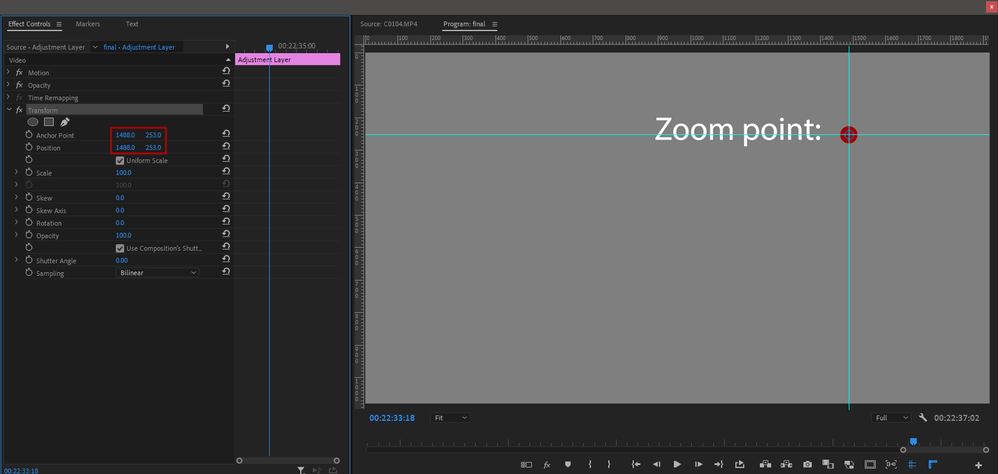- Home
- Premiere Pro
- Discussions
- Re: Issues with Anchor Point in Transform effect
- Re: Issues with Anchor Point in Transform effect
Issues with Anchor Point in Transform effect
Copy link to clipboard
Copied
Hello,
I'm having a bit of an issue with anchors points. I want to zoom in the corner of a video but with using an Adjustment Layer.
Then I apply the Transform effect to the Adjustment Layer because I want the shutter angle property for a blur effect.
But when I move the Anchor Point of the transform effect, it moves my whole video. Is there a way for it to not do that, the same it does when your just the Anchor Point of Motion part of the pannel?
Thank you !
Copy link to clipboard
Copied
Some effect do not work in unison with each other in PPro. Typically, you need to sometimes nest certain clips and apply certain effects in the nested version.
I am not sure if this will help you, but please give it a try. It has worked wonders for me...

Copy link to clipboard
Copied
Maybe similar issue solved here.
Quick solution : set the anchor point of the clip to the middle point of the sequence.
As I understand this issue currently hapening to me : while using the shutter angle (if not set to 0), the anchor point will take the sequence specifications (width and height).
In my case I have a 4K png transparent file used as an animated matte for a FullHD footage in a FullHD sequence. The middle point of my 4K image is (logically) [1920,1080], but only when I set the anchor point to [960,540] it scale from center.
Copy link to clipboard
Copied
I had to use Premiere Pro again for some projects and it's simple things like this that make me glad I left for the bulk of my work.
Why would adding a shutter angle cause it to mess up the entire transform effect? this software needs someone to look at all these annoying things properly
Copy link to clipboard
Copied
What I see of the OP's post ... is that they moved the anchor point at some point.
I've found that you MUST move the anchor point before you do any other actions for size/position, or it modifies that previous action in unexpected ways.
Which is annoying, but the basis of the problem.
Neil
Copy link to clipboard
Copied
If you want to set the anchor point to do a zoom-in effect, here is a workaround to set the anchor point exactly where you want it to be:
- In the program panel enable rulers (show rulers)
- From the rulers drag 2 guides: a vertical one and an horizontal one, as a visual guide where you want to put your anchor point.
- While selecting the transform effect, In the program monitor, move the anchor point interactively to the intersection of guides.
- In the transform effect, Copy-paste "Anchor Point" position to the "Position" property.
The process may look complicated but it will take a half minute only.
Copy link to clipboard
Copied
Thanks! That's a useful process.
Find more inspiration, events, and resources on the new Adobe Community
Explore Now