Keyboard shortcuts
Adobe Premiere Pro : Keyboard shortcuts :
1. How can I see the keyboard when going to Keyboard shortcuts?
2. How do I install a keyboard shortcuts file downloaded from the internet?

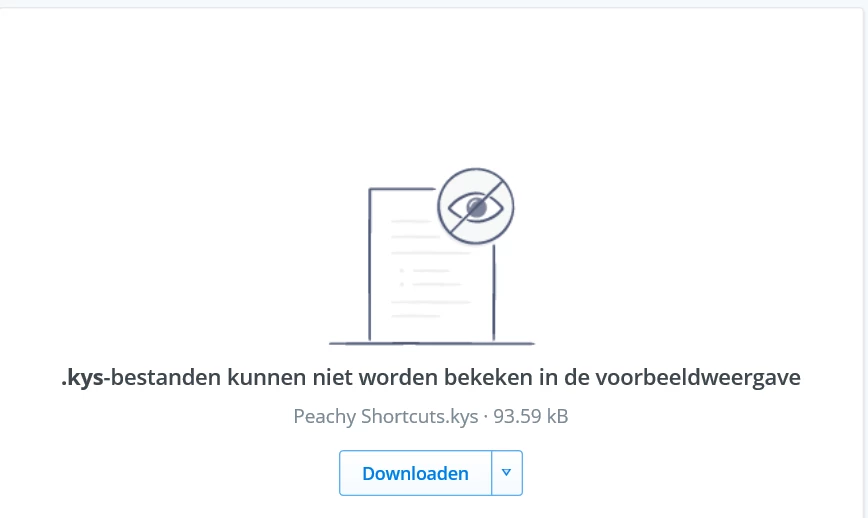
Adobe Premiere Pro : Keyboard shortcuts :
1. How can I see the keyboard when going to Keyboard shortcuts?
2. How do I install a keyboard shortcuts file downloaded from the internet?

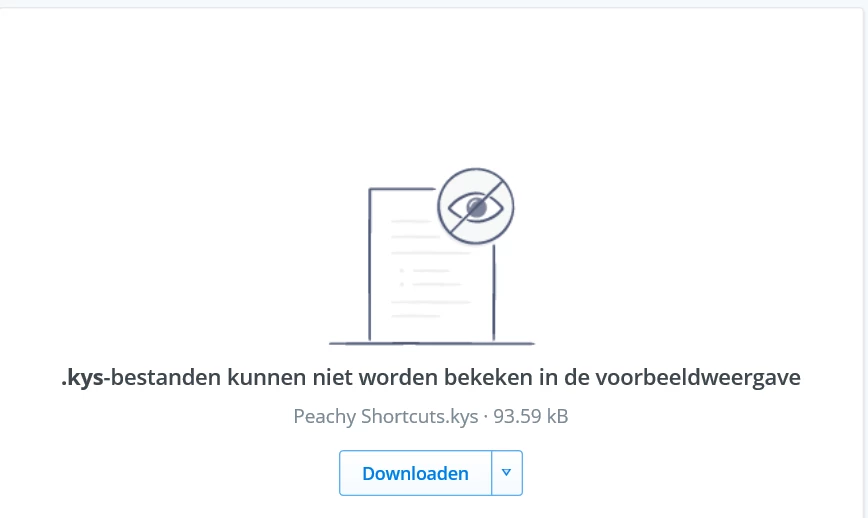
Hi Kennethv,
1. The Visual Keyboard layout is a new feature available in Premiere Pro CC 2017.
To open Keyboard shortcuts window:
2. Copy the keyboard shortcuts (.kys) file and paste into the required file location.
For further information, Please check the article Preset and customizable keyboard shortcuts in Premiere Pro CC
Thanks,
Vidya Sagar.
Already have an account? Login
Enter your E-mail address. We'll send you an e-mail with instructions to reset your password.