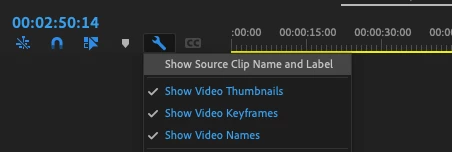Labels will change color of entire track, instead of selected clips
I am working on a project, and I like to keep things organized by color labels. However, as of yesterday, whenever I try to change the label color of a clip, it instead changes the color of the entire track (as long as it is from the same source file). I have tried updating Premiere, tried creating a new file after the update and copying the needed clips to said new file, tried looking in every setting pannel I coud find, and nothing is working. I want to be able to change the color of only selected clips on my timeline, not the entire timeline. How do I fix this? Is anyone else having this problem?
(I know I can "label" clips using markers, but I would like to be able to organize things in the way I am used to, and works best for me.)