linear acceleration in position keyframes
I am trying to animate an airplane accelerating down a runway. I need to have the background accelerate so it looks like the airplane is moving. I need a smooth linear acceleration. In the picture below I describe the acceleration I need with a red line.
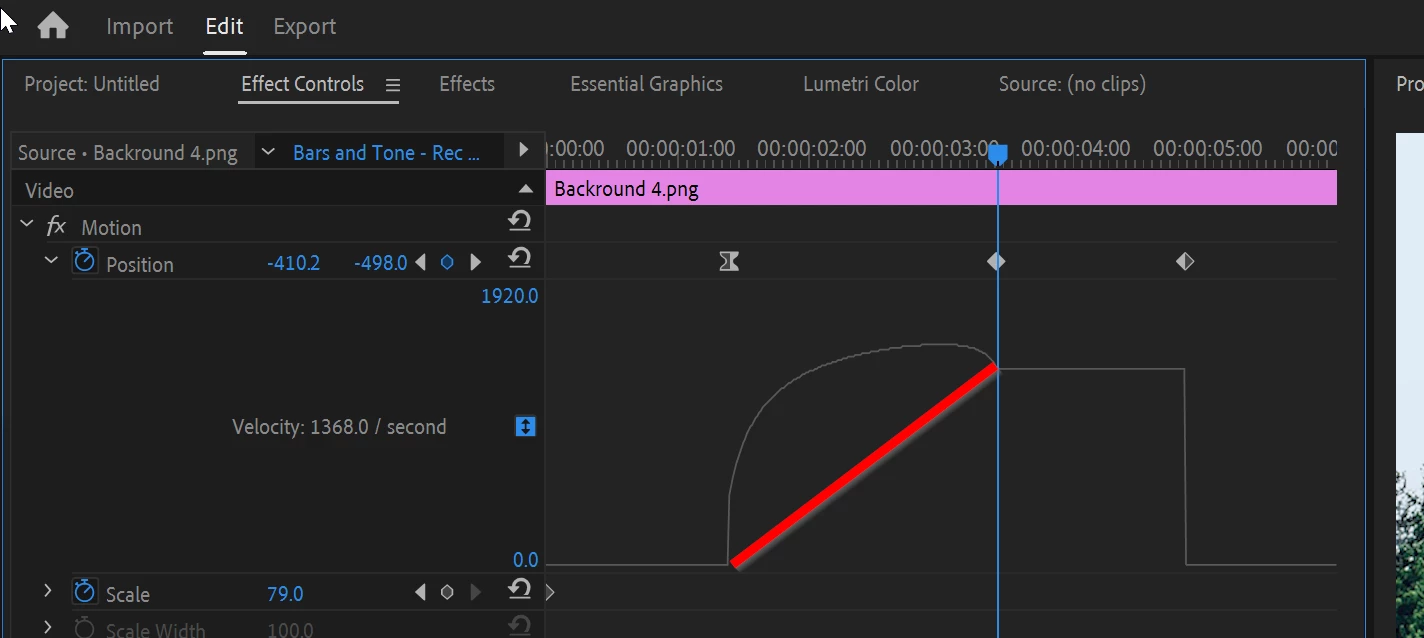
Every kind of motion I can get seems to go faster than the second keyframe and then slow down. I need to start at zero and end at the second keyframe. Not go faster than the second keyframe then slow down. Every time I choose linear the motion goes from %0 to %100 in one frame.
I think it might have something to do with both the first and second keyframes but after over an hour of looking for answers online, I still cannot find an answer.
Does anyone know what I can do to make this 0 to 100 acceleration?
