해결됨
Link Media Error
I import media into a Premier Pro project and save it. When I come back to open it the below error appears. Does anyone know hoe I fix this?
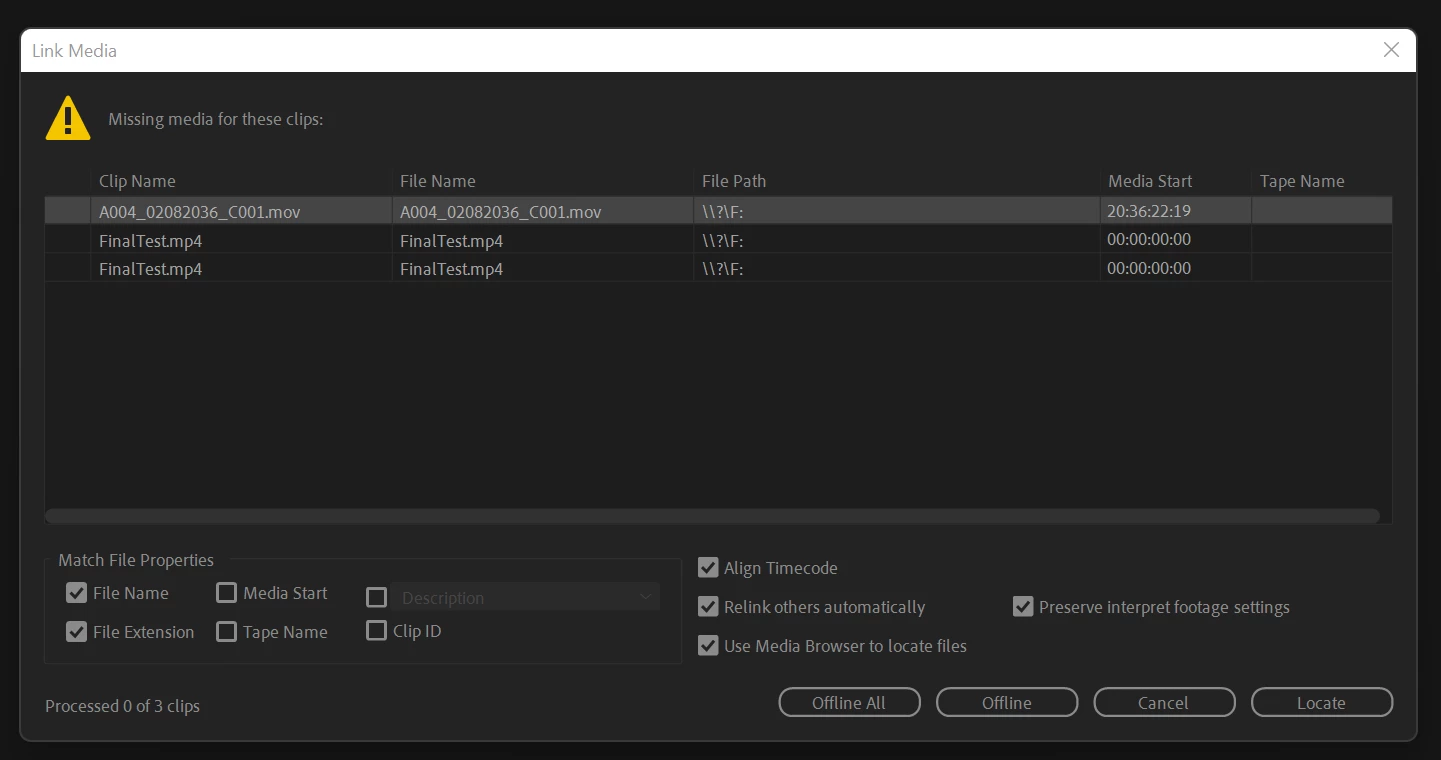
I import media into a Premier Pro project and save it. When I come back to open it the below error appears. Does anyone know hoe I fix this?
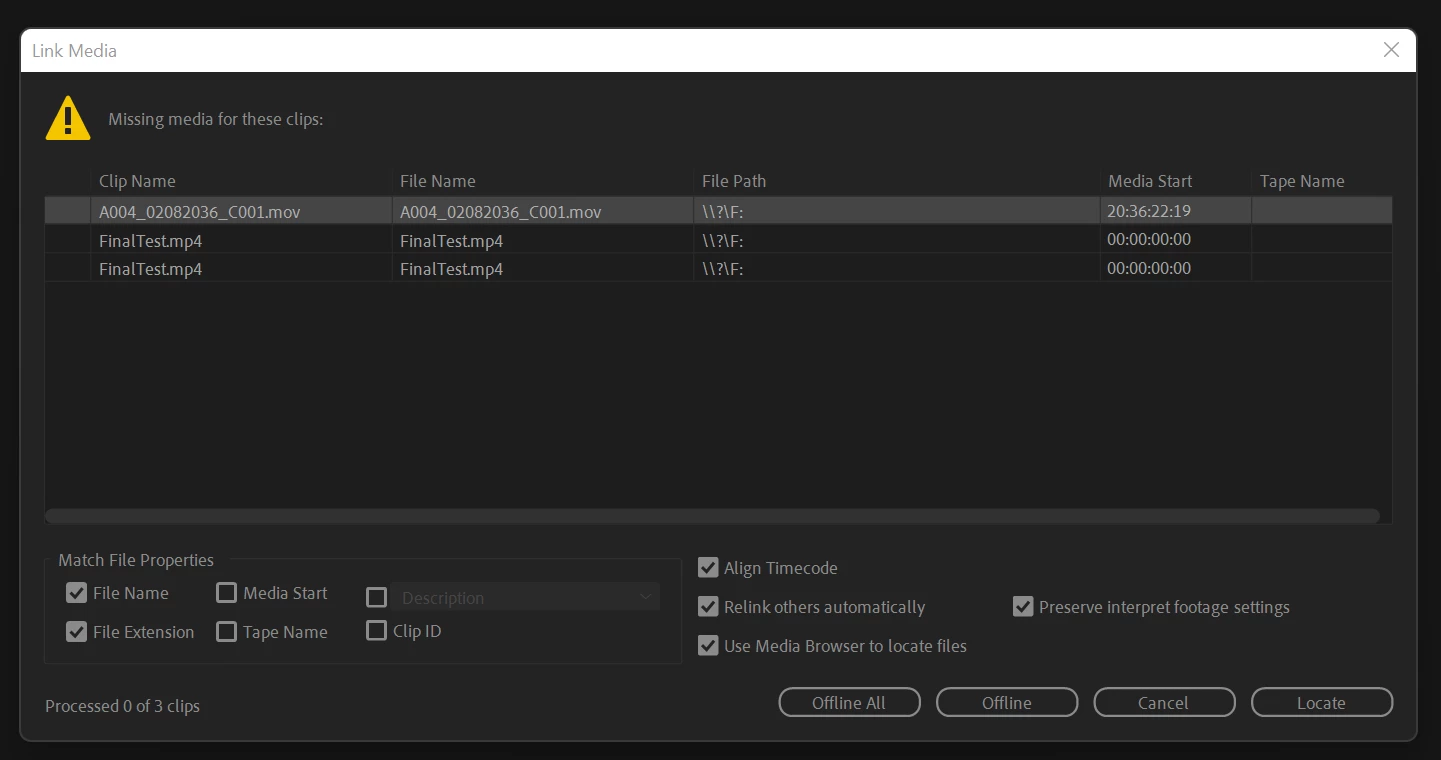
I found the problem. I was not saving the file properly. The file must be saved with prproj suffix attached. I found this on a YouTube video and it fixed the problem.
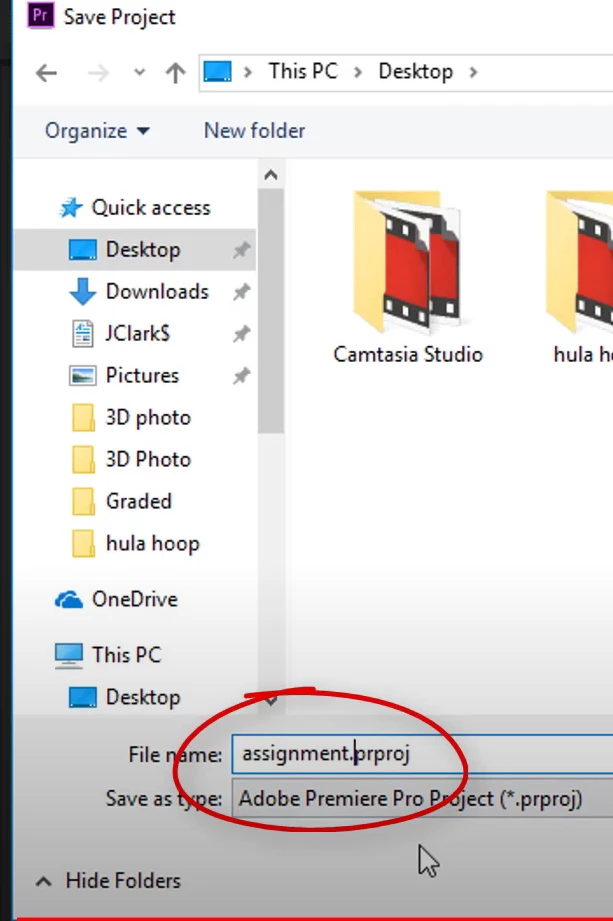
Enter your E-mail address. We'll send you an e-mail with instructions to reset your password.