- Startseite
- Premiere Pro
- Diskussionen
- Re: Make nest without audio tracks
- Re: Make nest without audio tracks
Link in Zwischenablage kopieren
Kopiert
Hi all,
Maybe I am using the wrong tool for the wrong job. I have several tracks of graphics that I want to combine into one item on one track.
Nesting seems to work well but when I nest the items and use them in the timeline an additional audio tracks appears.
I don't want any audio tracks in my nested item, can the audio track be removed? Or am I using the wrong tool?
 2 richtige Antworten
2 richtige Antworten
I see. I tried it and it works as expected. see if your process is the same:
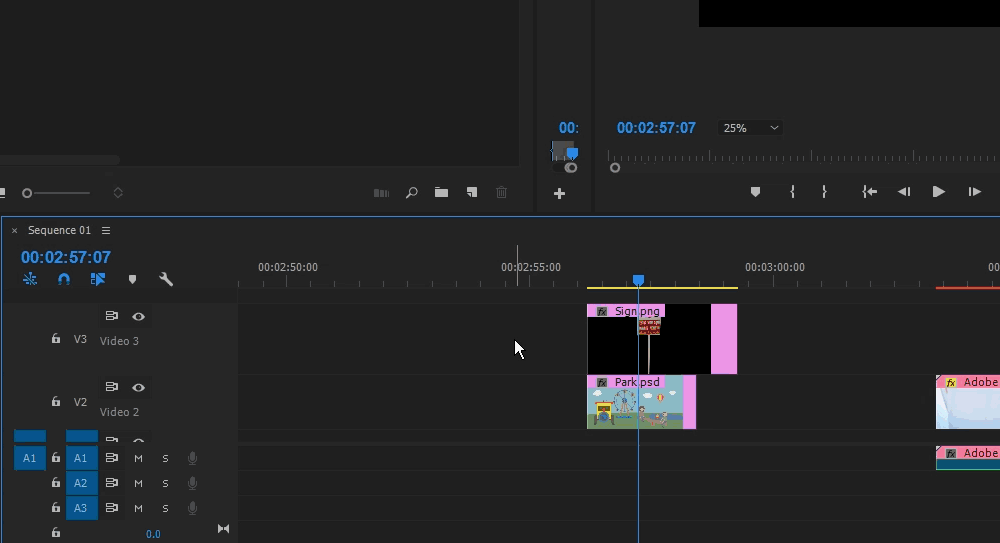
no additional audio appeared in the sub-sequence or the master sequence. how is your's behaving when you do that?
Ok actually just figured it out with the help of this video: https://www.youtube.com/watch?v=ckvU3zlpSfA
Simply right-click the nested sequence in the bin, select Modify > Audio Channels... > and uncheck all the audio channel boxes. Now it will come into the sequence as video only.
Link in Zwischenablage kopieren
Kopiert
if you want 2 clips to be on one track just drag them to the track, no nesting required.
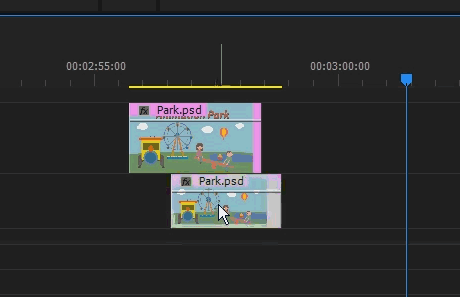
Link in Zwischenablage kopieren
Kopiert
No, I am layering multiple graphics.
Link in Zwischenablage kopieren
Kopiert
I see. I tried it and it works as expected. see if your process is the same:
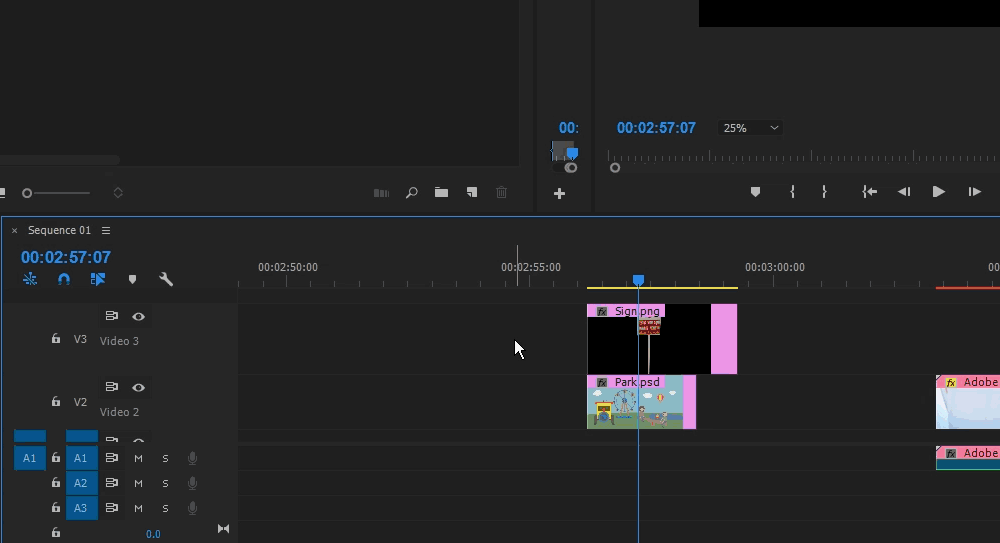
no additional audio appeared in the sub-sequence or the master sequence. how is your's behaving when you do that?
Link in Zwischenablage kopieren
Kopiert
Yes.... now add that nested sequence back into the timeline. That is when the audio track appears.
I have also realised that nested sequence are limited to the length of the original sequence and can't be stretched. Is there another way of combining graphics? Or am I better off doing them in photoshop next time?
Link in Zwischenablage kopieren
Kopiert
Yes.... now add that nested sequence back into the timeline. That is when the audio track appears.
choose "Nest" instead of "Make Subsequence" and it will already be there in the timeline with no audio. the GIF is maybe a bit fast on that section.
I have also realised that nested sequence are limited to the length of the original sequence and can't be stretched. Is there another way of combining graphics?
you can always make the clip longer in the nested sequence and you will be able to stretch it in the master sequence. of course if you don't need to edit or animate it then a good practice is to layer it in photoshop before importing it... but sometimes we are already in the process so might as well do it in premiere.
Link in Zwischenablage kopieren
Kopiert
I have the same doubt about this. I created a lowerthird and nested, I always pull it to the timeline and it comes with audio, is there a way to unlink the audio track so that when I pull it the audio track doesn't come?
Link in Zwischenablage kopieren
Kopiert
I'm having this issue as well.
I'm using a video-only nested sequence as an asset across multiple projects. When I go to drag the nested sequence from the bin into a timeline, it comes with a blank audio track that I then have to delete. Most times I have to place the nest at the end of the timeline instead of where I want it because I have to delete that audio track before it overrides any audio that I DO want. Very annoying.
There's no way in Premiere that I can find to delete all audio tracks from a sequence. At least a nested sequence anyway.
Link in Zwischenablage kopieren
Kopiert
Ok actually just figured it out with the help of this video: https://www.youtube.com/watch?v=ckvU3zlpSfA
Simply right-click the nested sequence in the bin, select Modify > Audio Channels... > and uncheck all the audio channel boxes. Now it will come into the sequence as video only.
Link in Zwischenablage kopieren
Kopiert
Thanks for posting this solution, Punker.
Cheers,
Kevin
Link in Zwischenablage kopieren
Kopiert
Thanks for this. I'm three years in the future and this was STILL the most helpful result via Google. Your instructions were good enough that I didn't even need to open the video link.
Professor, Prince George's Community College
Art & Design
Weitere Inspirationen, Events und Ressourcen finden Sie in der neuen Adobe Community
Jetzt ansehen

