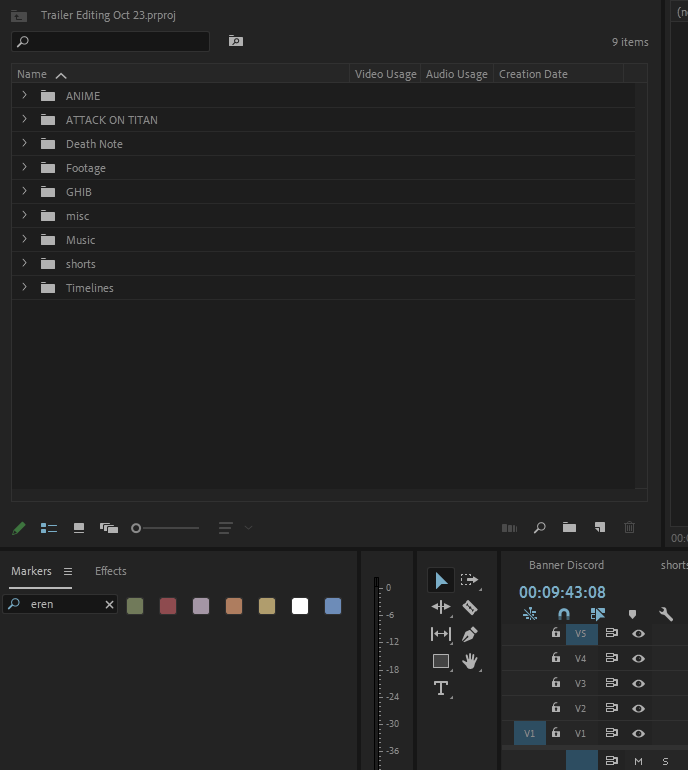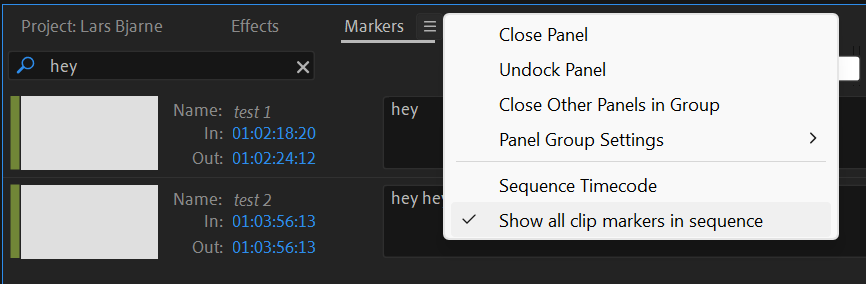Copy link to clipboard
Copied
Not sure if this is a bug or not.
Basically, I have my clips marked accordingly.
But when I type in what I'm looking for nothing populates from my bins.
Why?
*update*
Nothing worked, not sure why it was marked as the answer.
Didn't do anything.
It'a a shame, it should be a feature where I simply highlight a bin and can search for key terms which would then populate on the markers panel rather than having to select individual clips for the markers panel to populate.
 1 Correct answer
1 Correct answer
If you already have the information in markers, you could move it to the project by enabling these (in PPro --> Preferences --> Media):
NOTE: Test with some disposable example media, and a safety copy of your .prproj, before deciding to take that approach. 🙂
Copy link to clipboard
Copied
I think you're talking about metadata ... stuff you've put in those colurmns. Technically, "markers" are the comment things applied with the M shortcut on clips in the Source monitor or Timeline panel, or if in Timeline and no clip selected, the sequence itself.
But it looks like you've made entries in metadata columns.
If you open a bin, do the indvidual files show correct metadata?
Copy link to clipboard
Copied
Hi, I don't use metadata columns except for AUDIO AND VIDEO usage.
I know if I click on a clip, markers on said clip will populate in the markers section with the keyword i've written;
however
is there no way to write a keyword and have all your markers populate for everything in the project?
Copy link to clipboard
Copied
We'd need a staffer I think to fully answer your questions. As far as I know, markers and the metadata columns of information are separate systems.
For users, @Tranquil_Cosmos157F might know, or @Warren Heaton . But maybe @Bruce Bullis would know who on sfaff could help?
Copy link to clipboard
Copied
Thank you, I await a response.
Copy link to clipboard
Copied
>is there no way to write a keyword and have all your markers populate for everything in the project?
I'm not sure I understand the question.
Are you asking whether there's a way to have a given typed string get added to all existing markers, across the project? [The answer is 'no', but I'm not sure that's your question...]
Originally, you wrote " I have my clips marked accordingly", but the screenshot accompanying that just shows a bunch of bins, which have no connection to metadata or markers.
Copy link to clipboard
Copied
Correct, I have my markers labled. So I thought if I searched in the marker section for my keywords, they should in theory show up for all of them.
Whereas right now, you have to select a file within the bin the markers will populate based on the search.
Copy link to clipboard
Copied
@Yeager117
If I follow what you're looking for, the keyword would need to be placed as a Comment, Description, or Log Note for each Clip rather than a Marker.
Copy link to clipboard
Copied
Aw, that's too bad. Currently it only works if I select a single file with markers then searching a keyword populates it.
Copy link to clipboard
Copied
Have you chosen to see clip markers in the Markers panel?
Copy link to clipboard
Copied
This will only work for a sequence, not for bins, though.
Copy link to clipboard
Copied
Yes but that's the problem, only for a single sequence at a time.
I think the solution is to use metadata, I'll transfer the info from my markers to each individual file I guess. 😞
Copy link to clipboard
Copied
If you already have the information in markers, you could move it to the project by enabling these (in PPro --> Preferences --> Media):
NOTE: Test with some disposable example media, and a safety copy of your .prproj, before deciding to take that approach. 🙂
Copy link to clipboard
Copied
Then what? Which meta-data for my bins do I toggle on?
Copy link to clipboard
Copied
I'm not sure, but once you do [above] whatever search terms were in your Markers (presumably, in their names or comments), should be search-able in the Project panel.
Copy link to clipboard
Copied
Didn't do anything.
It'a a shame, it should be a feature where I simply highlight a bin and can search for keyterms which would then populate on the markers panel rather than just individual clips.
Copy link to clipboard
Copied
On the mac, I use carbon copy cloner to update my media drive backups so that when I add any new files to my primary media drive, I can update just the new files efficiently to my backup. Unfortunately if you enable write clip markers to xmp and enable clip and xmp metadata linking (not sure if it's one or both) carbon copy cloner will recopy these files which can be extremely time consuming as it's also copying any files that have changed... This may not be an issue for most people, but for me it was a deal breaker. Took me a while to figure out what was happening when a backup session that should have taken 5 minutes was taking hours...
Copy link to clipboard
Copied
For most formats, PPro injects XMP into the file itself, resulting in the behavior Michael describes.
For some formats (MXF and some MPEG1), PPro saves XMP into an .xmp 'side car' file; while this doesn't modify the source file (resulting in the new backups), it does add an opportunity for metadata to get out of sync with source media...
Copy link to clipboard
Copied
Great explanation. I was just trying things that might be causing my issues.