- Home
- Premiere Pro
- Discussions
- Re: Master entire project audio at once
- Re: Master entire project audio at once
Copy link to clipboard
Copied
I have over a hundred audio clips in my project, and I want them all to be the perfect volume, isnt there some kind of tool for that? And they should be like -1, right before the red bars am I right?
Thank you!
 3 Correct answers
3 Correct answers
You could try the following:
- Open the Audio Track Mixer from the Window menu
- Unfold the little arrow to be able to insert the effects.
- Apply a Tube-modeled Compressor
- With double click on the name of the applied effect you open it and in the Track Fx Editor window you apply a Pancake Batter effect to it.
- Play around with the settings especially with the Ratio.
- Perform this procedure on each audio Track that you need.
Regarding the levels there are some references such as that the voice
...I kinda have a different perspective. Balancing audio and sweetening audio is what editing is all about. Alternatively, you can pay an audio engineer to mix your audio, but I consider it an essential editing skill. I normally have my essential sound window open next to my audio meters and adjust audio as I go. I have saved an essential sound base preset which works for most dialogue clips, with some medium compression and eq on it. I adjust volume there and use the repair option to clean up anyt
...I'm not sure what you mean by "offensively loud". Loudness is more about the volume of your speakers. For social I generally try and mix as loud as I can without introducing distortion (meters peaking into the red). For a drama, you would expect much more dynamic range - so you mix dialogue at a lower level than say a fight sequence or a car crash or loud music. For a TV commercial I would use something like loudness radar (Audition) and mix to whatever the regs are for the platform (say - 18dB
...Copy link to clipboard
Copied
You could try the following:
- Open the Audio Track Mixer from the Window menu
- Unfold the little arrow to be able to insert the effects.
- Apply a Tube-modeled Compressor
- With double click on the name of the applied effect you open it and in the Track Fx Editor window you apply a Pancake Batter effect to it.
- Play around with the settings especially with the Ratio.
- Perform this procedure on each audio Track that you need.
Regarding the levels there are some references such as that the voices can be more or less between -12 dB, the sound effects between -10 dB and -30 dB, the musical tracks could be between -20 dB and -30 dB. These values are not set in stone so it is your ear that should really define the best volume level for your audio clips.
I hope this helps.
(screenshots Audio Track Mixer)
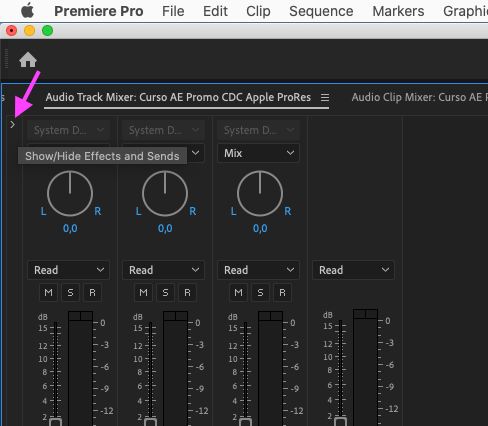
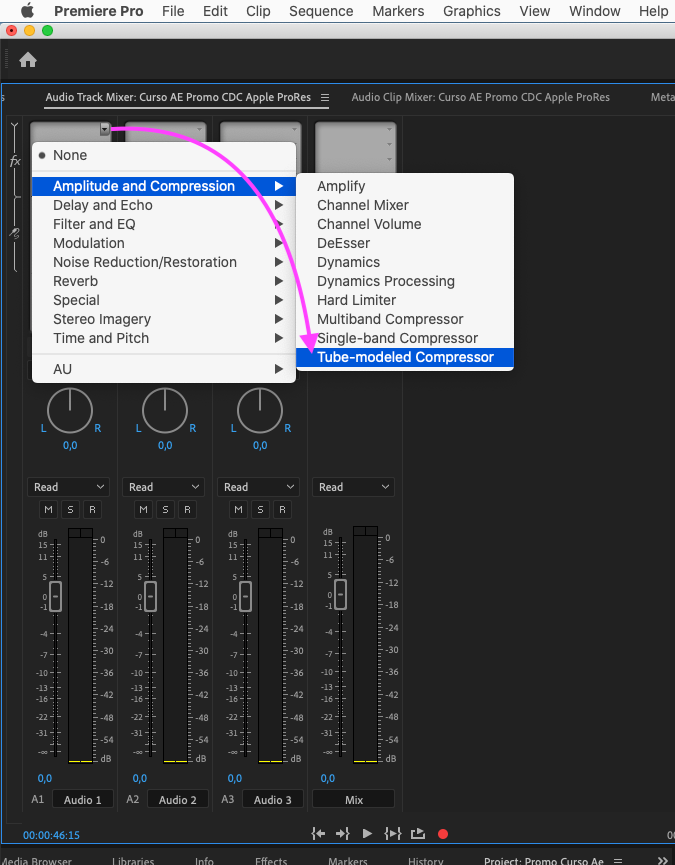
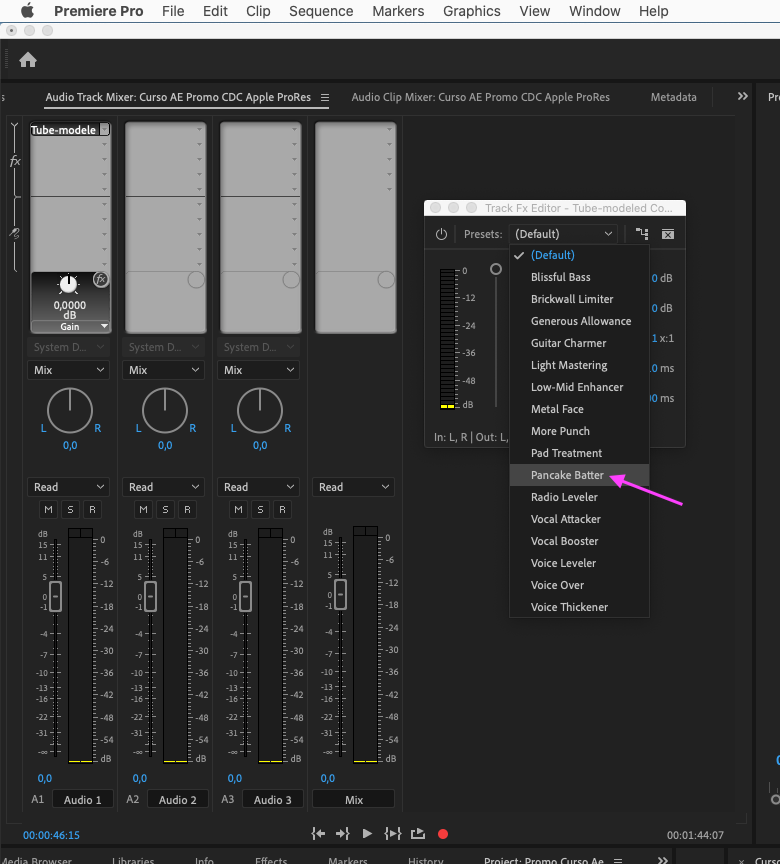
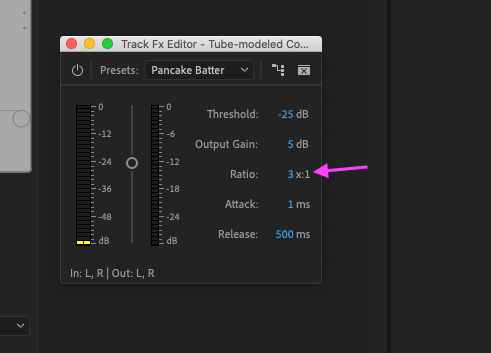
Byron.
Copy link to clipboard
Copied
Thank you for your help! The video with the problem audio is here if you wanna check it out. https://youtu.be/pt1Br8Sp-PI
Can I do something like nest the entire audio and apply one compressor, or reimport a lossless render and do it that way? I checked out the pancake batter approach- probably the best but above my pay grade!
Copy link to clipboard
Copied
I kinda have a different perspective. Balancing audio and sweetening audio is what editing is all about. Alternatively, you can pay an audio engineer to mix your audio, but I consider it an essential editing skill. I normally have my essential sound window open next to my audio meters and adjust audio as I go. I have saved an essential sound base preset which works for most dialogue clips, with some medium compression and eq on it. I adjust volume there and use the repair option to clean up anything as much as I can. I also have Lumetri on the same tab so I can quickly adjust and correct any colour or luminance problems.
I'd start by establishing that base preset -
Clarity - Dynamics set to 3
Clarity - EQ - Vocal presence set to 5
Clarity - Enhance speech - Low tone
There are other methods you can use like limiters, mastering and there is a Loudness tab in Essential sound that has an Auto match setting, but I don't trust any of these over my own ears.
Copy link to clipboard
Copied
I'm experimenting with the seesential sound tab now, but the video volume is offensivly loud to me, and when I adjust the volume down using this feature, it is still loud but the decibal meter says its at -18 decibals. I don't know how to measure the loudness or how loud the audio should be, so I'm just comparing it to youtube videos and trying to get it to sound right.
Also I have envelopes on many clips and when I hit "match levels" all the audio becomes extremly quiet..
Copy link to clipboard
Copied
I'm not sure what you mean by "offensively loud". Loudness is more about the volume of your speakers. For social I generally try and mix as loud as I can without introducing distortion (meters peaking into the red). For a drama, you would expect much more dynamic range - so you mix dialogue at a lower level than say a fight sequence or a car crash or loud music. For a TV commercial I would use something like loudness radar (Audition) and mix to whatever the regs are for the platform (say - 18dB average), otherwise it will get rejected.
Bottom line - use your meters and your ears, but don't be fooled by volume.
Copy link to clipboard
Copied
I feel like i should be paying for this prompt and professional consultation, but instead, perhaps I can ask one more favor of you; could you tell me if that first sequence is way too loud? Thank you! https://www.youtube.com/watch?v=pt1Br8Sp-PI&t=164s
Copy link to clipboard
Copied
I found this youtube video very helpful- it neatly explains how to balance audio levels using Tube modeled compressor
Find more inspiration, events, and resources on the new Adobe Community
Explore Now
