- Página inicial
- Premiere Pro
- Discussões
- Re: Media Browser Keeps Refreshing
- Re: Media Browser Keeps Refreshing
Copiar link para a área de transferência
Copiado
Media browser continually refreshing and returns to the top. This makes it unusable. How do I stop this from happening?
 1 resposta correta
1 resposta correta
Yes unchecking "Save if possible the media files in Media cache next to the original" worked for me THANK GOD! This problem has been driving me crazy for years! ![]()
Copiar link para a área de transferência
Copiado
This is barely enough information for a guess. Can you post a screen recording of this happening?
What version of Premiere are you running, what OS, what are your machine specs?
Where are you pointing the Media Browser to when this is happening, a card, an internal drive, and external drive?
Is it only happening when you point it at a specific folder or drive, or does it happen everywhere, always?
Have you tried closing the panel and reopening it?
Copiar link para a área de transferência
Copiado
The only way I've found is to use the Browser in List mode.
Copiar link para a área de transferência
Copiado
I am running the latest version of CC. Windows 10. This happens whenever I click on a thumbnail in the media browser. Reloads and goes to the top thumbnail. If in list mode it goes to the top of the list. Tried changing cache location. This happens regardless of what folder I am browsing internal or external drive. I closed and reopened panel and same result. Seems as though others are having this problem as well.
Since I can't drag and drop files from Explorer any more, and the browser is ineffective, I am about to give up on Premiere.
Copiar link para a área de transferência
Copiado
It does seem like it's been an issue that's appeared on and off for a long time. Have you tried any of the troubleshooting steps from this thread? Premiere pro CC - Media Browser refreshes all the time
Things that worked for some people included clearing the Media Cache Database, not double-clicking on new clips (or something to that effect, it's the last post on page 1), and then the very last post on Page from just a couple weeks ago (post 53). Hopefully one of those will work for you.
Copiar link para a área de transferência
Copiado
Same problem still exists in May of 2017.
And.
This entire 2017 release has been a complete disaster. I've had the CC service since the subscription model began.
Every single app I've had to go in and set permissions,etc...wonky crashes like never before...must be one long happy hour over there.
I see no point in giving my specs since we're all on our own to fix this.
Yay! Go team Adobe!
Copiar link para a área de transferência
Copiado
Same problem here. Happens on local and shared drives.
Any type of folder in the media browser regardless of content size/type.
The bin refreshes every 30 seconds or so.
problems seemed to have started since that 2017.1 update.
Tried clearing the the cache and changing its path too
![]()
On a mac pro yosemite with the latest version of premiere
Copiar link para a área de transferência
Copiado
I have been having this issue for months now. When Media Browser is displaying a folder's contents on our NAS RAID, it constantly refreshes every 30 seconds, which has made using MB completely unbearable.
This began when I upgraded from PP 2017.0.2 to PP 2017.1, and neither the 2017.1.1 or 2017.1.2 releases has fixed the issue. It first occurred in OSX 10.11 on a 12-Core Mac Pro (Late 2013), but recently upgraded to OSX 11.12 in an attempt to fix the issue, but even this was unsuccessful.
The only way I have been able to continue working is to uninstall and downgrade back to 11.0.2.
HELP!
Copiar link para a área de transferência
Copiado
I have turned off Hover scrubs in this menu and it seems to keep them now:
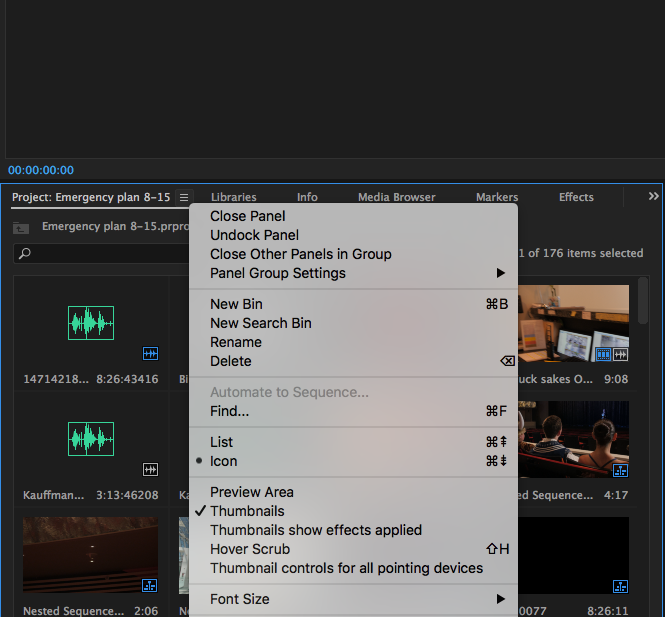
Copiar link para a área de transferência
Copiado
UPDATE:- Toggling on or off seems to work - whether it was checked or not checked doesn't seem to make a difference , just toggling it seems to fix the disappearing thumbs -BUT each time you open the project this has to be done...so this is kid of a solution, only.
Copiar link para a área de transferência
Copiado
I had the same problem. It appeared yesterday for the first time, while I made the CC2017.1 update months ago. I tried cleaning the media cache but it did not help. Then I remembered that this occurred just after I made changes in Preferences>Media Cache." Save if possible the media files in Media cache next to the original" I had actually checked the boxe and that caused the problem. Now I unchecked it and the problem is solved for me. Hope it works for you guys
I had unchecked 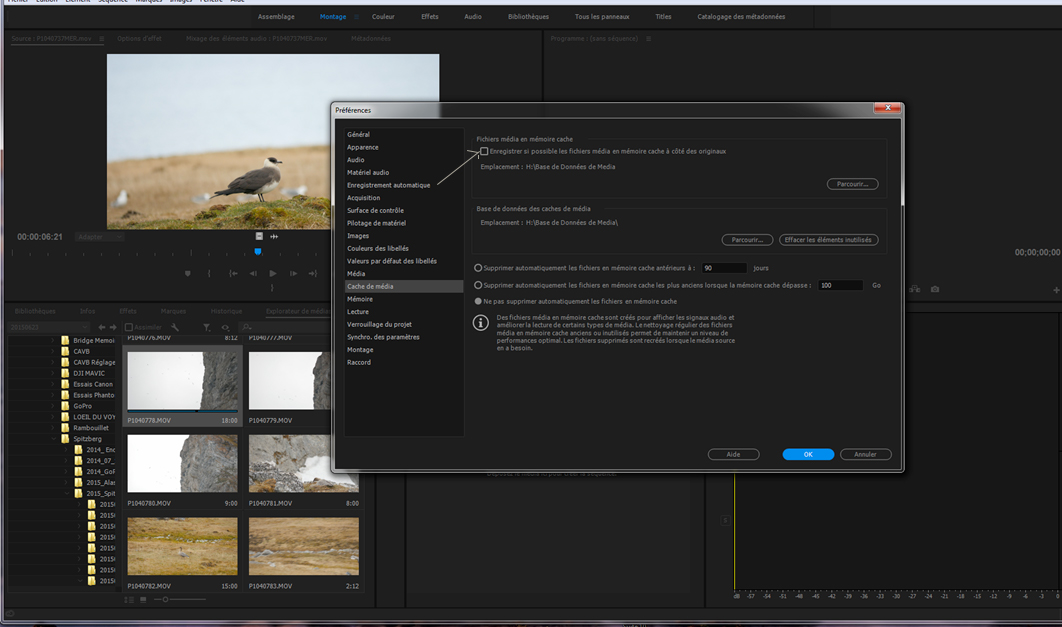
Copiar link para a área de transferência
Copiado
Yes unchecking "Save if possible the media files in Media cache next to the original" worked for me THANK GOD! This problem has been driving me crazy for years! ![]()
Copiar link para a área de transferência
Copiado
This is also happening to me. It makes Media Browser useless.
BTW.... this issues is more than 3 years old and is still not fixed.
Copiar link para a área de transferência
Copiado
PS unchecking "Save if possible the media files in Media cache next to the original" Does not work for me
Copiar link para a área de transferência
Copiado
"Save if possible the media files in Media cache next to the original" worked for me. It's a mystery.
Copiar link para a área de transferência
Copiado
Same Problem in 2021 - Solved with this Post
Copiar link para a área de transferência
Copiado
Thank you! This works for me and is a total gamechanger.
Copiar link para a área de transferência
Copiado
Same problem still exists in June of 2019.
Copiar link para a área de transferência
Copiado
Same problem exist in August 2019. Get it together Adobe
Copiar link para a área de transferência
Copiado
Any solution for you? I have the same problem.
Copiar link para a área de transferência
Copiado
That's a bug with cache files. Go to preferences>Media cache. Uncheck "save .cfa and.pek media cache files next to original media files when possible" and Click "Remove Media Cache Files". Restart premier and look if it fixed.
Copiar link para a área de transferência
Copiado
Same problem still exists August of 2020. I'm in a catch 22. I turned ON "save .cfa and.pek media cache files next to original media files when possible" because Premiere 13.0 references the wrong AVCHD clips if I don't. But now that it's on and Premiere is referencing the right files in the timeline THIS is happening... It seems to stop eventually with some clicking around on different clips in the browser (whether hover scrub is on or not) but it's still maddening.
Model Name: Mac Pro
Model Identifier: MacPro6,1
Processor Name: 8-Core Intel Xeon E5
Processor Speed: 3 GHz
Number of Processors: 1
Total Number of Cores: 8
L2 Cache (per Core): 256 KB
L3 Cache: 25 MB
Memory: 32 GB
Boot ROM Version: MP61.0123.B00
SMC Version (system): 2.20f18
Illumination Version: 1.4a6
Serial Number (system): Xxxxxxx
Hardware UUID: 17BD6E9A-7136-5CF9-9E2D-633CE24DF801
Copiar link para a área de transferência
Copiado
Updated to Premiere 22.3.1 and the media browser refresh problem still exists (5 years later) but unchecking "save .cfa and.pek media cache files next to original media files when possible" fixes it and no longer has the AVCHD clip referencing problem. Finally.
Copiar link para a área de transferência
Copiado
Spoke too soon. Closing and re-opening Premiere has caused referencing issues with AVCHD footage again. Re-checking "save .cfa and.pek media cache files next to original media files when possible" and restarting Premiere fixed it again. I guess it's one or the other; a working media browser or properly-referenced footage. It's already been 5 years so I've got my workarounds but dang– what a blunder this whole subscription model has been. Forcing out unready versions just to try and justify the exorbidant costs of continued membership.
Copiar link para a área de transferência
Copiado
Any fixes? I still have this issue.
Encontre mais inspiração, eventos e recursos na nova comunidade da Adobe
Explore agora