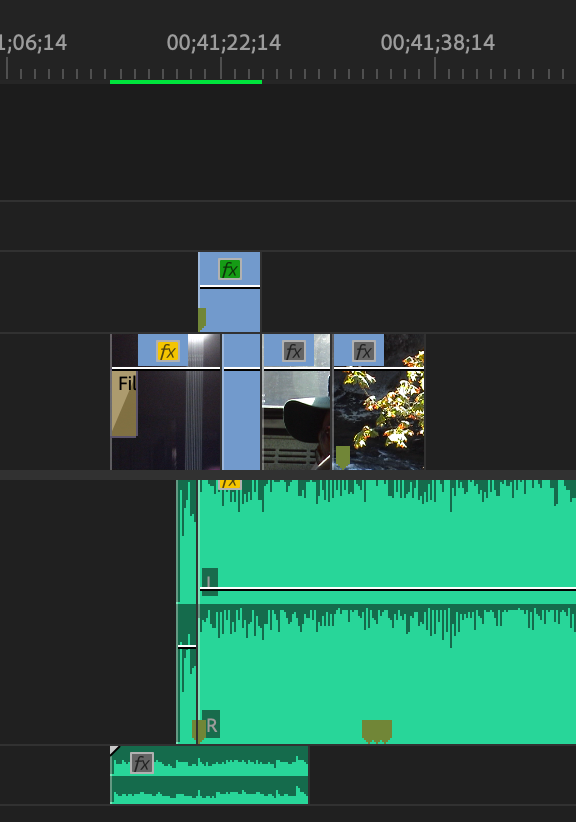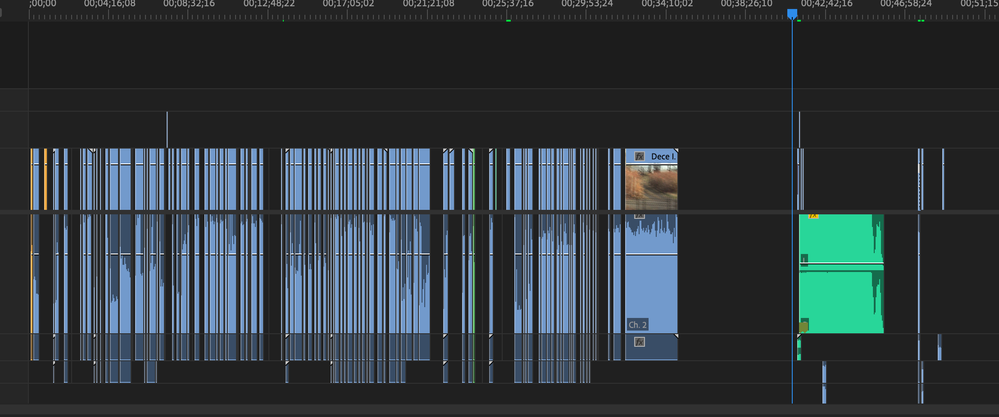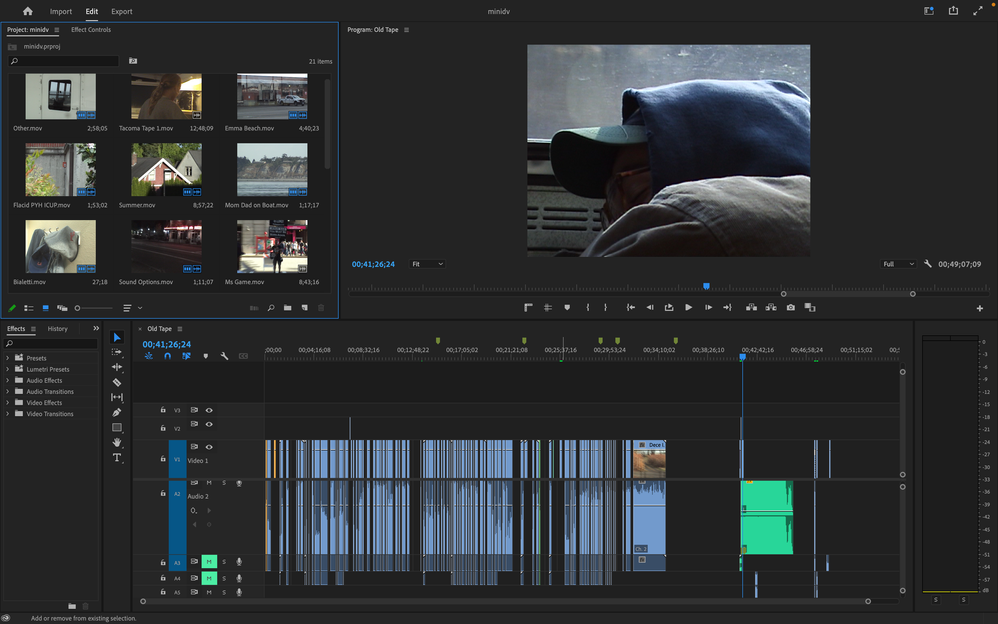Adobe Community
Adobe Community
- Home
- Premiere Pro
- Discussions
- miniDV Clips Don't Appear in Sequence of Timeline
- miniDV Clips Don't Appear in Sequence of Timeline
Copy link to clipboard
Copied
I have been adding clips to a timeline that I have captured from a miniDV tape. For some reason, only some of the clips are appearing in the sequence when others are not (screenshot attached for reference). I tried to Render In and Out in case that may reveal the clip in the sequence, but to no avail. For what it may be worth, I have my project and all of its content located on an external drive.
This is my first time using video that was not borne from an SD card so I am at a loss, and further confused by why some clips are present when others are not
Tips or resources on efficient workflow when dealing with tape-captured footage are also welcomed ;^)
 1 Correct answer
1 Correct answer
why the colored sequence line only appears on a few clips and not the entirety of clips in the timeline
By @Luca Lotruglio
- Green: This segment of the sequence has a rendered preview file associated with it. Playback will play using the rendered preview file. Playback at full quality is certain to be in real time.
- Yellow: This segment of the sequence does not have a rendered preview file associated with it. Playback will play by rendering each frame just before the CTI reaches it. Playback a
Copy link to clipboard
Copied
Does not matter if video is from a SD card or tape.
Your screenshots do not tell us anything, what are we looking at?
Post screenshot entire UI. Header timeline, Project window with clip selected and Preview Area ON.
Edit: source patching?
Copy link to clipboard
Copied
Hi Ann!
I apologize for my earlier brevity. Here is a screenshot of the entire UI. Basically what I'm wondering about is why the colored sequence line only appears on a few clips and not the entirety of clips in the timeline
Copy link to clipboard
Copied
why the colored sequence line only appears on a few clips and not the entirety of clips in the timeline
By @Luca Lotruglio
- Green: This segment of the sequence has a rendered preview file associated with it. Playback will play using the rendered preview file. Playback at full quality is certain to be in real time.
- Yellow: This segment of the sequence does not have a rendered preview file associated with it. Playback will play by rendering each frame just before the CTI reaches it. Playback at full quality will probably be in real time (but it might not be).
- Red: This segment of the sequence does not have a rendered preview file associated with it. Playback will play by rendering each frame just before the CTI reaches it. Playback at full quality will probably not be in real time (but it might be).
- None: This segment of the sequence does not have a rendered preview file associated with it, but the codec of the source media is simple enough that it can essentially be treated as its own preview file. Playback will play directly from the original source media file. Playback at full quality is certain to be in real time. This only occurs for a few codecs (including DV and DVCPRO).
from here:
https://blog.adobe.com/en/publish/2011/02/20/red-yellow-and-green-render-bars
Copy link to clipboard
Copied
Thank you kindly!
Copy link to clipboard
Copied
Hello, how are the captured files named?
For information on Capture: https://helpx.adobe.com/uk/premiere-pro/using/capturing-digitizing.html
Copy link to clipboard
Copied
I usually label them after the "Event X" where the title reflects the period that I used that portion of the tape, followed by a numeration to denote which portion (usually broken up in 8 min, such as "Phish IV".
Thank you for providing that resource, as well!
Copy link to clipboard
Copied