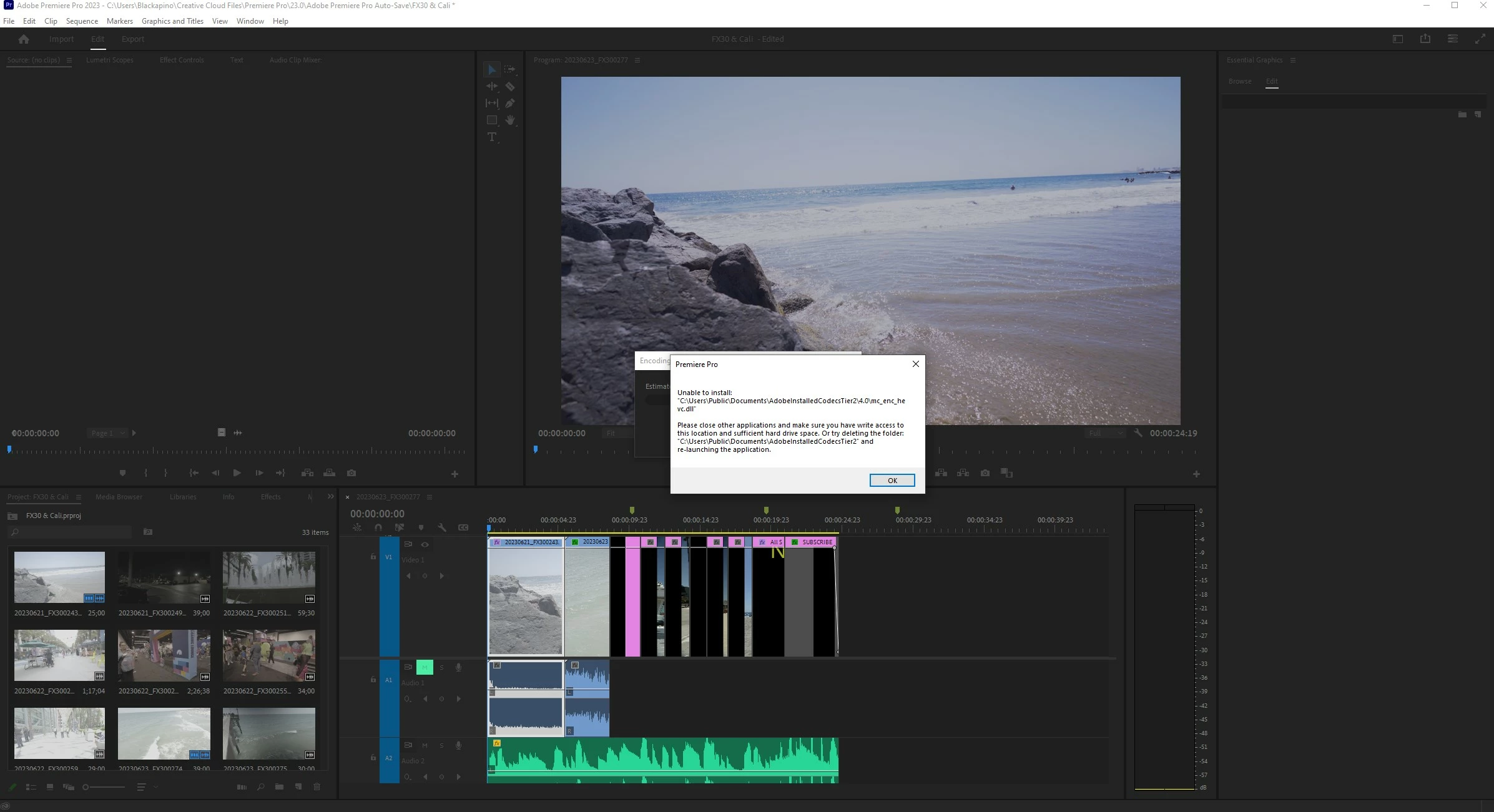Question
Missing Codecs
When I tried uploading a Video to YouTube I get this, I haven't the slightest idea what it means, but when I go to check on the File of where this is supposed to be, it's empty and I don't recall ever deleting it. I Can't even Export w/o using Media Encoder. So is there a Fix for this?