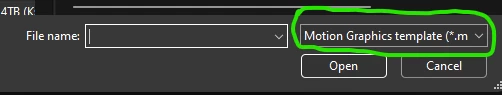Participating Frequently
October 27, 2022
Answered
MOGRT downloading as PDF
- October 27, 2022
- 3 replies
- 6805 views
I am a new Premier Pro user. I want to download a premade template to save time, but when I download it, the MOGRT file shows up as a PDF and I cannot add it to the Essential Graphics. Has anyone ever had this happen? I cannot figure out what the issue is.
Mod note: spelling correction "mogrt" for search purposes.