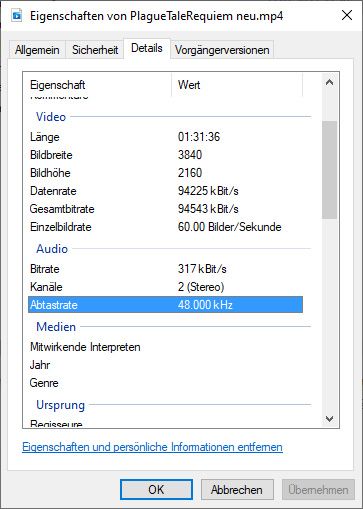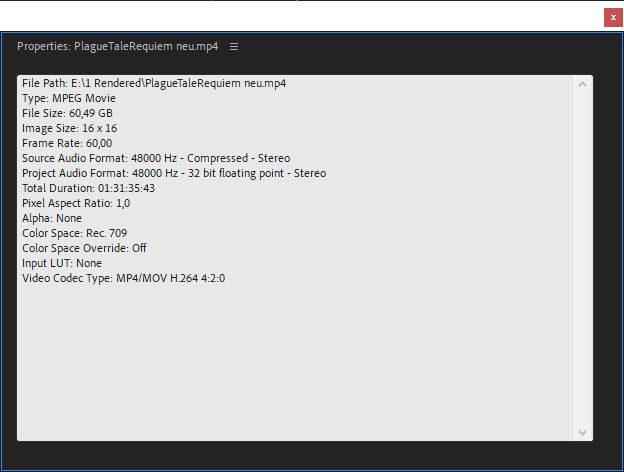Adobe Community
Adobe Community
- Home
- Premiere Pro
- Discussions
- Re: MP4 is imported as a square with muddy quality
- Re: MP4 is imported as a square with muddy quality
Copy link to clipboard
Copied
Hello everyone,
this is my first post so I am sorry in advance if I miss to provide something useful.
I have this one MP4 file that I've created by myself. I want to use this file for an other project in Premiere Pro but every time I import it into PP it changes the resolution and quality of my file. Unfortunately I dont have the source material anymore so I am unable to just render it again.
Please see my screenshots below:
This is how it looks like in Windows Explorer, everything seems to be normal.
Also the file plays without any problems with the common players: Windows Media Player (old and new), VLC, Avidemux, etc.
But as soon as I import it again into PP weird things happen.
- It changes the resolution to 16x16
- It lowers the quality to not-recognizable
I tried setting up the correct resolution manually but that only stretches the image and does nothing to improve the overall image.
FYI
- below you'll find my sequence settings.
- these are no special settings as these are the settings I always use and that have worked for me for many years now.
Since I didn't found anything alike on the internet, maybe one of you has an idea that could fix the problem.
Thank you very much in advance.
Greetings,
Chris
 1 Correct answer
1 Correct answer
The next thing I would try is restoring your preferneces to default. The way I do it is I navigate to this folder (paste it into File Explorer):
%UserProfile%\Documents\Adobe\Premiere Pro
And then I rename the folder with the highest number, for instance 23.0 to 23.0x
Start PP. If that works, then it was something with your prefs, if not, you can delete the newly created folder and set back to the original prefs by renaming it to it's original name. You can also go back to your original prefs tempo
Copy link to clipboard
Copied
What does Pr show for clip properties?
Neil
Copy link to clipboard
Copied
These are the proberties within PP.
Copy link to clipboard
Copied
I wonder if you are dragging in a shortcut file to PP. A shortcut could possibly be 16x16.
Try clearing your cache, then copy your clip to a new name, then into a new project drag that clip into pp, then drop it on an empty timeline.
Delete your cache files as follows. (Close Premiere Pro)
The files are located here, Paste the whole line below into File Explorer:
%UserName%\AppData\Roaming\Adobe\Common
Simply delete the three folders:
•• Media Cache
•• Media Cache Files
•• Peak Files
Premiere Pro will automatically create the folders and files it needs as you edit. I do this before every upgrade. And/or if things seem to go strange. I also keep a desktop shortcut to this folder for quick access.
Copy link to clipboard
Copied
Hello and thank you very much for taking your time to respond to my problem.
I did all but unfortunately it didn't fix the problem. 😞
Copy link to clipboard
Copied
The next thing I would try is restoring your preferneces to default. The way I do it is I navigate to this folder (paste it into File Explorer):
%UserProfile%\Documents\Adobe\Premiere Pro
And then I rename the folder with the highest number, for instance 23.0 to 23.0x
Start PP. If that works, then it was something with your prefs, if not, you can delete the newly created folder and set back to the original prefs by renaming it to it's original name. You can also go back to your original prefs temporarily to perhaps get screen shots of the prefs screen, so you can reset quickly starting with the new prefs.
Copy link to clipboard
Copied
Hello MyerPj,
hello Community!
That did it. Thank you so much for your help. I will compare my preferences to see what might have caused the problem.
But now the video imports just fine as it should do.
Thank you
Thank you
Thank you.
Greetings, Christian
Copy link to clipboard
Copied
Strange, I just went back to my "old" preferences to see what might have changed and tried to load the file again expecting to behave like it was: square image, low details, muddy...
But now it imports it correctly.
I don't understand it...
Copy link to clipboard
Copied
Great, glad it worked. You're welcome 🙂