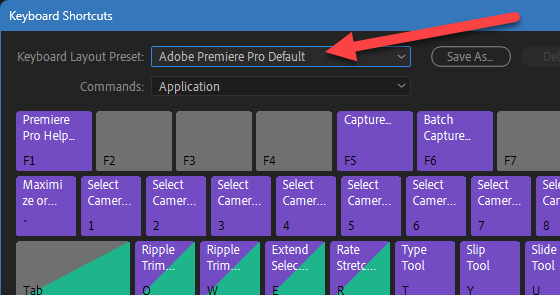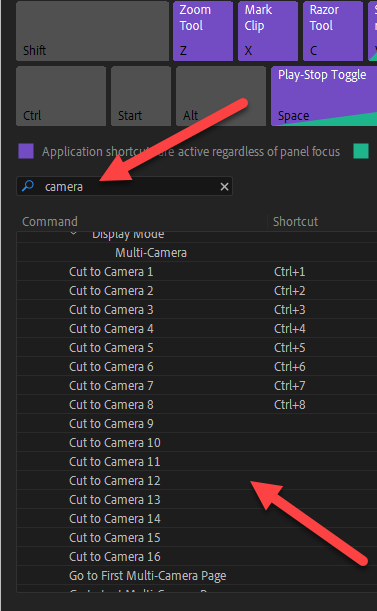Copy link to clipboard
Copied
Hey everyone!
I'm doing my first multi-camera session, and I ran into a problem with the hotkeys.
I read that 1,2,3,4 should work to switch between cameras while on multi-cam mode.
The problem is, I set up those buttons to other functions. So they don't work for me to switch between
angles.
I tried to cancel those functions for 1 and 2 but still multicam isn't working. Only with mouse!
Help!!!
 1 Correct answer
1 Correct answer
You could always toggle back to the Adobe Premiere Pro Default keyboard set. Save your current ones to a new name, maybe with a date in there, I save mine like: "Myer-PPKeys-2023/08/18" and I save them every so often, and also backup that folder, then just use the dropdown for the defaults:
Copy link to clipboard
Copied
I got your note. I hope you're doing great. I am sorry that you have not gotten a response from the community yet. Have you solved the issue, or are you still having problems? Have you tried 23.6 yet? If not, try it and let us know if it works better. You can also try resetting your preferences. Just press Shift at launch and reset preferences from the Rest Options dialog box. Maybe that will help!
Otherwise, I hope the community can assist you.
Thanks,
Kevin
Copy link to clipboard
Copied
You could always toggle back to the Adobe Premiere Pro Default keyboard set. Save your current ones to a new name, maybe with a date in there, I save mine like: "Myer-PPKeys-2023/08/18" and I save them every so often, and also backup that folder, then just use the dropdown for the defaults:
Copy link to clipboard
Copied
Thank you! It worked.
In the future I'd love to see an option to choose the hotkeys for multicam editing myself.
Thanks everyone!
Copy link to clipboard
Copied
Thank you! It worked.
In the future I'd love to see an option to choose the hotkeys for multicam editing myself.
By @Naor29189676pcji
Well do it then! It's one of Premiere very strong points is the ability to customize your desktop and keyboard shortcuts, make them whatever you want. Plenty of tutorials around to do that.
Copy link to clipboard
Copied
yes!!! thank you! I find that Premiere has every hotkey option I want, I just have to figure out the syntax that is different from Avid.
Copy link to clipboard
Copied
Great! This might help also, like all text search, enter a little as possibe. 🙂
https://helpx.adobe.com/premiere-pro/using/keyboard-shortcuts.html