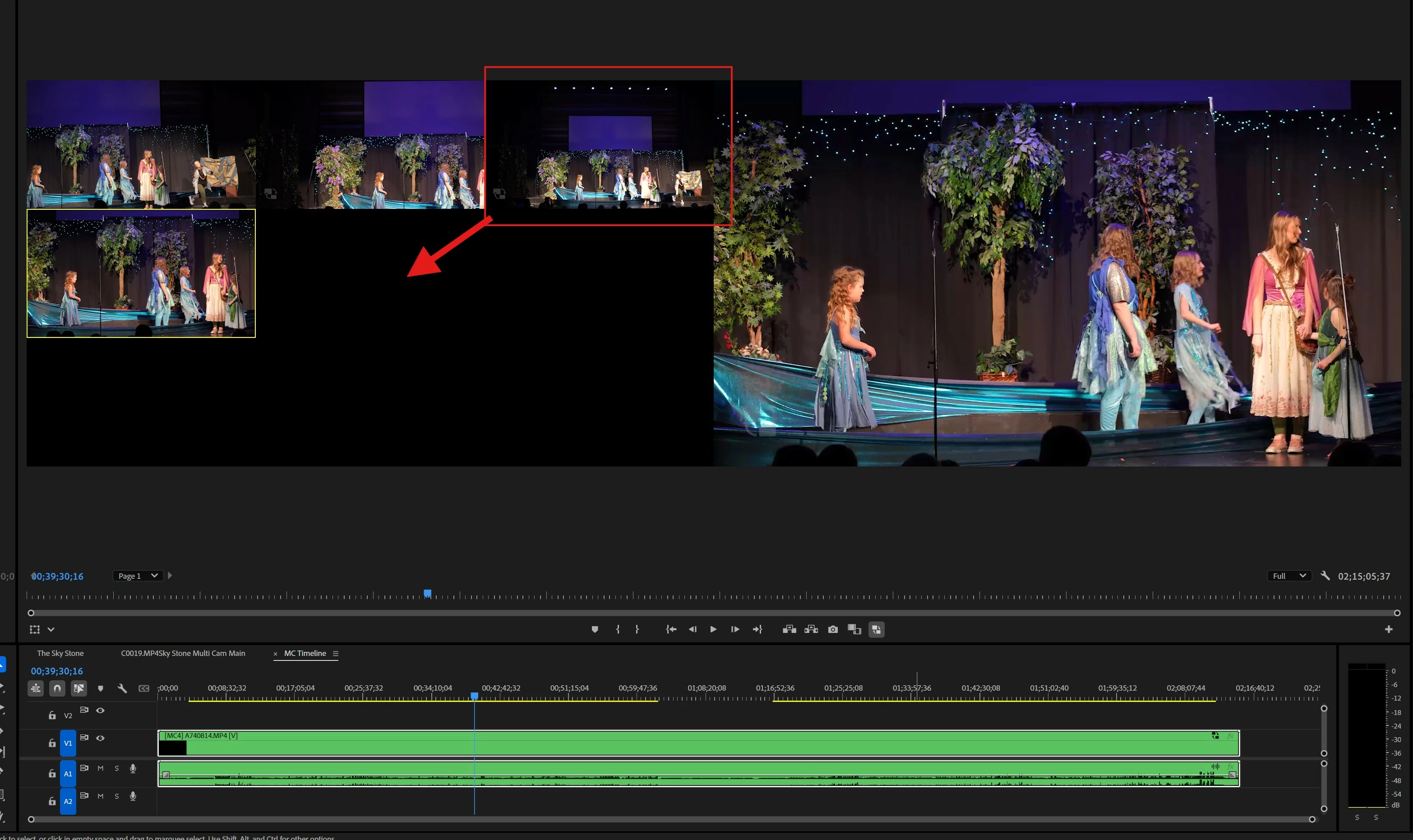Multi camera workflow
Quick question for you Multi Camera experts out there. Is there a way to change the view so the 4 cameras are stacked with two cameras in each row instead of three cameras in one row and a fourth camera in a new row? I am posting an example in case I am not doing a good job of describing this,