Question
My Premiere display is not working.
When I try to create a new project everything in my Premiere seems off... Is like everythign is frozen... LOOK, this is how my display shows when I open a new project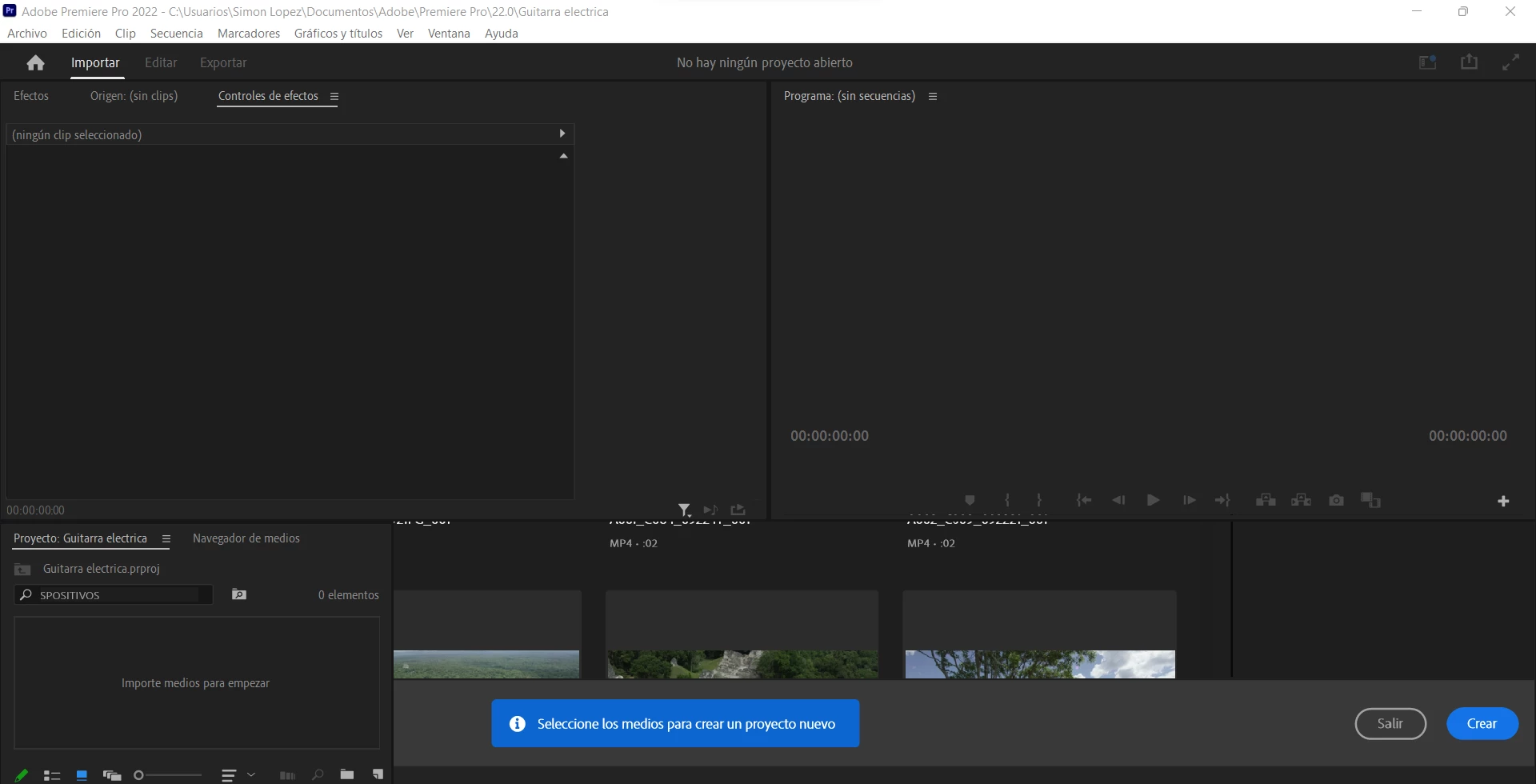
When I try to create a new project everything in my Premiere seems off... Is like everythign is frozen... LOOK, this is how my display shows when I open a new project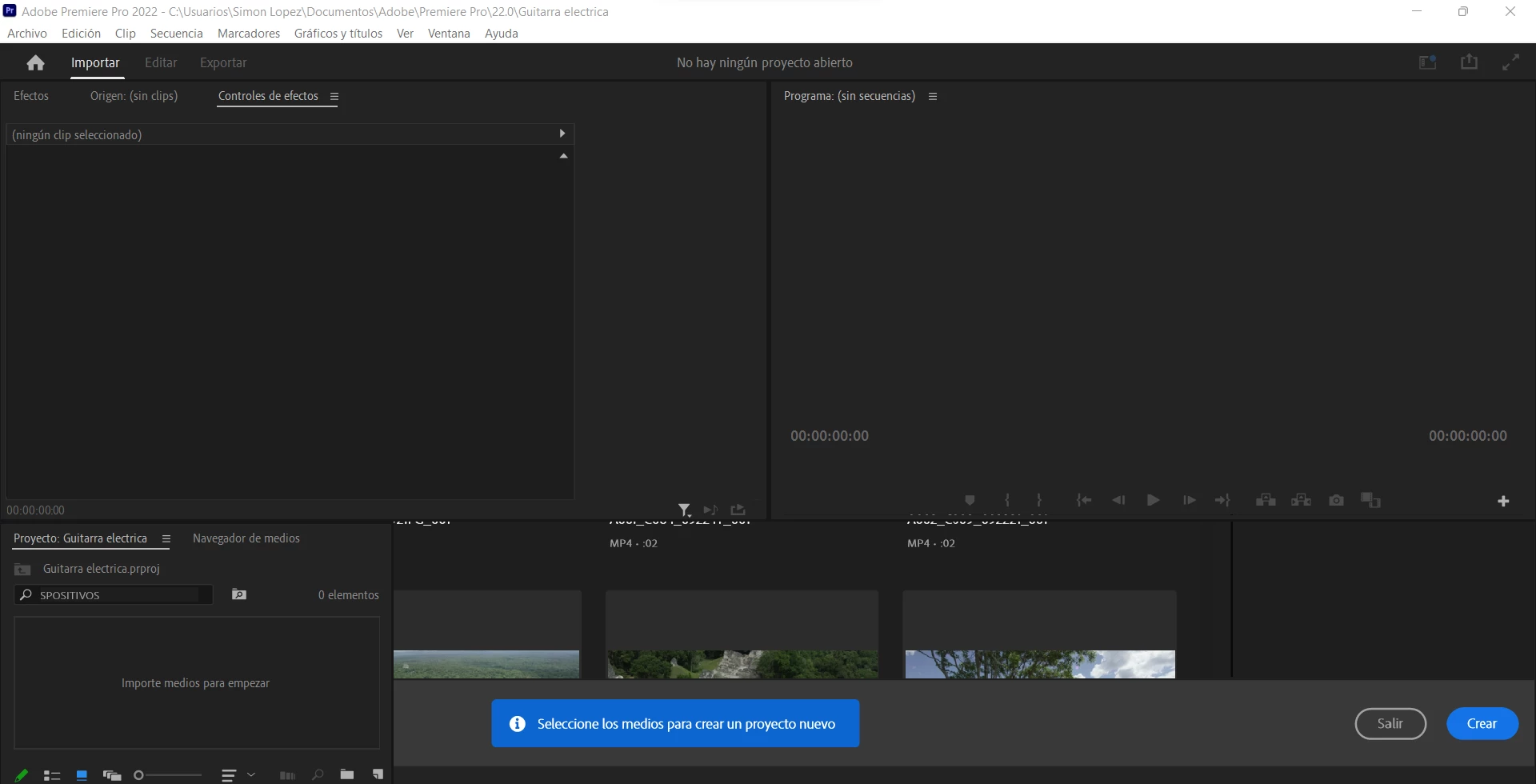
Already have an account? Login
Enter your E-mail address. We'll send you an e-mail with instructions to reset your password.