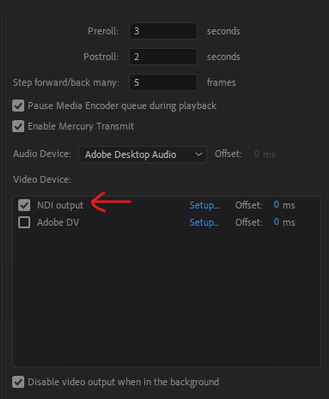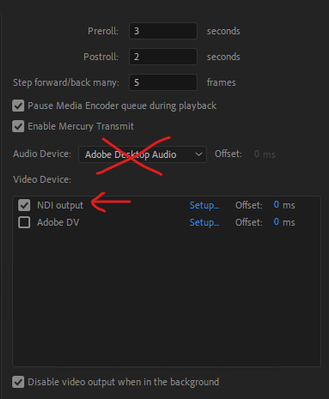Copy link to clipboard
Copied
Hi,
Currently I'm having issue with Playback after installing NDI Plugin for Adobe Premiere CC 14.4.0 (Build 38). So the playback is working very good until I installed NDI:
I tried to unchecked the NDI Plugin and it started to working correctly again. Is there any setup that I might missed to get NDI working with the Premiere Pro CC?
I downloaded NDI Tools 4.5 from Newtek Official Web Site.
Thanks in advance.
 1 Correct answer
1 Correct answer
Hi Neil,
I just figure it out, my mistake is that I don't change the Audio Device to NDI Output:
Once I change it both to NDI Output, it works like charm.
Thanks for your help.
Copy link to clipboard
Copied
Have you checked with them for support on this?
Neil
Copy link to clipboard
Copied
Hi Neil,
Thanks for replying, I've asked NDI Support and tried the solutions but it still not working.
Please be kindly advise.
Copy link to clipboard
Copied
I'm of course another user like you, and I don't have the NDI setup installed.
But from going to their website, Adobe's Karl Soule is there, and he's pretty good at helping. I don't know his "ping" call on this forum, but maybe @Kevin-Monahan might know how to help this, or how to get Karl involved.
Neil
Copy link to clipboard
Copied
Hi Neil,
I just figure it out, my mistake is that I don't change the Audio Device to NDI Output:
Once I change it both to NDI Output, it works like charm.
Thanks for your help.
Copy link to clipboard
Copied
Thanks for posting back that information!
Neil
Copy link to clipboard
Copied
Alguem me ajuda por favor. Fazem 3 dias tentando sem parar e não consigo fazer o NDI aparecer.
Copy link to clipboard
Copied
HI, please set default input to no input under:-
edit>preferences>audio hardware
Then go to edit>preferences>playback
change audio device to Adobe DV
it should work.
Find more inspiration, events, and resources on the new Adobe Community
Explore Now