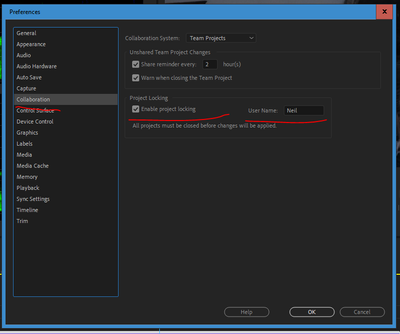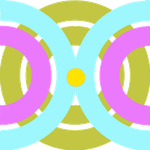- Home
- Premiere Pro
- Discussions
- Re: Need to take control of a locked project in a ...
- Re: Need to take control of a locked project in a ...
Copy link to clipboard
Copied
Hi,
I created a production on my Home Desktop. It has several projects in it. In order to travel this week, I copied the production folder along with all the assests folders on to an external hard drive. As it happenes, I may have begun that copying transfer while 2 of the projects in the production were open in Premiere on the Home Desktop. I am now on the road and tried to open one of those projects and it is locked to my Home Desktop (not my adobe ID) so I can't make any changes to it. I desperately need to make a chage to it tonight. It didn't even suspect this would be a problem. I thought the lock would be associated with my Adobe ID so if I started edting elsewhere, as long as I was logged-in with my Adobe ID I'd be able to edit anything in the project.
Is there a way to unlock a Project in a Production? Or do I just have create either a duplicate of the sequence in a different Project, or a duplicate of the project entirely so I can edit on this computer?
Thanks,
Michael
 1 Correct answer
1 Correct answer
In your productions folder you'll find you copied a '.prlock' file along with the project ('.prproj') when you made the copy ... delete the lock file on the disk and it will become unlocked in Premiere.
Copy link to clipboard
Copied
In your productions folder you'll find you copied a '.prlock' file along with the project ('.prproj') when you made the copy ... delete the lock file on the disk and it will become unlocked in Premiere.
Copy link to clipboard
Copied
Well that was easy enough. Thank you so much.
Best,
Michael
Copy link to clipboard
Copied
But why does it keep creating lock files if you arent using Productions? I tried it with my team once and now my machine creates lock files on every project I work in. What makes it worse is that premiere wont delete the lock, and the project doesnt even show as locked. Obviously the Productions feature isnt ready for primetime?
Copy link to clipboard
Copied
I and many others use Productions daily. Almost all of my work is in Productions mode. Never have any problem. Nor do I have a problem when creating or returning to 'regular' stand-alone projects.
So ... are you working still within the production folder on disc?
Neil
Copy link to clipboard
Copied
I am glad to hear it is working. However it hasnt worked for us yet. The random lock files that wont go away, the lack of the lock icon showing as locked, inability for other editors to open a production. Maybe a good video tutorial will help if we are doing it wrong. Looking for one now. Thanks for the reply.
Copy link to clipboard
Copied
I think you should go to your Preferences ... and see if Project Locking is enabled ...
Neil
Copy link to clipboard
Copied
Some of my projects in a production have become permanently locked and causing serious error/Premiere Quit. I did uncheck "Enable project locking" in Prefs. I deleted the .prlock file. When I reopened Premiere the choice is dimmed, but still operative and I can't uncheck it.
Copy link to clipboard
Copied
I had the same problem the solution is save the project again in your pc and the lock will dissappear
Copy link to clipboard
Copied
I'm having the same problem. I am not using a team or production file. I just created a regular project on my MacBook Pro but when I tried to open on my iMac, Premiere creates a .prlock file and then premiere is "Not Responding". Any tip would help.
Get ready! An upgraded Adobe Community experience is coming in January.
Learn more