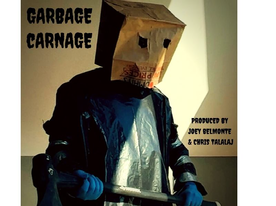- Home
- Premiere Pro
- Discussions
- Re: New Caption tool lagging and slow
- Re: New Caption tool lagging and slow
Copy link to clipboard
Copied
Hello,
I have recently updated my Premiere Pro version to the newest one and discovered the new caption tool.
I started working with it and I realized that it is extremely laggy and slow. Every time I put a new caption or change a style, it almost feels like I need to way 30 seconds to 1 minute until the changes are processed and I can continue working. And this can become extremely tedious if there are a lot of captions to do for a longer piece of content.
I have heard different feedback on working with this tool, where some people really like it and others find it as buggy as I do.
My PC specs are also pretty good, this is not something that should slow down my work process.
Maybe there are some settings I am using incorrectly? I am not really sure what is the problem.
Can anyone help? 🙂
 1 Correct answer
1 Correct answer
I figured it out just a moment ago... Disabling Auto Scrolling in the Text window fixes the slow down issues completely for me.
Copy link to clipboard
Copied
This is not normal behavior for most users. But there are other reports of slow performance on editing or playback or freezes. I don't think anyone with the issue reported back as to whether there was any correlation between slow playback and number of captions, length of timeline, or complexity of assets.
I suspect that you have, but if not, test with a new project. I had an unrelated issue and staff could not reproduce the bug I reported unless they used my project file. I reset preferences and reset the captions workspace - all was well.
I would also do the clear the cache routine that is recommended anytime there is a new version.
If the issue persists, file a bug report.
https://adobe-video.uservoice.com/forums/911233-premiere-pro
Stan
Copy link to clipboard
Copied
This happens basically in every composition that I try to use the caption tool, most of them are also extremely simple.
What happens is how you describe that other people have issues with it: "But there are other reports of slow performance on editing or playback or freezes." - sounds extremely similar to what happens in my composition.
Copy link to clipboard
Copied
Likewise I am experiencing super slow/laggy performance (close to unusable).
I am on a fast PC.
Have cleared Cache, restarted etc.
Am working on Proxy files, playback quality is at 1/4.
Still now good 😞
v15.4.0 Build 47
Copy link to clipboard
Copied
I have the same issue. Extremely laggy when I add a srt file. I have a solid GPU and other specs, but holy hell it's sooooo slow.
Copy link to clipboard
Copied
Cklewis,
It has been difficult for me to replicate these problems, and some users reported that recent updates improved performance.
What version of PR are you running? How long is the sequence? How many captions in the SRT?
Stan
Copy link to clipboard
Copied
Hi, sorry I had no idea anyone replied to me. Unfortunately, the issue persists. The sequences are roughly 50 minutes mp4 (tv show) and the subtitles are srt. The only workaround I've figured out is dragging the SRT to a new sequence, then immediately clicking out of the sequence otherwise premiere will basically freeze. I then put that sequence above my main sequence to be the subtitles.
Any sequence with Premiere's subs will nearly freeze premiere up and until I click elsewhere.
Copy link to clipboard
Copied
Welcome back! lol.
What version of PR are you running. That can matter.
Is this happening in new projects you have created? If not, create a test project and see what happens there.
Stan
Copy link to clipboard
Copied
Hi, I'm fully updating running the latest version of everything, so v 22.6.2
I've cleaned my media cache and still the same issue.
On top of that, the other thing is despite updating the srt files, the changes aren't reflected in premiere. I tried making them offline and relinking them but the subtitles don't get updated either
Copy link to clipboard
Copied
> despite updating the srt files, the changes aren't reflected in premiere. I tried making them offline and relinking them but the subtitles don't get updated either
I'm not sure what you mean. If you're going to import an updated srt, treat it like a new srt. Delete or disable to old Caption Track. Import the new one. Are you saying in spite of doing that, the captions are the old ones?
> I then put that sequence above my main sequence to be the subtitles.
I'm assuming you are nesting the sequence with the Caption Track, so you now have a video track with the captions showing (i.e. burn in only).
How many captions in the srt?
Stan
Copy link to clipboard
Copied
> despite updating the srt files, the changes aren't reflected in premiere. I tried making them offline and relinking them but the subtitles don't get updated either
So I've had to update the subtitles a few times.
1. First, I tried to update the .srt file in an external app. I noticed this doesn't get updated in Premeire as it doesn't seem to care the .srt has been modified. Therefore no subtitles are changed
2. I tried to make the .srt file I imported in premiere offline, then relinking it hoping the subtitles get updated. They don't unfortunately. I tried to use "replace footage" on the same updated .srt file but no changes are made to the subtitles.
3. It seems like any time I make changes to the .srt file, I have to delete the subtitles then re-import them. This is highly ineffecient, especially since subtitles make premiere come to a screeching halt for me. It's frustrating to have to manually delete and add each time I make a change.
I'm assuming you are nesting the sequence with the Caption Track, so you now have a video track with the captions showing (i.e. burn in only).
How many captions in the srt?
Stan
It's for about a 50 minute video, so over 600 captions
And yes, I made a sequence with only the subtitles. Then I use that sequence and stack it above the video file. If I don't do it this way, it would be impossible to edit because premiere gets so slow you can't even do anything. This is on a computer with pretty decent specs (32 GB of RAM, Geforce RTX 2060). Something is clearly wrong with the captions
Another odd thing I've noticed is that when I search .srt in the search bar in the panel with all my media, premiere doesn't even list all of the .srt files. So weird
Copy link to clipboard
Copied
How long is your sequence? I have issues with really long sequences, like my 3-hour rough cut. I hope you can get this addressed, but in the meantime, try shorter sequences, then join them later.
Cheers,
Kevin
Copy link to clipboard
Copied
Hi, sorry I had no idea anyone replied to me. My sequence is about 50 minutes. No effects applied. Captions are EXTREMELY slow, like freezes all of premiere unless I click to another sequence. Is there a video I could send to show you how bad it is?
Copy link to clipboard
Copied
Have you tried resetting preferences and/or reseting your workspace?
Reset your preferences by holding shift+alt (or option) when you launch Premiere
Copy link to clipboard
Copied
I figured it out just a moment ago... Disabling Auto Scrolling in the Text window fixes the slow down issues completely for me.
Copy link to clipboard
Copied
Thank you so much for posting your solution.
This has been slowing down my work for an entire week!
Copy link to clipboard
Copied
OMG, thank you so much! It was litteraly taking like 10 seconds per character typed. What an insane issue, it made the captions completely unusable.
Copy link to clipboard
Copied
unfortunately doesnt do it for me 😕
Copy link to clipboard
Copied
Thank you, this worked!
Copy link to clipboard
Copied
You can use the text panel to edit your subtitles if it's lagging so much. I've tried this and it works totally fine !
Copy link to clipboard
Copied
I have been having the same problem where if you have captions and you try to play the video every so often it will bug out and the video wont play but all the audio does. To fix it you have to go out and back in but it happens every 5 mins or so can someone pls help.
Copy link to clipboard
Copied
Wonderful. Disabling "auto scrolling" in the Captions box (three dots on the top right-hand side) fixed the problem completely! Thank you!
Copy link to clipboard
Copied
Wait. Not so fast. It didn't solve the problem at all. I thought it did, and then I just get a spinning wheel when I try to make any changes to the titles or captions. Cleared the cache, and restarted. Nothing. This is a crazy bug.
Copy link to clipboard
Copied
Hi there!
Sorry about the issue. By any chance, you used effect and then deleted it that allows Direct Manipulation in the Program Monitor (like mask or crop effect). If so, please check this community discussions: https://adobe.ly/3Ud6UnM
Let us know.
Thanks,
KR
Copy link to clipboard
Copied
When I edit my captions I upgrade captions to graphics. This improves the speed slightly but it's usually still super slow for me. I normally edit a 3-4hr long video of captions and what I figured out was to work on only 20-40min portions of the graphics on one track at a time, and move the rest (what ive already captioned+what is past the 20-40min mark) to a muted track. That way premiere thinks you only have a small amount of graphics/captions online. It doesn't fix the issue but it improves the problem by about 10-20% for me. Hopefully this helps some people!
Find more inspiration, events, and resources on the new Adobe Community
Explore Now