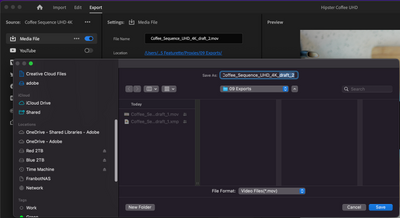Adobe Community
Adobe Community
- Home
- Premiere Pro
- Discussions
- New Export Window Breaks our Business Workflow
- New Export Window Breaks our Business Workflow
New Export Window Breaks our Business Workflow
Copy link to clipboard
Copied
Hello,
I am writing to propose to whoever at adobe can make decisions like this, that the simple feature of opening up a file browser to select a filename when exporting be added back into the sequence Export window. I do like the new Export window, the thorough layout is nice. However, with the new Export window you removed the ability to select a file by name for export, instead only allowing the user to choose a folder. Unfortunately you may not have considered how this breaks certain workflows, so I will explain how we have been impacted by this change.
We produce nearly 200+ videos each month for our business and on a daily basis I need to export video files that include a certain date format in them. So this is change is no small inconveniece, the change has added time onto my daily workflow.
Here is how I used to export and name a file (windows user, btw). Inside of a premiere project I had one sequence with 3 video tracks. I used to use each track for a different video, each video with a different name. I would simply use the track I needed, for instance, use track one and make it the only visible layer then export my video, use track two and make it the only visible layer then export, use track three and make it the only visible layer and export. Each export has a different file name containing a date in it. Because of the high volume of videos, I would begin my export by exporting by file (not by folder as is with the new export) where once I clicked the filename in the export window I was presented with a windows explorer that showed me my specific project folder filled with all of the video files already rendered with all of their respective dates in the filenames. At a glance I could now see that I hadn't somehow missed a date or made some manual error previously, and most conveniently, I could simply click on yesterdays video with yesterday's date and change only the day number, leaving the month and year in place. Now, with my file named how I need it for the export with the current date on it, I could simply save, and click export - Done. I would of course repeat this process for the other videos I was exporting from that sequence on that day.
With the changes, I can no longer select a file upon export. That means I cannot select an existing file, with say yesterday's date, and just update the day number. So that would mean now my filename each time I go to export something would read "Sequence 01" and I would have to manually type out this long title with a date including typing a month, a day, and a year. I know at first it doesn't seem like too big of a deal, but there is always a chance I might mistype something, and therefore publish a video with a mispelling in it, or a wrong date on it, as mistakes happen. Whereas before I completely avoided this by just selecting yesterday's filename and updating just the day's date. Also consider I do this on hundreds of videos per month. All of that extra wasted time adds up.
Ok, so I am smarter than that, and I did devise a way to make the situation a little better, but it involves major workflow changes, and still remains inconvenient.
The solution was to now create three sequences in my project, one for each of the different video tracks as I described earlier. Then I was able to rename each sequence with the filename that I will need upon export. So now, I have to remember which seqence I am editing and rendering, as I can no longer just visually glance at what track I am using in the timeline. While I am in each respective seqence, the timeline now looks basically the same. A small inconvenience, but an inconvenience nontheless. Now, when I finish editing my sequence I can export, and the filename will be autopoulated not with "Sequence 01" but with the filename almost as I need it. The problem now is that the date will always have to be corrected. Now I need to rename each file by typing the month and the day. And everytime a year passes I will need to rename my sequences. Or I could put the month number into my sequence name and then every month I need to rename all of my sequences. Do you see the inconvenience this has made? There is no way around this. When before all I had to do was select yesterday's filename and change the day number, now I need to use three different sequences and rename them from time to time, manually typing months and dates into my filenames.
This could all be resolved by simply including the option to save by file selection, just as the export used to do.
I know this doesn't seem like THAT big of a deal, but when you edit hundreds of videos regularly, a change like this is MASSIVE. And quite frankly it wastes time that didn't need to be wasted.
I hope someone on the adobe team will simply consider putting a little button next to the filename area on the export menu that opens a file selection exporer as in the past. The user could opt to use that, or opt to use the folder selector instead.
Hope this helps anyone who might face a similar problem.
Thank you for your time.
Copy link to clipboard
Copied
100% agree with this. The new export method has made my workflow much more difficult. Please fix this.
Copy link to clipboard
Copied
Do you still remember what version that best work for you??
Just install that versiona from Creative Cloud and disable auto update.
Copy link to clipboard
Copied
Thanks for your feedback but not interested in going backwards as I have to work collaboratively with other editors on the latest version. Plus there are new features I need to take advantage of. The feature request is found in every other program I use - the ability to open an Explorer window to name the export. I have just finished a project with 48 individual videos that are renamed after they are exported. When there are revisions to those video, I do not version them, I replace the original exports. The new export scheme means I have to go to Explorer, find the file I'm replacing, copy the name, paste it into the export file name window and render. When you're doing 48 videos from one project the new process is incredibly tedious...there was no reason to remove the ability to browse in the OS Explorer and click on the previous output. Just a huge backwards step for many editors.
Copy link to clipboard
Copied
Wow sounds like you have it worse than me!
Copy link to clipboard
Copied
And one more issue on this topic...if I choose to overwrite an exisiting file, I click export and then PP asks me if I want to replace the file, I click replace then I have to click export again and the PP kicks up another 'do you want to replace' box...so 4 clicks to do what 2 should do. Do the devolopers test this stuff? Sheesh...
Copy link to clipboard
Copied
According to the managers here at NAB, the no-file-name showing issue was "an unfortunate overssight" that will be fixed probably in the next build. They pushed out the 34-minute export bug fix fast, and are clearly hoping to get this and a few other things taken care of as quickly as possible. Exact time? We never know until they drop.
Neil
Copy link to clipboard
Copied
Neil... thanks so much. I went to NAB in 2018...lots of fun and cool to actually pick the brains of so many product experts. You rock!
Copy link to clipboard
Copied
Hey, when something like this slips through it can drive you nuts, right?
Neil
Copy link to clipboard
Copied
It has also come to my attention that when using the three different sequences, as I described in my original post, the tabs that open for each sequence do not survive to the following day. Adding yet more time onto the new workflow. In other words, each day I have to open my sequences in my project. Expected behavior would be to have the open sequences in the project remain open when I come back to the project file the next day.
The way the sequences seem to close on me is strange. As if I save my project, close it, then immediately come back to open it, it seems the sequence tabs do stay open. However, once a day passes (and I am the only one using this particular project file, but other editors do open other project files) I am forced to open the sequences again.
Copy link to clipboard
Copied
That would be frustrating, and I don't understand it. Mine 'stay', and as I work in the Productions model, often I've got 5 sequences from four different projects open.
I come back the next day, whether on my laptop or desktop, they're normally there. I occasionally get an opening without the whole crowd, but it's rare.
Your experience is the opposite ... what the hay? And yea, annoying.
Neil
Copy link to clipboard
Copied
This issue has been fixed and you can test it in public beta right now. We have implimented a "Save As" dialog instead of just a simple location picker which we had before. This allows you to set the name in the same step as choosing the location including the ability to click on a previous file to copy the name. We ususally don't promise when a fix will be released, but I can say that we intend to get this into the very next patch release since this is causing such a headache for so many people. Many appologies for the inconvenience.
Copy link to clipboard
Copied
Francis,
On my PC, on beta build 22.5.0 build 40 ... I'm not seeing any "save as ..." option, I get what has been happening. A blank folder window. Period.
Neil
Copy link to clipboard
Copied
Finally found the new 'save as' option ... it's a tiny phrase in the upper left corner of that first dialog that opens when you click the filename of the export.
One rather major issue ... past it is SO not obvious a process ... it only shows media in the same format as the current export!
Um ... so, you're now wanting to make an H.264 deliverable of your master file ... but the master is a ProRes therefore mov ... and you can't see mov filenames with an H.264 export.
For me, that's rather a problem.
Neil