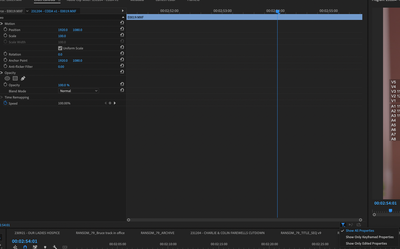- Home
- Premiere Pro
- Discussions
- No motion option under Effect Controls?
- No motion option under Effect Controls?
Copy link to clipboard
Copied
I have never seen a clip not have motion under the effect controls (in source monitor) until today. I don't have access to the motion drop down arrow on some clips. So I can't change position, rotation, scale, etc.
What might be causing this and how do I correct it? Thanks!
Jim
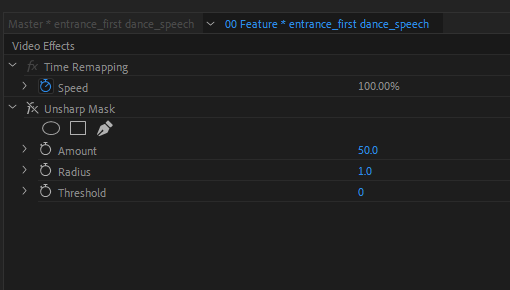
 2 Correct answers
2 Correct answers
I've had this issue with certain effects disappearing too, but after closing a bunch of panels and then going to Window -> Effect Controls everything was back to normal.
Bit late to the party, but if anyone is searching for this issue, I had it.. turns out there's a setting needs to be checked, bottom right of the source window (and this still) make sure it's set to 'show all properties'
Copy link to clipboard
Copied
Try resetting the preferences:
FAQ: How to reset preferences in Premiere Pro?
If that doesn't work, try resetting the Workspaces:
Reset a workspace
Reset the current workspace to return to its original, saved layout of panels.
- Do one of the following:
- Click the Workspace menu icon and select Reset to Saved Layout.
- Choose Window > Workspace > Reset to Saved Layout.
from here:
https://helpx.adobe.com/premiere-pro/using/workspaces.html
If that doesn’t work ,try updating or rolling back your graphics driver directly from the video card manufacturer’s site.
Copy link to clipboard
Copied
Thanks Bob, but I reset the workspace to a saved layout and rolled back the drivers a few versions and I'm still not seeing motions under effect controls. That other issue I'm having with the volume didn't correct itself either. They may be related. I see the volume option seems to be missing under effect controls for some audio clips as well.
Jim
Copy link to clipboard
Copied
Reinstall might be in order.
Use the Adobe Creative Cloud Cleaner Tool to solve installation problems
Copy link to clipboard
Copied
Thanks I followed the instruction to install / run the cleaner and then reinstall but I am still having the issue.
Jim
Copy link to clipboard
Copied
- What exact version do you use? (Help > About Premiere Pro)
- What exact OS do you use?
- What graphic card and what drivers do you have installed?
Copy link to clipboard
Copied
I've had this issue with certain effects disappearing too, but after closing a bunch of panels and then going to Window -> Effect Controls everything was back to normal.
Copy link to clipboard
Copied
Bit late to the party, but if anyone is searching for this issue, I had it.. turns out there's a setting needs to be checked, bottom right of the source window (and this still) make sure it's set to 'show all properties'
Copy link to clipboard
Copied
Thanks!
Copy link to clipboard
Copied
It turns out that this kind of thing happens in 2025 too. Selecting filters, restarting, or importing didn't help.
Using any clip that contained a "Motion" section, I created a Preset and then dropped it onto a clip without a "Motion" section. This added the missing parameters.
Copy link to clipboard
Copied
THIS! Thank you, man. You just saved my a**.
Copy link to clipboard
Copied
I have never encountered this bug before.
I just did some "Reconnect Full Resolution Media" and, for the life of me, I coulnd't figure out where the Motion section disappeared, I started overwriting each clip from the source monitor, which did the job, but after about 20 clips, I decided to see if anyone else faced this issue, and here it is.
Genius quick fix, thanks Jacek.
Copy link to clipboard
Copied
Thank you very much Jacek.
Copy link to clipboard
Copied
I had the same issue – thanks a lot for the solution! I really hope Adobe fixes this bug soon.
Copy link to clipboard
Copied
This is the only solution in this thread that actually solved the problem I was having. Thanks.
Find more inspiration, events, and resources on the new Adobe Community
Explore Now