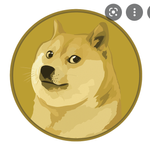Adobe Community
Adobe Community
- Home
- Premiere Pro
- Discussions
- No Video Playback on Macbook Pro 13" (2018 ver)
- No Video Playback on Macbook Pro 13" (2018 ver)
No Video Playback on Macbook Pro 13" (2018 ver)
Copy link to clipboard
Copied
I've read about a dozen post with recommended solutions on this subject matter and non seem to work on mine. Just wanted to see if there is a new solution or i just need to buy FinalCut Pro and cancel my Adobe. Or get a PC.
Issues:
When i play the timeline, i can hear the audio as the timeline progresses but no video.
Solutions:
- Reinstalled Premier (Clean install)
- Single Monitor Display
- Reset Macbook settings
- Reset Adobe settings (cleared cache)
- Changed render engine
- Tested playback on different application and video plays fine (Quicktime, VLC, Finalcut Pro)
- Tested different content (mp4 quicktime DXV)
Specs:
macOS Big Sur 11.6.1 (2018)
2.3 GHz Quad-Core Intel Core i5
16GB 2133MHz LPDDR3
Intel Iris Plus Graphics 655 1536 MB
This used to work back in 2018. i've made a grave mistake of updating the OS and Adobe.
Copy link to clipboard
Copied
Which version of Premiere are you using?
Have you tried installing the latest version?
Adobe Certified Professional
Copy link to clipboard
Copied
Have you tried resetting Premiere preferences?
Adobe Certified Professional