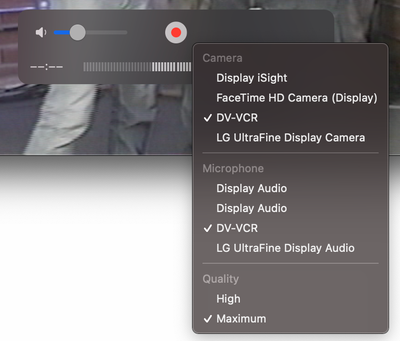Not able to Capture Dv tapes
Copy link to clipboard
Copied
Hey there,
Having some problems capturing miniDV tapes to Premiere. I have CC 2019 on a mac osx 10.15 and everything is up to date. I've had this miniDV camera for over 12 years and have captured footage through it many times. I use firewire and connect the camera like always. Last time I captured a tape was maybe a year ago so some kind of CC 2018. So when I tried doing it again on the same camera same computer it didn't work. I'm able to get the Capture window to Play, Pause, Stop the tape but no timecode pops up and it says "Wrong Input Format. Try Changing Camera Format or Capture Settings." So I've tried going through settings but this is a very consumer type camera where I can't change a lot. I've tried adjusting setting in the capture window and that doesn't work either. I have even installed past versions of Premiere to see if that changes anything. I did notice at some point there was an option for DV or HDV. Now in recent updates I only see HDV, could that have something to do with it? I did try going back in an old version with DV and that didn't work as well. Im giving up on the capture idea if I can't figure this out so also let me know what would be the best HQ alternative for capturing dv tapes.
Thanks!!
Copy link to clipboard
Copied
I am having the same exact problem. It seems like "DV" is no longer an option under "Capture Format" on the Capture Settings in Premiere Pro CC 2019. I can't believe that DV has been dropped in the most recent release. I still have plenty of DV tapes that I'd like to capture, and I can't believe that Adobe has abandoned this format. Please advise, Adobe!
Copy link to clipboard
Copied
Same problem here. Trying to capture DV footage from a Canon XL1s mini DV camcorder, but the camera does not appear, nor does the option to select DV rather than HDV. What gives??? I am able to get the camera to appear in iMovie, but must run it through the Canopus ADVC100 to get any audio with the video.
Copy link to clipboard
Copied
Same issue here... DV is NOT listed under capture format???
Copy link to clipboard
Copied
I just had the same problem. I am outraged at this point with all these BS updates. I only use my system with a DV camera and DV tapes. Completely fed up with tech these days. Tosses hands in the air. I guess I'll just have to create flip book animations now
Copy link to clipboard
Copied
Same here.... 😞
Copy link to clipboard
Copied
Copy link to clipboard
Copied
Found a workaround to this issue. Capture using Quicktime. Go to File > New Movie Recording, Click the arrow next to the record button and change Camera to DV-VCR and Microphone to DV-VCR. Press play on external video player and hit record on Quicktime.
Hope this helps.
Copy link to clipboard
Copied
Dear Alfredo -- I am able to capture video from DV tapes by running it through my Canopus video converter, so I don't have to use your workaround -- however, I just tried it with the lates Quicktime Player, and the only option shown is the Facetime HD Camera built in - Quicktime Version 10.5 (1015.2.1) with latest Catalina updates...this may not work for anyone with the latest Mac updates.
Copy link to clipboard
Copied
Small Town Gal, I have a Cannpous ADVC 110, it's not showing up in premiere at all. Are you using the same model? I'm using Premier Pro 14.1.0 (build 116) on OSX 10.15.4
Copy link to clipboard
Copied
I had to capture soon after updating to Big Sur and at first had the same problem with limited options. I re-downloaded and opened camlive and cam twist (which I had previously used for doing a FB live using a DSLR instead of the facetime HD chakuti chakuti) - and then the extra option showed up. Sharing in case this is of assistance for anyone else.
Copy link to clipboard
Copied
Hey Small Town, I just checked my setup and Quicktime (v10.5) still allows me to capture DV on macOS Big Sur 11.2.3. It does not show the dropdown arrow to the right of the record button, but if you click the area a dropdown menu pops up. I'm using a Sony DSR-25 connected via Firewire to capture my tapes.
Copy link to clipboard
Copied
Hi If you're havinig problems with using Quicktime player to capture I'd make sure when you've clicked create new movie recording to select the arrow beside the record button which should bring a drop down menu which shows all the input options - where you should select your camera.
Copy link to clipboard
Copied
Can't believe that Premiere has dropped the DV capture option. Thanks for your workaround using Quicktime. It seems to have done the trick!
Copy link to clipboard
Copied
Agree... It would be nice if Adobe would reinstate DV capture. I ended up dusting off an old mac with Premiere Pro CS 6 and was using it to capture then transfering the videos to Premiere Pro 14 to edit.
Copy link to clipboard
Copied
Put the blame on Apple, not Adobe. You see, Apple had depreciated all DV capture starting with Catalina, where only iMovie and a few hardware encoders with their own software are now allowed to capture DV. The only fix for that, in this case, would be to either revert back to an older version of OSX or switch to Windows 10.
Copy link to clipboard
Copied
Hi! I tried Alfredo's work around and it was successful... Last weekend. After importing footage I filmed more on the same cassette. Further attempts to import footage have resulted in the camera not being recognized by QuickTime. Does anyone have any insight? I tried rewinding to the beginning, and that didn't help either.
Copy link to clipboard
Copied
I have the same problem. Eventually figured out it's the DV option is no longer available.
Adobe, please fix it.
Copy link to clipboard
Copied
Totally agree - bad on Adobe's part that DV capture option no longer exists - they need to reinstate it. I used the QuickTime workaround that alfredoc77666270 suggested. It's not ideal but better than nothing.
Copy link to clipboard
Copied
It's very disappointing that it still hasn't been fixed.
Copy link to clipboard
Copied
I have had success with a very recently purchased (May 24th) Premiere Pro 2021 on Windows 10. I was able to capture DV from a Sony Handycam. The problem I am trying to solve now is audio drift. Premiere Pro doesn't provide any adjustable settings when capturing DV, so audio drift has to be corrected after the fact.
Copy link to clipboard
Copied
I have had success with a very recently purchased (May 24th) Premiere Pro 2021 on Windows 10. I was able to capture DV from a Sony Handycam. The problem I am trying to solve now is audio drift. Premiere Pro doesn't provide any adjustable settings when capturing DV, so audio drift has to be corrected after the fact.
By @Dianne5ECD
If you are on Windows, try re-capturing with ScenalyzerLive since it is a better capturing tool than Premiere Pro´s and it handles 44100 Hz audio better as well and thus avoiding audio drift.
Copy link to clipboard
Copied
So, video capture in DV or HDV works on Windows 10.1? Then this is a Mac OS problem.
Copy link to clipboard
Copied
So, video capture in DV or HDV works on Windows 10.1? Then this is a Mac OS problem.
By @danp46659710
Yes, it works in Windows 10.
Copy link to clipboard
Copied
Yep. Apple depreciated DV support beginning with OSX 10.13 (High Sierra), and dropped DV support completely beginning with 10.15 (Catalina). As standard DV captures in Mac only support 32-bit QuickTime codecs that have already been phased out of support by Apple, DV captures have been dropped along with support for the 32-bit QuickTime codecs.
-
- 1
- 2
Find more inspiration, events, and resources on the new Adobe Community
Explore Now