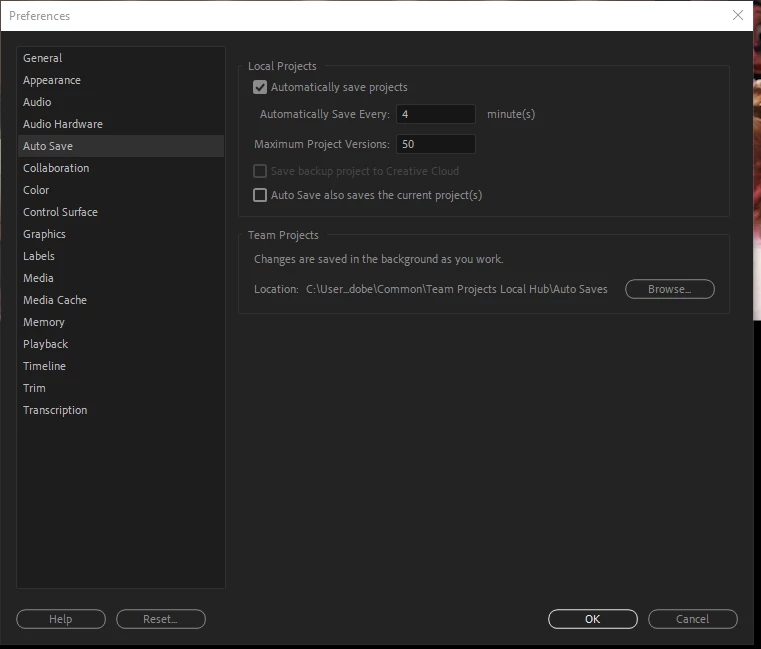Question
Option of 'Save backup project to Creative Cloud' is grayed out
I saw on another post that they were getting rid of this option. I was really comforted by it (yes I know I can set the Autosave folder to Dropbox, but this was easier). Is it true? Or is there something wrong and there's some fix to get it un-grayed out?