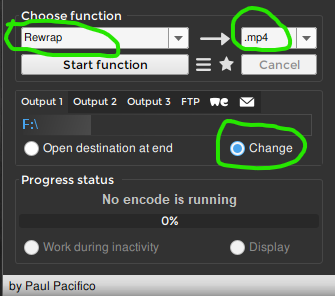- Home
- Premiere Pro
- Discussions
- Re: Pixelated frame in exported file adobe premier...
- Re: Pixelated frame in exported file adobe premier...
Pixelated frame in exported file adobe premiere
Copy link to clipboard
Copied
Hello,
problem
I have recorded a gameplay video with OBS. When I watch the unedited file everything is fine, even if I watch it in premier pro. But when I export it via premiere pro the edited file has a pixelated moment. It only happens one time in the video for around a second. It's the moment when going from in game menu to playing the game.
what I've tried
Because the file was variable frame rate I changed it to constant frame rate via Handbrake (Setting it to 60 FPS constant framerate in handbrake).
When I used the new constant frame rate file in premier pro. I exported it to 60 FPS as well but the problem is still there.
I've added a photo of the pixelated moment.
May one of you help me with this?
Thank you in advance.
Copy link to clipboard
Copied
I've moved this from the Using the Community forum (which is the forum for issues using the forums) to the Premiere Pro forum.
Copy link to clipboard
Copied
Can you cut out that section of the video in the timeline and export?
Copy link to clipboard
Copied
New experience
When I export a small part of the sequence, the pixelation disappears.
When I export the whole sequence again the problem is back.
(above is based on 30Mbps target and 60Mbps max with vbr 2 pass)
Problem seems solved but why?
Same file (handbraked file with CRF 60 fps) but this time exported with target 50 Mbps and max 60 Mbps vbr 2 pass.
The pixelated frame is gone when exporting the whole sequence.
How is this possible?
Copy link to clipboard
Copied
So I used the same source file and exported two new videos. The first has the settings of 50 Mbps and max 60 Mbps vbr 2 pass. The second has the settings of 30 Mbps and max 60 Mbps vbr 2 pass.
The first has no pixelation and the second does have the pixelation.
The file is a 2560x1440P resolution video.
Any ideas as of why this happens?
Copy link to clipboard
Copied
May one of you help me with this?
By @Chi5C80
How does the same file look at the same place in a third pary media player such as VLC or PotPlayer?
Copy link to clipboard
Copied
The exported file shows the same pixelation in VLC player as well as in Windows Media player and Window's Movies & TV player.
Copy link to clipboard
Copied
I'm having the same problem. Ultimately, the only thing that's worked is exporting the individual clips, as well as the entire movie, and bringing them all into Final Cut Pro for the export. Has anyone found a better solution?
Copy link to clipboard
Copied
I'm having the same problem.
Has anyone found a better solution?
By @NemoRoman
I just saw that i missed to answer @Chi5C80 but here is what i would have done:
Download the freeware app Shutter Encoder encoding|converting video FREE PC|Mac and install it. Open the source file in Shutter Encoder and under "Choose function" choose "Rewrap". In this screen dump i choosed to rewrap it to .mp4 but you can choose .mov if thats the extenstion you have on the file today.
This will rewrap the file and it´s fast. This will also, for some reason, make the file easier for Premiere Pro´s h.264 importer to read the file and thus avoiding random pixelated frames.
Find more inspiration, events, and resources on the new Adobe Community
Explore Now