 Adobe Community
Adobe Community
- Home
- Premiere Pro
- Discussions
- Re: Playback volume in Premiere Pro
- Re: Playback volume in Premiere Pro
Copy link to clipboard
Copied
Is there any way to change the playback volume levels independently in Premiere Pro--I don't mean changing levels in clips or mixing--I mean simply a basic volume control contained within the application. as for example you would have on VLC media player?
Right now, I am listening to Lynda.com tutorials, and if I get the volume comfortable on Lynda, I find the playback in PP very loud. If I lower my system volume to a comfortable level for Premiere Pro, I will have to have the independent Lynda volume to max, and it is still very soft. No amount of jjigging around seems to make both comfortable.
Is there a feature I don't know about?
Thank you for your thoughts.
 1 Correct answer
1 Correct answer
Either this Correct answer is wrong, or I'm misunderstanding. At least in Windows, you can just right click on the volume icon in the system tray (bottom right corner) and hit Volume Mixer. There you have independent master volume on a per-app basis. Take Premiere down a notch if you like. Just as people have mentioned, make sure you have a good sense of your actual output levels in Premiere! Keep your eye on the audio meters; I always have mine visible while cutting. Of course the wave forms of
...Copy link to clipboard
Copied
No, there is no 'general' volume control for PrPro ... nor would I expect there to be. Sound being a natural part of the editing process, and many of us setup the sound systems in our suites and computers for proper 'volume' or loudness levels and leave it there.
In lynda, as in most players, there is that volume control ... what do you have that set for? If you can lift the value there, that would perhaps solve your issue.
Neil
Copy link to clipboard
Copied
there is no 'general' volume control for PrPro ... nor would I expect there to be.
It surprised me to see that Resolve 14 has such a feature. I actually find it quite useful, especially for the Source Monitor which isn't affected by the timeline audio adjustments.
Copy link to clipboard
Copied
I agree. Aside from the Lynda thing, clips in the source monitor can seem very loud compared to the timeline for various reasons, and if you are working back and forth between the two, it would be nice to not have to change the master computer volume all the time. This is especially true if you are using headphones.
Copy link to clipboard
Copied
For me it makes a difference in volume is I use MME or Asio setting.
If I have it set to asio the volume is very high within Pr.
Copy link to clipboard
Copied
Incredible. all the advanced features it has, yet can't execute something as simple as a master volume....
Copy link to clipboard
Copied
The problem is Premiere Pro playback volume is lower than just playing a video on my computer. It makes hard to edit volume in primer pro because how it's going to sound after export.
Copy link to clipboard
Copied
On Windows, there's a mixer utility ... it lists all the various sound apps such as browsers, VLC, and Premiere ... and you can set each one's 'volume' independently. I wonder if the slider for Pr is lower than the rest of the apps?
Neil
Copy link to clipboard
Copied
Copy link to clipboard
Copied
What are you audio settings in the preferences?
Copy link to clipboard
Copied
Hi Anne,
In looking through the preferences, I don't see anywhere that offers playback volume adjustment.
Copy link to clipboard
Copied
Please post a screenshot of the audio settings (2x)
Copy link to clipboard
Copied
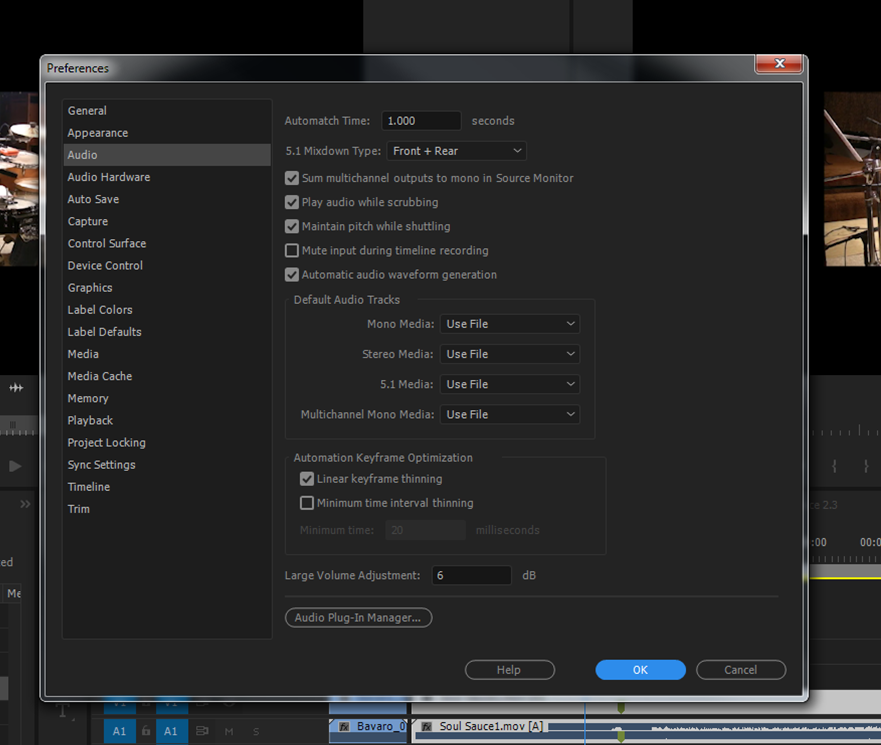
Copy link to clipboard
Copied
that is stupid. i just blew my ears out, and premiere's volume is too damn high compared to the mp3 player i use to listen to the songs i want before making my playlist videos..nothin special, but this program is too damn complicated for NO REASON. GAWD. i'm uninstalling this shit and getting a refund.
Copy link to clipboard
Copied
Either this Correct answer is wrong, or I'm misunderstanding. At least in Windows, you can just right click on the volume icon in the system tray (bottom right corner) and hit Volume Mixer. There you have independent master volume on a per-app basis. Take Premiere down a notch if you like. Just as people have mentioned, make sure you have a good sense of your actual output levels in Premiere! Keep your eye on the audio meters; I always have mine visible while cutting. Of course the wave forms of the clips are a clue as well.
Copy link to clipboard
Copied
I think this is the answer to what the OP is asking. Without making this adjustment, I was having to reduce my overall system volume to about 10% just to playback a video in Premiere Pro without blowing out my eardrums. Meanwhile, I could barely hear audio in any other applications, even with the application audio setting at max. When editing master volume on a per-app basis, Premiere Pro was not any higher than any other application. It just seems to be set up to play back at a much higher volume than anything else "by default."
I reduced the volume on Premiere Pro to about a third of everything else on my system. Now everything sounds level...
Copy link to clipboard
Copied
I'm sad this was never resolved. I work with videos in an industrial setting and my actual video is soft with voiceover and background music. My clips (I usually have about 100 per project) are always clipping and when I have to scrub through one it's blaring if I don't remember to lower the volume and turn it back up when I'm listening to the timeline. Sound is part of the editing process but how does that solve the problem of source clips being way louder than our timeline?
Copy link to clipboard
Copied
This could depend on the sequence audio track types and settings. Though I've never had any clips that were dramatically louder in say the Source monitor prior to adding to a sequence and compared to playback after being dropped on a sequence.
Neil
Copy link to clipboard
Copied
If I am interpreting correctly, my workflow is significantly different than yours. I create training videos on how to work on machines and 99% of my final audio is created in post. Sometimes I will use the sound of a machine running or some horns from lift trucks but generally the audio in my source clips are terribly loud and clipping (it's factory ambient noise). So I usually use the video clip without the audio and create a voice over with some music. I also like to listen to the source clips to what we were talking about because it's kind of like "notes" to where I am at in the filming and helps me understand the task I am filming. I can't imagine this workflow is so unique for Adobe to have overlooked how to preview very loud files more quietly.
Copy link to clipboard
Copied
in Premiere, use Window-Audio clip mixer, and Audio track mixer under Master Volume slider. The per application sound mixer control in windows should remember your settings as well.
Copy link to clipboard
Copied
I work exclusively on a Mac at my job but I use something called Sound Control which is essentially a mixer for any app that's open and it works beautifully while I'm arranging my clips so I can just listen to music and turn the sound on as I need to listen to a clip. The problem I'm encountering isn't the tracks in the timeline panel but the clips in the source monitor that are way louder than my project (they're in an industrial setting and are very loud).
I realize my workflow could possibly be wrong but my final projects (BG music and voiceover) seem to be a proper loudness. I could also remove the audio of the tracks but there are times where I need to listen to the audio even if I'm not using it. So it really may just be that I'm not using the program how it's commonly used (training videos vs short films, etc.)
Copy link to clipboard
Copied
you can run a batch process in audition or rx with a bunch of preset effects to tame wild sounds with various levelers, EQ, compressors, limiters. that won't "color" the sound and still maintain high fidelity. this way, random sounds won't blow your speakers in premiere or a media player. Opening unknown unprocessed sounds seems kinda dangerous, who knows if its 0db and clipped, lol.
Copy link to clipboard
Copied
I can't imagine this workflow is so unique for Adobe to have overlooked how to preview very loud files more quietly.
It's not a workflow I've ever seen anyone mention here or Creative Cow or LGG ... over what, 6 years or so? So it's not particularly common perhaps.
There's always applying a limiter/compression effect to the clips. But realistically, if one is recording the VO at 'typical' levels, that would be recorded at what, peaking between -12dB and -4dB? So what is the "live" recorded at?
Neil
Copy link to clipboard
Copied
Interesting. Then if my workflow is unique there's probably not a realistic solution. And I'm fine with that. My main concern was I felt like I was missing something or doing something wrong (I'm largely self taught). I just checked a clip and it was constantly clipping like crazy (imagine recording a running machine that runs probably 100db constantly [ear plugs required, of course]). My voiceovers I set to -1db in Audition before I bring it into Premiere. And I try to get it plus the music as close to -1db as possible for my final product, which is just shown in a training room with a standard windows computer and speakers.
It's probably not worth spending any more time trying to "fix" but I do appreciate the comments. I assumed this "problem" was more common than what it is. What I'm doing is very similar to the old popular "how stuff is made" type videos.
Copy link to clipboard
Copied
I have had a similar issue. Some of the classical music videos I edit often have levels ranging from -1dbfs to -40 or 45dbfs. I have a separate monitoring amplifier both for speakers and headphones with manual volume controls and am often turing it up and down to get the audio audiable to edit. It gets exciting when you have worked on a quiet bit and forget to change the level when pressing play on a loud section.
With the trend now for self shooters without a recordist and the advent of 32 bit float recording, often the levels are not optimal even though the quality, after post production, is fine. An easy and quick monitoring control on the Premiere UI would be a good idea for those listening straight from the PC.
-
- 1
- 2


