Please check Media Encoder for more detalls. (Encoding error 9007)
I'm trying to upload Active Sequence to Frame.io and after that, this sign came out
please anyone can help me with this
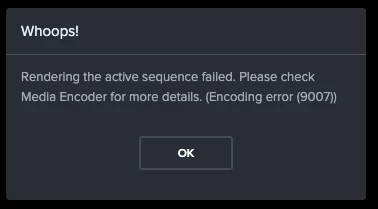
Thank you
I'm trying to upload Active Sequence to Frame.io and after that, this sign came out
please anyone can help me with this
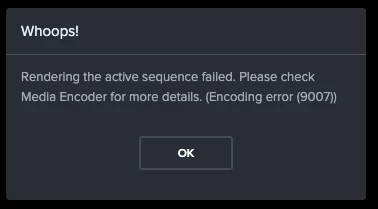
Thank you
@Peru Bob Thank you the problem solved
is about
Permissions
Another reason for users reporting failed uploads was that AME could not write files to a certain location. To test if it is a permission issue, try to set the render output location to Custom Folder... and select your Desktop. If it renders out fine and the upload starts, you know that the permissions must be adjusted on your former output location.
Already have an account? Login
Enter your E-mail address. We'll send you an e-mail with instructions to reset your password.