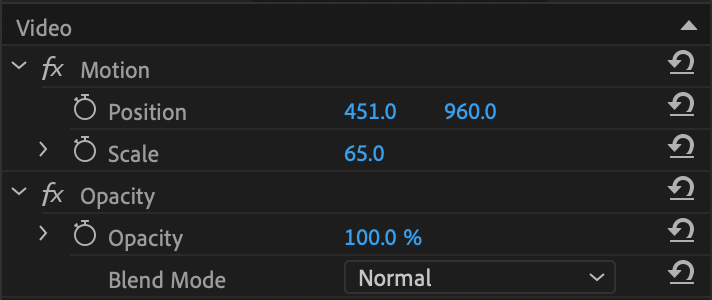- Accueil
- Premiere Pro
- Discussions
- Position & Scale have disappeared under Motion on ...
- Position & Scale have disappeared under Motion on ...
Copier le lien dans le Presse-papiers
Copié
This is my typical clip view
On the clip I am trying to edit you can see Position and Scale have disappeared.
I have tried looking under preferences as well as in effects. I have even tried changing my workspace? I can not seem to have it return? Any suggestions?
 1 bonne réponse
1 bonne réponse
When you say "on certain clips" do those clips have anything in common? What are those clips?
If you create a new sequence and place a suspect clip in it, does the problem remain?
If you create a new project and create a new sequence and place a suspect clip in it, does the problem remain?
The usual first step when Premiere Pro acts unexpectedly to trash your preferences, take a look at this:
...Copier le lien dans le Presse-papiers
Copié
When you say "on certain clips" do those clips have anything in common? What are those clips?
If you create a new sequence and place a suspect clip in it, does the problem remain?
If you create a new project and create a new sequence and place a suspect clip in it, does the problem remain?
The usual first step when Premiere Pro acts unexpectedly to trash your preferences, take a look at this:
MtD
Copier le lien dans le Presse-papiers
Copié
They are MP4 clips, I have tried the new sequence I had not tried the new project.
I just closed the project without saving and the opened it and both of those returned. I typically do that likley because of trashed preferences but did not this time. Thank you for the feedback!
Copier le lien dans le Presse-papiers
Copié
Same thing just happened to me. Make sure your view in the keyframe editing window is set to 'show all properties'
Trouvez plus d’idées, d’événements et de ressources dans la nouvelle communauté Adobe
Explorer maintenant