- Home
- Premiere Pro
- Discussions
- Re: Premier Pro causes your system has run out of ...
- Re: Premier Pro causes your system has run out of ...
Copy link to clipboard
Copied
As I edited about a 20 minute clip of video, the memory consumption of Premiere Pro CC 2014 on my MacBook Pro (Core i7, 16GB memory, 500GB SSD with 150GB free, Yosemite) grew and grew. Now, when I open the project, Premiere Pro immediate consumes 30GB of memory! Which means that opening my project now takes about 15 minutes (the blank Premiere application appears in about 2 minutes, but the panels do not complete their slow fill-in for another 13 minutes - all the while the cursor is spinning, not allowing me to select anything, and activity Monty tells me that Premiere is unresponsive). Worse still, when I try to export my project, memory usage grows above 60GB, until my system gives up and reports "Your System has run out of application memory". Keep in mind that I been careful to reboot the system, reset PRAM, and run nothing significant except Premiere, Activity Monitor and Finder. I have Optimized for Memory in preferences, and even tried Limiting Memory usage to 8GB (even though this refers to RAM, not VM).
I monitor Premiere steadily gobbling up resources as VM usage and Memory Pressure increase. I understand that the proximal cause of the error message is probably an excessive number of page faults triggered by the massive memory hogging by Premiere. However, the root cause is Premiere using so much memory.
My 1920x1080 project timeline and bin contain .MTS files (from AVCHD footage), .mpg files (converted via ffmpeg from .TOD files), One EPS graphic, Five .PNG graphics from PowerPoint, One Title, and less than 10 audio files extracted for editing in Audition.
When the export begins, Premiere estimates about 1 hour to encode my timeline. After about 35 minutes, Premier has used up over 60GB of VM which causes Yosemite to report an error, and pause the application.
One solution I suppose is to tell Premier to stop buffering so much content. I have a fast SSD with over 100GB remaining at the time of error, and I can live with the export taking an hour longer if some artifacts are left on disk.
Is there a way to tell Premiere to load less into Virtual Memory?
Message was edited by: Kevin Monahan
Reason: needed more descriptive title
 1 Correct answer
1 Correct answer
In File/Project Settings/Generel under "Video Rendering and Playback" switch the renderer from "Mercury Playback Engine GPU Acceleration (Open CL)" to "Software Only".
It will be a slower render but at least it should render. Works for me anyways.
Copy link to clipboard
Copied
Agreed. This Premiere eats too much memory and there is no way to stop it. I wish that there an option returned which allows setting a history limit for Premiere.
Copy link to clipboard
Copied
Same problem here on PP and M1, but granting full disk access to PP looks like it does this trick. Here is a link: https://community.adobe.com/t5/lightroom-classic-discussions/quick-tips-how-to-give-full-disk-access...
Copy link to clipboard
Copied
In File/Project Settings/Generel under "Video Rendering and Playback" switch the renderer from "Mercury Playback Engine GPU Acceleration (Open CL)" to "Software Only".
It will be a slower render but at least it should render. Works for me anyways.
Copy link to clipboard
Copied
sadly this didn't work for me...
GAH is there a way to save down to cc 2014 because this bug forces me to hard reset my computer each time...
Copy link to clipboard
Copied
hey there - i am running in this problem with my m1 max macbook pro - I sadly cant change the render settings... what am I supposed to do?...
Copy link to clipboard
Copied
Hi I use m1 macbook pro and experienced exact the same problem.How did you resolve it?
Copy link to clipboard
Copied
After getting frustrated even more after this "solution" here did not work and also media encoder didnt work well I thought f*** you adobe (for like the 1000th time) and changed the format of the clips with the "shutter encoder" app. ah and I also downloaded davinci 🙂 good bye adobe!!!!!!
Copy link to clipboard
Copied
That option was greyed out for me. No option to try Open CL Software Only.
Copy link to clipboard
Copied
Hi there,
I am now getting this error after updating to CC 2015. I did not previously have this problem. But now when I try to render sequences, after about 10 minutes I get the error that the system has run out of application memory. I'm then presented with two options- resume or force quit. When I resume, the computer freezes with the spinny rainbow pizza. When I force quit, Premiere closes, but the computer then becomes unresponsive and I have to force restart.
I'm running Macbook Pro from 2014, with 16 gb of ram. I have 11 dedicated to Premiere and 5 for other applications. Nothing else is running, and there are no clear memory leaks. I tried switching to software rendering as suggested, but I encountered the same problem.
Any ideas?
Copy link to clipboard
Copied
Changing the Mercury Playback Engine setting to Software Only seems to have fixed it. So I assume this is an OpenCL problem?
Copy link to clipboard
Copied
Also on mid-2014 Macbook Pro with 16gb RAM. Odd thing is, I've been on PPro CC 2015 for a couple weeks now. I've been working on the same project for 3 days. I imported about 50 gb additional footage today and now I'm getting the "System has run out of application memory" error message.
Changed Mercury Playback Engine setting to "Software Only" and fixed temporarily. Got the "System out of Application Memory" message again, but when I had Chrome open. The odd thing is that today is the first time I've ever gotten this error.
Copy link to clipboard
Copied
Hi,
Also on mid-2014 Macbook Pro with 16gb RAM. Odd thing is, I've been on PPro CC 2015 for a couple weeks now. I've been working on the same project for 3 days. I imported about 50 gb additional footage today and now I'm getting the "System has run out of application memory" error message.
Changed Mercury Playback Engine setting to "Software Only" and fixed temporarily. Got the "System out of Application Memory" message again, but when I had Chrome open. The odd thing is that today is the first time I've ever gotten this error.
Sorry for the frustration. I'm trying to nail down all potential causes of memory leaks.
See my post for potential fixes.
Thanks,
Kevin
Copy link to clipboard
Copied
Going to try closing Lumetri scopes. That's something that may be an issue. I moved the scopes to a different panel and left it open. thx
Copy link to clipboard
Copied
Hi,
Going to try closing Lumetri scopes. That's something that may be an issue. I moved the scopes to a different panel and left it open.
Excellent. Let us know how it goes during your next editing session.
Thanks,
Kevin
Copy link to clipboard
Copied
Also, I updated my CUDA driver this morning. Not sure if that has anything to do with the issue but will report back.
Copy link to clipboard
Copied
Hi Steve,
There are two verified memory leak culprits for Mac OS X:
- Lumetri Scopes panel. Leave the Color panel closed when you are not using it.
- Sync Settings: See this post for the workaround Re: CC2015 - Out of Memory / Leaking like sieve
Hope that helps. Report back any finding you have.
Thanks,
Kevin
Copy link to clipboard
Copied
I'm having the same memory leak problem. I'm on Premiere Pro 9.0.2 and was able to narrow it down to the Lighting Effect I used on my clips. Both suggestions here didn't work for me. I wasn't using the Lumetri scopes so that window was already closed. I moved the sync settings folder like described in this thread but I still had the memory leak which I was able to watch happen through iStat Menus. About 5 min into the render my RAM usage would steadily increase, even beyond the 11 GB cap which I set for Premiere all the way until I get the OSX error message that I ran out of application memory. I was able to export smaller segments of my timeline with the Lighting Effect and then reassemble them into one video. This was very annoying and time consuming since I had to restart Premiere every time to clear my RAM but I don't want to compromise the quality of my work for a client cause Adobe needs to address a bug issue they have yet to fix.
After this I did a test and removed the Lighting Effect and was able to export the timeline with no problems. I monitored my RAM usage with iStat Menus and it never peaked over 2 GB.
I noticed this thread has been inactive since August 3. I upgraded to Premiere Pro CC 2015 back on August 14 and have been running it with no problems, however I had not used this Lighting Effect until this weekend. I did install the 9.0.2 update on September 21. Kevin-Monahan do you know if this bug was fixed at one point and now has returned? Or is Adobe still working on an update for this??
The sequence I was exporting is about 8 min, mostly H.264 .MOV files off the camera and some dynamically linked AfterEffects clips with graphics and lower thirds.
iMac 27" Mid 2011
OSX Yosemite 10.10.5
3.4 GHz Intel Core i7
16 GB 1333 MHz DDR3
AMD Radeon HD 6970M 2048 MB
Copy link to clipboard
Copied
We went back to 9.0.0 (247) which doesn't seem to have this memory leak (at our end).
Updating Media Encoder to the latest version is not a problem.
Copy link to clipboard
Copied
I went back to 9.0.0 and still have the memory leak with the Lighting Effect. I found another thread targeting the Lighting Effect as one of the causes of the memory leak. Premier Pro CC 2015 Lighting Effects Severe Memory Leak (64 GB in 7000 frames rendered)
Kevin-Monahan says Adobe's engineers are aware of this and working on a fix. Hopefully it's in the next update. Fortunately I don't use the Lighting Effect much and have been using Premiere 2015 with no problems since August, however Adobe doesn't need to be rolling out updates with serious bugs like this.
Copy link to clipboard
Copied
Don't forget when you roll back to 9, check and make sure you get the update I believe is available for the initial 9 version...
I may be wrong...
Copy link to clipboard
Copied
Bouknight.Jonathan wrote:
I went back to 9.0.0 and still have the memory leak with the Lighting Effect. I found another thread targeting the Lighting Effect as one of the causes of the memory leak. Premier Pro CC 2015 Lighting Effects Severe Memory Leak (64 GB in 7000 frames rendered)
Kevin-Monahan says Adobe's engineers are aware of this and working on a fix. Hopefully it's in the next update. Fortunately I don't use the Lighting Effect much and have been using Premiere 2015 with no problems since August, however Adobe doesn't need to be rolling out updates with serious bugs like this.
If another known bug is any indication, things just keep moving along, and we might get old bugs fixed only if we're lucky! =(
Re: Shadow/Highlight flickering
"Although some users have great tips on this thread, I would use these effects at your own risk.
The design of the effects probably need to be redesigned or at least refined so that the default application of these effects do not cause the "flicker" issue in playback and exports. For that, please file a feature request..."
I am incredibly frustrated right now having just come back to my computer to see a long render be frozen up due to this memory issue.
The attitude seems to be that we're not paying for this as a product, and we're lab rats for software that might or might not be usable in the real world.
Copy link to clipboard
Copied
Further Bouknight.Jonathan post about Lighting Effect, I am in the same predicament. I have spent the last week reading all the tricks that various frustrated PP CC 2015 editors are desperately using to get their projects rendered and exported. I have done two clean installs of Yosemite and CC 2015. I have a variety of angry clients that do not want to hear about Adobe software problems. Since the memory leak has not been fixed by Adobe, I have to resort to re-installing PP CC 2014 and hope that I can finish my 20 little 5-minute edits. Major bummer especially since I thought I had flushed out all my frustration by switching from Final Cut Pro to Adobe. Happy Halloween. It would be nice if Adobe offered CC customers the real treat of software that actually functions.
Just finished my first 5-minute edit back in PP CC 2014 with all default project settings and all the audio and video effects I wanted which rendered in AVCHD 59.94 and exported H.264 YouTube HD 25 with no problem, way faster, and with this activity monitor
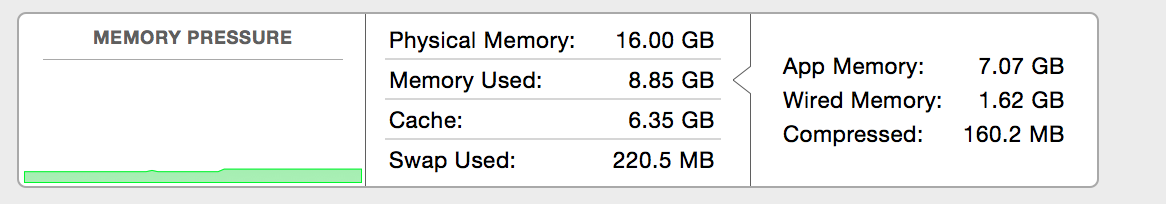
Very different from the PP CC 2015 yellow and red leaking to a crash.
Copy link to clipboard
Copied
I join in your frustration. Time for a rant!
After cutting several projects in FCP and two in FCPX, I was encouraged to switch to Premiere. As a teacher at a university in Georgia, the move to Premiere Pro CC made complete sense. The students were using it, after all.
Now, the memory leak has crippled my export for two days. The system has been working on the export for two days round the clock. We have had numerous starts and stops due to the ridiculous "Your system has run out of memory" error.
I've used every work around and the export craps out toward the end (I'm staring at a 94% export status saying 8 minutes left). The result is a complete lock up of the system requiring a restart. You literally have to push and hold the button on the computer to restart the computer.
We are using the top of the line iMac, completely maxed out.
This experience will be conveyed to my students and will likely cause me to go back to FCPX for my next project. The silver lining is that my latest film does not make its local premiere until Thursday night...
Copy link to clipboard
Copied
There is another awful problem here: you don't know when there is a problem until hours into the export. So every work around results in hours and hours of lost computer time. We should not be the beta testers!
Find more inspiration, events, and resources on the new Adobe Community
Explore Now
