 Adobe Community
Adobe Community
- Home
- Premiere Pro
- Discussions
- Premiere CC extremely slow on export
- Premiere CC extremely slow on export
Premiere CC extremely slow on export
Copy link to clipboard
Copied
I just started testing the new premiere CC as a replacement for the Pro5.5.
Most of my clips are AVCHD from the dreadful Panasonic 130 / 160 cams.
Although the new premiere works well as far as handling these clips (surely better then CS6 with the BUG) , when I try to export to mpg2 DVD … well …. Trees grow faster.
For some reason the premiere cs5.5 does it faster, way faster than the CC.
The CUDA engine is active in both cases, but has no visible effect on speed.
The computer I am using has the I7 6 cores dual threads, 32 GB memory, SSD for system disk and GTX570 for GPU… SO WHY?
Copy link to clipboard
Copied
-System is running on a 7200rpm 1TB HDD
-Project source files are on a 512MB m4 SSD connected via USB3.0.
I have my preferences set up so that PP can use up to 2.5GB of the total ram, max uses is 1.5GB during export.
I was thinking it may be a CPU bottleneck, but I checked the benchmarks and the i7 in the mini scores over 8k which is dang near the top, in fact, the only thing that scores higher for a single chip system is the imac with the i7-4771 (that is until december when the new pro drops). So maybe it's good, but just not right for video? The pieces just don't seem to fit... Thoughts?
Copy link to clipboard
Copied
I have another mini in the building with an internal 512 SSD running the system and 16GB RAM. I'm going to install PPro on that and see what happens when I export with the same settings.
Copy link to clipboard
Copied
You really should be using a minimum of three internal drives, with five being a good basic setup for best performance. Having just one drive (of any type) will slow things down.
Copy link to clipboard
Copied
Like @Roni2013 said, change the renderer in the Project settings from GPU Acceleration to Software only.
I'm running a MPB 2011 with i7 and 12gb of ram and this made all the deffrence in the world with my export speeds. it went from taking years to taking mins.
From what I've read the GPU (mine is the AMD Radeon HD 6750M) is not fully supported, thus it's not able to take advantage of the GPU when exporting.
Thanks @Roni2013
Copy link to clipboard
Copied
What I have:
-I have a brand new MacPro Trash Can, completely maxed out everything.
64GB ram | 2.7GHz 12 core Xeon E5 | OSX 10.9.3.
-You should know I have a new MacBookPro as well, and i am not experiencing this issue on that laptop.
My Problem:
-Rendering out of Premiere CC is taking for ever just as everyone has said.
-I changed the File>Project Settings>General Tab>Renderer - to software only, however that sped nothing up.
-1 Pass encodes also sped nothing up.
-I am linking project files with After Effects, but I do not think that is the issue.
My Solution:
For now I am jumping to Adobe Media encoder to make my MP4's, this looks like it is working faster, and is gives me a better view of where the file is in the rendering process.
* Adobe needs to get on this issue right now, if they have not already figured it out.
It is an extremely serious professional workflow issue.*
Copy link to clipboard
Copied
Hi Drew, Did you ever resolve the Rendering problem out of Premiere CC? I too am having an issue with it being so slow.
I have a trashcan like yours but finding straight out of Premiere CC 2014 is so slow.
Can you elaborate for me as to your workflow? Do you just add your sequence into the Encoder?
Thanks
Phil
Copy link to clipboard
Copied
Hi everyone,
Rig: Custom
Intel Xeon E5-1650 v2 @ 3.5Ghz
16 GB Ram
NVidia Quadro K4000
2 - 256GB SSD - one for OS/Programs - other for files
I'm trying to export a video that is 7 min long. 1280x720, 23.976fps, Progressive, VBR 1Pass, Target at ONLY 0.65 Mbps, AAC audio, 128kbps, 44kHz, Mono.
I'm at 33% after an hour. This is the 6th time I've rendered using different methods (disabling Mercury, using software only, and different combinations of the sort. Would my company have done better to buy me a cheep little Surface Pro instead of the overpriced rig I am currently using? Any suggestions on what may make this faster?
Pretty disappointed with Adobe at the moment.
Copy link to clipboard
Copied
If all else is failing you, I saw vast improvement after I closed the adobe cloud licensing app.
Copy link to clipboard
Copied
Silentbob20059 wrote:
If all else is failing you, I saw vast improvement after I closed the adobe cloud licensing app.
Is this the CC Desktop app or something else? How do I do this? Is it legal?
Copy link to clipboard
Copied
It's called "Adobe Application Manager" but will say "Creative Cloud" at the top of the window.
For MAC: Click on the Adobe Creative Cloud logo on the grey bar at the top of the screen.
Then click the gear in the top right of the "Creative Cloud" window and choose "quit" from the menu.
Your Adobe apps will continue to run just fine (hopefully a little faster).
You might need to reopen the app app manager so Adobe can check in every few days to make sure you're not a pirate.
Yes it is completely legal and is within the normal functionality and expected use of the software.
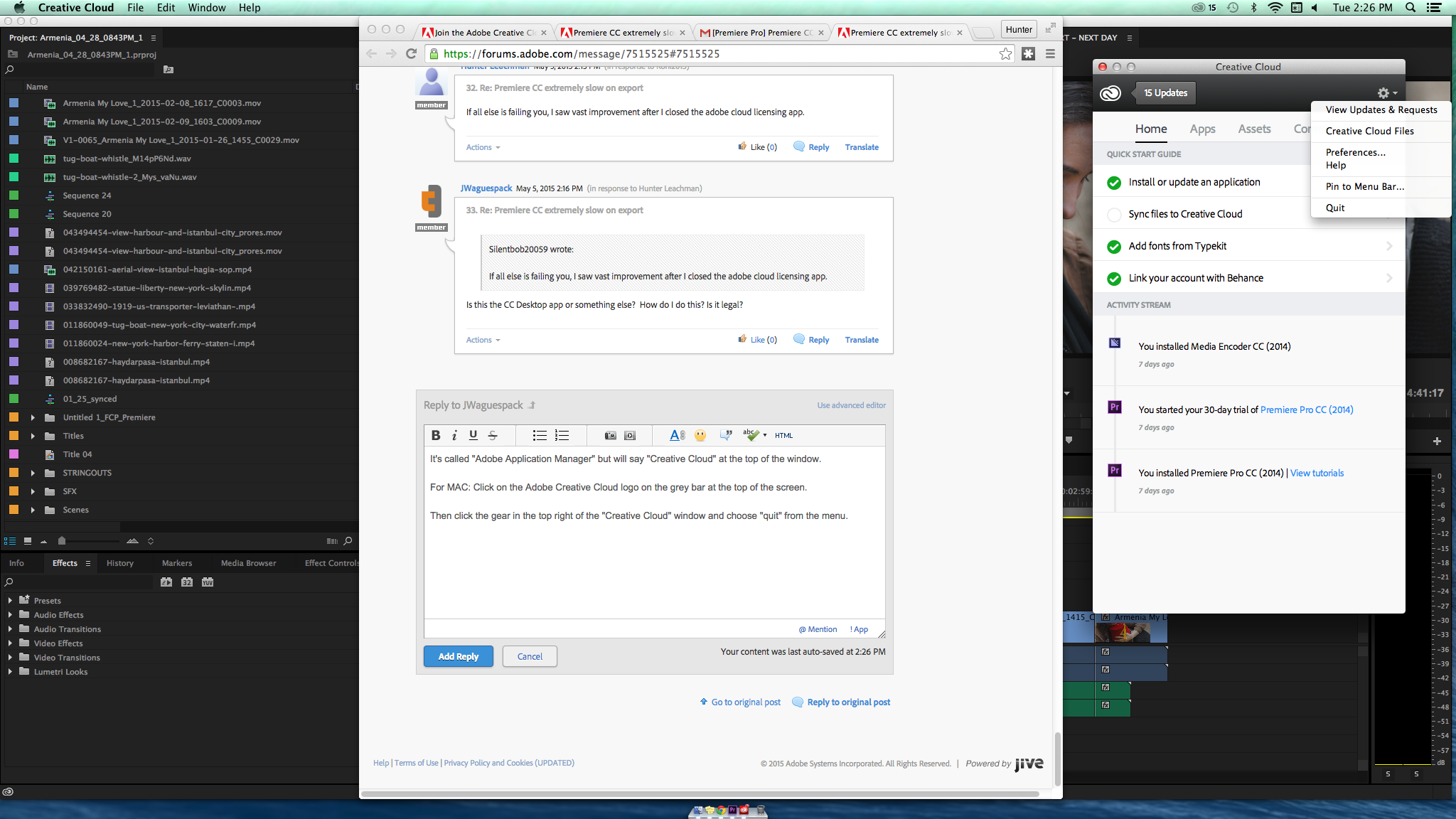
Copy link to clipboard
Copied
Ah.. ok ok.. I for some reason was thinking we were talking about going into the registry and turning off a background service or something. *whew* haha. I've also found that closing the viewer window helps a very tiny bit.
Copy link to clipboard
Copied
Hi everyone,
I've noticed that exporting a sequence that uses the "Lens distortion" effect takes a long long time. I don't know why, but in this case PPro CC uses neither CPU, GPU, RAM and disk bitrate at full capacity. Same sequence without this effect is exported in a normal time and uses full capacity of at least one of the components of my PC.
So, unfortunately I'm forced to export my GoPro videos without removing the fisheye effect ![]()
![]()
I hope it can help you.
And thank you Adobe to solve this problem ![]()
PS. Please excuse my poor english
Copy link to clipboard
Copied
My issue was hyperthreading. My desktop is an i5 3570k but doesnt have hyperthreading. It was using 90%+ cpu usage almost nonstop while encoding. I have 2 core i7 laptops that were only using 19% CPU and taking 41 hours to render the same video my desktop was doing in 9 hours. I could not disable hyperthreading in the bios on the laptops. I have 2 friends that have 6 core intel CPUs with hyperthreading. I tried rendering on their desktops and had the same issue with cpu usage being below 20%. I then disabled hyperthreading and got the cpu usage to 80%+ nonstop. I was using Premiere Pro CC 2015 to do all of these tests. Before figuring out the issue I tried using CC 2017 as well as adobe media encoder and I still had the 19% cpu usage issue. Disabling hyperthreading fixed the problem for me.
-
- 1
- 2