- Home
- Premiere Pro
- Discussions
- Premiere Pro 2019 randomly using all system RAM an...
- Premiere Pro 2019 randomly using all system RAM an...
Copy link to clipboard
Copied
Recently I have been having a troublesome issue with Premiere Pro 2019 and was hoping to get some help. Without any reason I can find, in the middle of editing, Premiere will suddenly stop playing back any video. Occasionally audio will continue but that soon stops as well. When this happens, within a matter of seconds, my RAM usage will basically sky rocket and max out my computer, going from 8 GB to around 55GB+ (see screenshot). At this point, I can only very slowly navigate the interface and save the project, still with no playback or frame updates when dragging or attempting to move the playhead. Usually, however, if I try to do anything, the program will crash. Strangely, if I leave my computer idle, after 10-20 minutes, playback may suddenly resume and RAM usage quickly drops to normal as if nothing happened. I can continue working at that point until it happens again. Sometimes I can get 2 or 3 hours of work, sometimes only 5 minutes, until the issue returns. I am not doing anything complex at this point. So far, I've just been importing footage, cutting and nesting different takes, and putting a few multicam sequences together. As such, I've mostly noticed this issue simply when playing through source material.
I tried doing several steps to fix this already all with no luck. I deleted my unused media cache in the preferences menu. I reset all preferences. I turned off GPU acceleration. I made sure I had the latest driver for my GPU. I imported my project into a new project. Closed unused programs. Restarted my computer. Uninstalled and redownloaded Premiere. Etc. Still no solution. This is my first project with Premiere 2019 but it is also my first time using my new machine. I was concerned it might be an issue from my video footage (.MOV files with h.264 compression from my Canon 80D) but I didn't experience this problem before on a different machine with Premiere 2018.
Does anyone have any idea what the issue might be? Is it a bug in Premier? I am especially concerned as this is my first time on my custom build and was unsure if this may be a hardware related issue (although this only happens in Premiere, so I find it unlikely that my computer is at fault).
My build is as follows:
Windows 10
Cpu: intel i7-8700k
GPU: NVIDIA RTX2080Ti
RAM: 64 GB DDR4
Storage: 500GB Samsung evo 970 (program files & disk cache), 1TB Samsung evo 860 (source material, project, scratch disks, etc.)
I would truly appreciate any help as this is consuming an immense amount of my time!
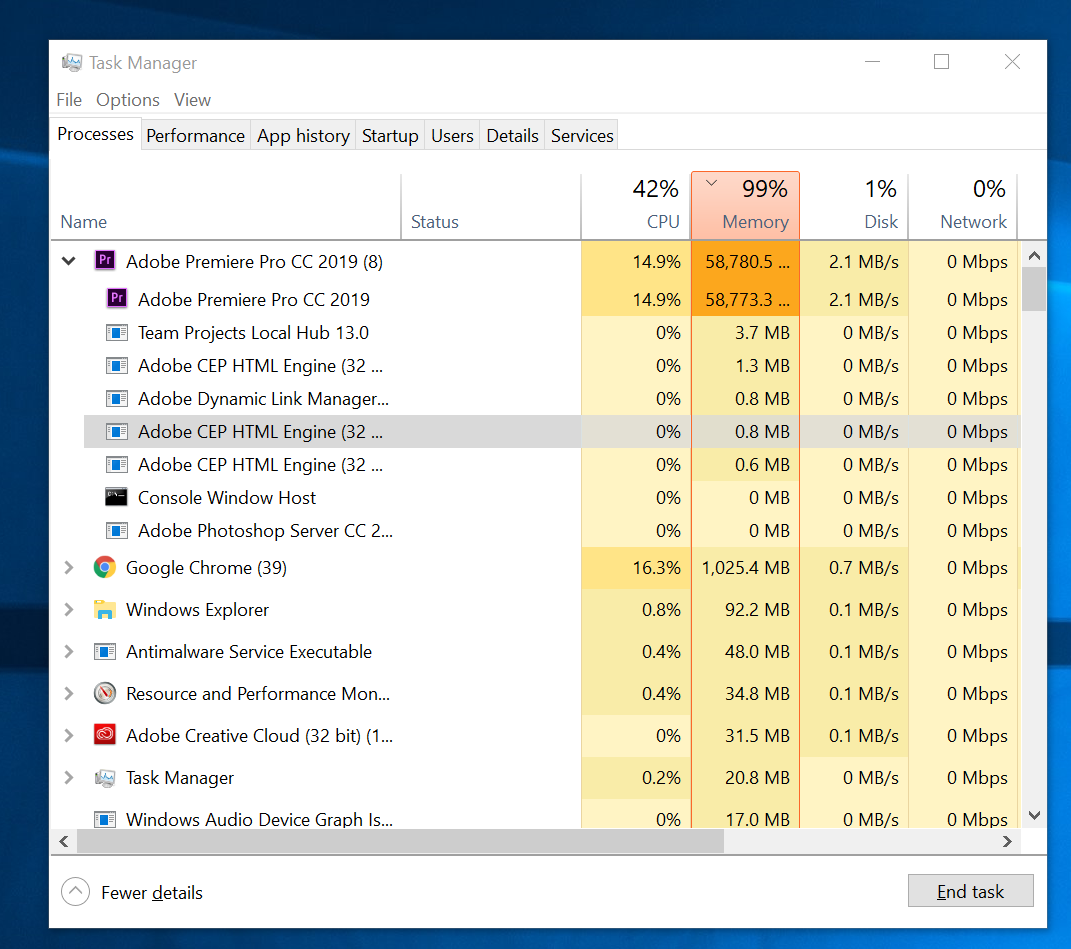
 1 Correct answer
1 Correct answer
Been having a the same problem too. Lost about 3 days because of that...
But it seems Robbo338 saved my day - I deleted all photo files from my project and now it's working fine again. Will have to add them at some point back again though - will let you know what happens.
Working on:
MacOS 10.14.2. - MacBook Pro 2017 - Premiere CC 13.0.2.
Copy link to clipboard
Copied
That's painful just to read. Wow.
Have you tried using the Adobe CC Cleaner Tool to uninstall/cleanup the PrPro currently on the machine? That gets a lot of bits here & there that don't get wiped with a standard uninstall/cleaning the cache/preference files.
The instructions say uninstall first ... don't ... from plenty of experience with this tool over the last few years, run the Cleaner with the app installed. Then reboot, install a fresh copy.
If that works, great. Might not ... but it's what I'd do.
Neil
Adobe CC Cleaner Tool: https://helpx.adobe.com/creative-suite/kb/cs5-cleaner-tool-installation-problems.html
Copy link to clipboard
Copied
Thank you for the reply! I gave this a try and it seemed to be working out but I wanted to test it for a while given the nature of the issue. Sadly, it seems like the issue hasn't fully been resolved and I still experience moments where my RAM usage will spike. Do you have any other suggestions I might try? Thank you again!
Copy link to clipboard
Copied
Well, glad it's ... some ... ? ... better. Wish that had just fixed this.
If you pay attention to what's going on the last couple minutes before your RAM spikes, post that, maybe other ideas could occur.
Neil
Copy link to clipboard
Copied
I see that you somehow have several CEP Engine Instances running simultaneously. That’s the problem.
Please do this since I nieces that you upgraded to 2019 from 2018.
Uninstall 2019 with Adobe CC Cleaner TooL. Allow it to also remove prefereces. Shut down. Restart and reinstall.
This problem looks like the upgrade went a little wonky.
Let me know
Mo
Copy link to clipboard
Copied
Out of desperation (after about 12 hours struggling with this) I uninstalled ALL Adobe apps, then ran the CC Cleaner tool to remove all Adobe apps. Rebooted and installed only PP 2019 (and Media Encoder by default).
It seems better but I'm not holding my breath.
Copy link to clipboard
Copied
hows it holding up so far had that same kind of issue with premier 2020
rebooted the pc and the server and have been good
Copy link to clipboard
Copied
I tried using the CC cleaner tool again and selected the option to remove all apps/files. I shut down my PC and just tried re-downloading premeire. Sadly, the issue is still there and might actually be worse. Now I can't even get a minute or two of playback. Almost as soon as I launch the program and hit play, my RAM reaches 99% usage. I have been closely watching my task monitor to see if there are any indications as to what might be triggering this, but I can't seem to figure it out. I still have multiple instances of the CEP engine running as well. I'm dying over here!
Copy link to clipboard
Copied
This is just painful.
I'll see if I can get someone to ask on this.
Oh, gave you already filed a bug on the UserVoice system? If not, please do! All reports there go directly to the engineers system.
Neil
Copy link to clipboard
Copied
Guys how much RAM have you allocated to Premiere?
Also are you running any other Adobe Apps at the same time (remember Adobe Apps share RAM)
Did you close down everything else on task manager?
R Neil Haugen I have seen this a few times before on Windows machines which were infected with a virus. I had the guys reinstall a fresh copy of Windows and go from there.
Copy link to clipboard
Copied
I'm only running 8gb which was always fine for my purposes, which is why I don't think increasing your amount of memory will help the issue.
However, this issue did encourage me to order another 8GB anyway.
Copy link to clipboard
Copied
Hi Mo,
I am also facing the same issue. I just purchased an iMac 2019 and it arrived this week. It is a substantial investment for me to be able to edit and work from home since I don't have access to my university's editing suits during the pandemic and it is hurting my work.
This is exactly what happens: When rendering a 50-minute film, which is only HD footage, the Activity Monitor shows that the premiere suddenly shoots up the memory usage. All of a sudden from using 6-7 GB it goes all the way to 20, then 40, and then to 60GB, at which point the computer gives the message "there is not enough application memory."!
I have to force quit premiere and repeat the process which so far has resulted in no success.
This iMac is brand new; it has a 3.6 8- core 1-9 processor, Radeon Pro Vega GPU, and 1TB SSD Storage, and 8GB RAM. I invested in the CPU and GPU and decided to upgrade the RAM later to 32 GB. I am in shock about this and very stressed, to be honest. The storage is basically empty as I always work from Hard Drives and since it is brand new I literally have nothing on the desktop yet.
Is this a premiere problem or the new macOS?
Please help!!!
Thank you from NY!
Copy link to clipboard
Copied
Hi, Try changing the workspace from a predefined to a custom one and have the task manager open to check the RAM going from full to 1/4!
I accidently found this solution that work for me every time!
Let me know if it worked.
Cheers
Copy link to clipboard
Copied
I went ahead and filed a report at suggested. The amount of RAM I have designated for Adobe is at around 60 GB. I have tried closing all other applications, turning off WiFi, etc., with no luck ![]() I have looked at Premiere's wait chain in the resource monitor when it spikes in RAM and it seems there are a few threads listed on the tree that Premiere is supposedly waiting on but the only description is "Adobe Premiere Pro.exe"
I have looked at Premiere's wait chain in the resource monitor when it spikes in RAM and it seems there are a few threads listed on the tree that Premiere is supposedly waiting on but the only description is "Adobe Premiere Pro.exe"
Also, I can't say for sure, but I do have a suspicion that the issue is triggered by certain video files? It seems like there are some clips I encounter more problems with than others, but even so, I'm eventually able to make it through if the RAM doesn't suddenly spike again.
Copy link to clipboard
Copied
It would be of use to know ... if you could determine ... which video files, especially if they're something a bit different than the other files. Is it always a certain type of file, or ... just certain specific files?
Neil
Copy link to clipboard
Copied
The only reason I didn't mention it before is because I've always been able to make it through a video file that might have felt like it caused crashes more than others. As such, I wasn't really sure if it was just bad luck or the video file itself ![]() All the video I work worth at the moment were shot with the same camera as well, so I can't point out any differences unfortunately!
All the video I work worth at the moment were shot with the same camera as well, so I can't point out any differences unfortunately!
I'm at the point where I think I'm just going to try one of those methods to change my project file to a 2018 version. Maybe Premiere 2018 will work out until one of the developers can identify the problem with 2019!
Copy link to clipboard
Copied
Hey, understood. You gotta get the work out, so ... yea, if you can work stable in 2018, go for it.
Neil
Copy link to clipboard
Copied
I tried the method of deleting the file extension, opening the file in notepad, changing the version number, saving and renaming.
It opened in 2018 but the same hanging issue occurred. Give it a try, but make sure you have everything backed up and you use a copy of the project file
Copy link to clipboard
Copied
So I think I may have found the culprit of my problems. It has been relatively stable over the past few days, until I started fiddling with Lumetri Color and it completely bombed out again.
I haven't gotten stuck into the new Lumetri features of 2019, but I know that they made some changes/additions to the feature, which leads me to believe it is may be buggy.
Let me know if you have had a similar case
Copy link to clipboard
Copied
Try to stay away from the secondaries on Lumetri. They are buggy. Use the Hue/Sat on Primary which should help achieve the same coloring as secondaries until the bug is fixed. R Neil Haugen I remember An mentioning this in another post. Do u happen to remember the post. If you do please post a link to it
Copy link to clipboard
Copied
R Neil Haugen Ann posted (sorry I typed An) and couldn't edit the post hence this new one
Copy link to clipboard
Copied
I tried downgrading my file to 2018 and it unfortunately didn't work. I haven't used any lumetri effects in my project so I wish I could say it was a result of that, but it doesn't seem to be my case! ![]() I don't know what else to try! I'm not a computer expert, but is there a way that I could identify the exact process that's causing the memory leak through the resource monitor? There are specific PID numbers in the wait chain when my RAM spikes but those PID numbers change each time I reopen premiere, so I'm not sure how to pinpoint it to a more tangible process.
I don't know what else to try! I'm not a computer expert, but is there a way that I could identify the exact process that's causing the memory leak through the resource monitor? There are specific PID numbers in the wait chain when my RAM spikes but those PID numbers change each time I reopen premiere, so I'm not sure how to pinpoint it to a more tangible process.
Copy link to clipboard
Copied
I'm still having problems with this... Is there any chance someone from Adobe has seen this?
Copy link to clipboard
Copied
Just came across this thread today. I work on the Premiere team at Adobe. If anyone on this thread would like to help me isolate the cause of this issue, I am here to help.
Ideally, if we can reproduce this with a smaller project and certain actions, that would be ideal.
Reading the info above, it sounds like some issues could be related to media type or possibly the use of Lumetri? Does anyone have more insight on this?
Is anyone interested in sharing a project with Adobe engineering? I could ship a drive or if it's possible to reproduce issues with a smaller project that can be shared via Dropbox or Google drive that might be faster.
Is anyone able to reproduce any of these issues consistently with specific actions?
All details for each report are extremely helpful and will allow us to make progress here. Machine config, media types, filters, and any available details that help to reproduce the problem are welcome.
@alvin_nari Re: Memory preference. Maxing this preference can make things worse. I'd recommend leaving around 8 GB reserved for other applications. I don't think this will resolve the issues as you've reported them but a lower setting may help.
Copy link to clipboard
Copied
I can provide my file! Since it’s corruption and lagging I’ve moved back to 2017. Now that won’t open, so fixing 2019 bugs would be ideal.
Not sure what specific actions cause issue, but I can try a new project and mark down what I do and when issues start to occur.
Find more inspiration, events, and resources on the new Adobe Community
Explore Now