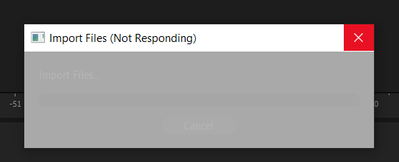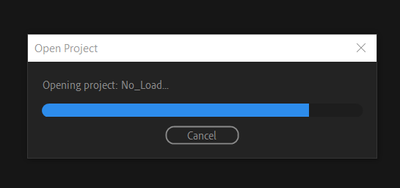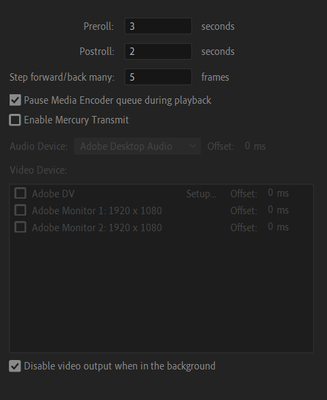- Home
- Premiere Pro
- Discussions
- Re: Premiere Pro 2020 not opening projects
- Re: Premiere Pro 2020 not opening projects
Copy link to clipboard
Copied
Hello! Currently I am trying to open up my premier pro projects. I am able to open the app on my iMac, but when I go to open a project, it will attempt to open, then it wont respond. I've reset my computer and restarted premiere a few times now. I'm unsure what to do next.
 1 Correct answer
1 Correct answer
Create a brand new project and import the old project into the new one via File > Import.
Have patience, large projects take som time to import and one can get the impression that everything has freezed.
Copy link to clipboard
Copied
Well, sadly, I had to find a permanent/working solution to my NLE problems. Not trying to sound snarky or disrepectful here, but this problem which has been brought up for months has not been addressed. My solution? The NLE from "down under". Flawless performance, super small learning/transition curve, and (actually) greatly superior color grading, and I have 26 years experience with Photoshop. Sorry to leave Premiere behind, but Adobe left me with no other alternative. Oh, and no issues at all with using an HDMI preview monitor whatsoever (on the paid version; the free version does NOT allow that, but 1 year and you"ve made up the difference...). Super annoyed that this wasn't addressed; I've spent many years with Premiere, and Adobe has gotten tens of thousands of dollars from me over the years......kinda sad really.....
Copy link to clipboard
Copied
Oh, and the latest Premiere BETA did not solve the problem...FYI
Copy link to clipboard
Copied
I wish I could switch to a new platform, but I've considered it a lot and it doesn't make sense to me. I use Lightroom, Audition, and Photoshop extensively, so I am committed to paying my CC dues.
CC integration makes it really hard to break out of this ecosystem. I can create a graphic asset in Photoshop, and drag it into Premiere Pro and can create a sequence containing all its layers immediately. I can then create an After Effects project from that sequence with a simple right click. This level of integration is pretty hard to replace.
Anyway, I'm glad I was able to solve this particular problem by rolling back to 14.3.2. Hopeful that 14.8 or whatever is next fixes it for good.
Copy link to clipboard
Copied
Did the new update today fix this issue?
Copy link to clipboard
Copied
I updated to 14.8 and opened the project that would freeze in 14.7. It would pause at the point where it normally would freeze before, but then continued loading normally.
I closed and opened the project 4 times and it opened each time without freezing. At least for me, this seems to be finally fixed.
Copy link to clipboard
Copied
NOPE!
I use Premiere Pro version 14.8 and my pc specs - Ryzen 7 1700x / MSI RX 580 / 32gb ram / Corsair MP510 1TB NVMe SSD
I can't open last week's project. I tried everything that has written before. But it is not working!!!
I really pissed off and I think I'll switch to Davinci Resolve if Adobe doesn't do anything!
Copy link to clipboard
Copied
Project files can be corrupted. Can you create a new project file in 14.8 and work? As if you can, then the issue is within that project file. Sometimes with corrupted project files, you can create a new project, and from the Media Browser panel, navigate to the old project file, select it, and import the sequences one by one, testing to see which sequence might be the culprit.
Neil
Copy link to clipboard
Copied
Yes, I can create a new project file in 14.8 and I can work. But I'm sure I could open that project 3-4 days ago. However, I deleted ver14.8 and installed ver14.3.2 and so I can open that project.
But you also agree that this is not acceptable. I've been paying Adobe for years and I'm really tired of such errors/bugs. Please make this software more stable now.
Copy link to clipboard
Copied
I'm not "Adobe", I'm another user, as are nearly everyone helping in this user-to-user forum.
Over the last 18 months, they've made massive changes under the hood to replace ancient code to simplify bug/stability testing and work. They've also dumped support for older generations of hardware to cut down on the complicated interplay of different generations of hardware that has to be recognized by the app and then use substituted code for that action on the gen of hardware.
Overall, the stability/performance is well up across the user base. For those with older gear, it's rough as it means the newer versions don't work well or at all with your gear.
That said, for some users with newer gear there are still some issues that can be found.
And of course, there can be issues with the metadata in project files between versions. When installing a new version, even a new update of the current version, it sometimes is necessary to delete all Premiere cache/database/preview files before working older projects in new versions.
It then takes Premiere a few minutes to re-create when you open the project file, but often will then work as expected. This might actually fix the problems you had.
Neil
Copy link to clipboard
Copied
I know you are not "Adobe". I wrote that because someone from Adobe would read it.
I don't care about what they are doing about ancient code. If I had to use new hardware I buy a new iPad and use LumaFusion for video edit. Thank you for your advice. By the way, I use lots of software and they work perfectly with my hardware. I can't buy new hardware because of "Adobe".
It is not taking a few minutes to re-create the project file. I waited for 30 min. It freezes. Did you understand? I deleted all cache/database/preview files before working on the older project. But it didn't work. So I deleted ver14.8 and installed 14.3.2. It is working. (I say that again to "Adobe") "Hey, Adobe Engineers if you can't make a stable version so don't release it!!!"
Anyway, it is working now. Have a great day, fanboy Neil!
Copy link to clipboard
Copied
This is a community support forum for users to help each other out. You might be mad at Adobe, but it doesn't do any good to post that here. They don't read it. It also doesn't do any good to be rude to people who offer you free advice.
If you need to talk to someone at Adobe, open a support ticket with them. There's also a form you can fill out to submit a bug report.
Copy link to clipboard
Copied
If people suggest me to buy new hardware it is not free advice then. It means people don't understand what is the real problem here. The main problem is that this software has been troublesome for years and users somehow ignored it. This is what I mean.
Also, I don't think I'm rude, I'm just straight forward.
neil@lockhart sorry if this is hard.
Copy link to clipboard
Copied
When I 'started' on this forum 7 years back or so, two of the more useful people here were Jim Simons and shooternz ... Craig Walker ... and they were both to the "curmudgeonly" side.
Blunt short answers, didn't care about feelings theirs yours the Universe zero zip nada.
If they thought you'd done something stupid with a capital S, it was clear even in the few short words they answered with. Many thought them "mean". I thought them incredibly useful as I learned a ton from them. And truthfully they were in temperament like a lot of the old farmers I grew up around. So it was almost old home week.
I do appreciate politeness, of course. I am also well aware that this app, like every other app I've ever used in the what ... 30+ years I've been running things on computers ... can tick me off royally. And therefore I assume everyone else is going to be ticked at times too. Rant away ... I've posted some epic rants here myself.
I'm also totally split between being aware of what I'd like, and what is possible now. I can talk what I'd like, but realistically, when you have work to get done, what works now is far more important and useful than what I'd like it to do.
And I'm well aware of the difference between what is happening on my machine and what is happening on others or most machines. Some users assume if their machine is having X problem, then everyone must be having X problem. Which is natural at first but in all, normally rather inaccurate. Even the more major bugs don't normally affect all users the same.
And there are many issues that are only going to occur on a small percentage of the machines using X app. Which ... when you have hundreds of thousands of users daily, can be both a small percentage but a large number.
The developers are working to get the best product they can for the largest number (percentage) of users. It's really about all they can do. And from all I can see, they are doing better.
Which is NOT to say they could ever do perfectly for all users.
And given the number of computers I've been through since what, 1986? ... yea, I know it's both expensive and a right royal pain to get a new rig. I just bought a new one from Puget Systems and now have to go through that (to me) painful mess of migrating to the new beast. I've put it off a few weeks just because ... I hate migrating to a new computer.
But it's time. The old one is now nearing four years old. It was a middle-road Premiere machine when new. It's ancient hardware now, the newest bit a 1060 GPU that's nearly outdated already.
Time, Live, computers and software all relentlessly move on. That's blunt practical reality.
Neil
Copy link to clipboard
Copied
If we had better emojies here I'd have written: 'well said fanboy!' Ha, ha.... 🙂 What Neil wrote is what I've seen to be true: "I do appreciate politeness", I think that well describes Neil. I too learned alot from Jim, but I've learned even more from Neil, so thank you for that Neil. As @Ann Bens has said, she likes to find solutions for what she is trying to do inside the software. Neil says that above: " what works now is far more important". I couldn't agree more. It's best to get on with it.
Copy link to clipboard
Copied
Thanks, Meyerpj. And yea, Ann is most awesome. Always amazes me the width and depth of this complicated app that she can advise on. I'm much more narrowly focused as to what I know about.
And the whole "fanboy" thing is just a joke. These apps are fancy hammers, that's all. Each with its joys and its warts. Each does things a bit to a lot differently, does some things maybe easier but others harder than the other apps.
Whatever gets the work out to the client and at least mildly floats your boat in the meantime is what one should use. I can work both in Premiere and Resolve. I prefer Premiere's UI as it allows me to customize things as I want them. Resolve ... not so much. Resolve has the deeper color tool set, but for my work I can normally get by with Premiere as I know how to whip that app around for what it can do.
Plus in Premiere, I can map the HECK out of my Tangent Elements panel. Not only fully mapped out to my tastes and preferences in color, but works for audio track mixer (those 12 knobs alone are killer there ... ) and resizing/rotating/moving any item on the sequence and all sorts of graphic things ... still figuring out more to map to the panel.
Resolve ... wants you to buy their surfaces, which do NOT work with any other software whatever not no way not no how.
And they limit the Tangent panels to a few controls usable at any one time. With a bizarre pattern you to figure out how to navigate to open up other options. Never as many as half my controls have a function at any one time. None of them do anything outside the Color page. And there is no user mapping whatever.
So yea, for me, Premiere is vastly more usable. For others, it's Avid or Resolve or whatever. All fancy hammers.
Neil
Copy link to clipboard
Copied
I've been struggling with this bug for about 3-4 months and I just had to comment at how utterly pathetic it is that this hasn't been addressed yet. This is basic functionality. It's literally opening a project. The "workaround" is not acceptable and it needs to be fixed right now. Get it together Adobe. I will be on version 14.3.2 until this is resolved, and moving as much of my projects to Davinci Resolve as humanly possible.
Copy link to clipboard
Copied
Removing a plugin is not really a resolution of problem.
Creating a new project and importing is not really solving the problem.
They're all workarounds...
WHY ON EARTH AFTER AFTER 18 YEARS IN THE GAME, CAN'T ADOBE DELIVER AN EDITING SOFTWARE THAT JUST WORKS?
Adobe premiere needs to really fix those insane bugs. Been using Adobe for 10 years now. And I'm 1 minute away to move to Resolve.
Even with a brand new machine, nvme everywhere, files on NAS. RTX 30+ series. This software keeps on crashing. You can spend 5k on a computer, it'll still crash. 10k on a computer still crashes...
I have never seen a software so unstable. I understand there are way too many factors at play when coding PC softwares and millions of different hardware combinations. Drivers issues and bla bla bla. But still.
How can Davinci Resolve in the same amount of time made a software 10x more stable? How come? What is going on at Adobe seriously?
How can a little third party plugin crash the whole thing?! Why can adobe just prompt saying "Looks like one of your 3rd party plugins is causing issues, let us disable it for now so we can open this project" that's it! Like all the DAW software out there. When a plugin is troublesome they just disable it, so you can still open your project and get to work!
On a 60h week, we spend at least 10+ hours troubleshooting Adobe Premiere... That's 520 hours wasted per year! That's a LOT of money and stress for all businesses out there who pay top dollars for your monthly suites.
Adobe 1000$/yr/user.
Resolve 400$/user one time.
If you have 20 employee production company, do the math. You'll start to wonder why you keep on struggling with premiere...
If it wasn't for the photoshop and illustrator and acrobat integration they would've been obliterated a long time ago.
Always a love/hate relationship with Adobe... come on now.
Copy link to clipboard
Copied
Hello All,
I recently updated to Premiere 2020 Build 39 on an iMac running Catalina 10.15.7.
I also had the heartwrenching experience of having Pr not open my projects. WOW.
I tried perhaps every solution in this thread............
SOLUTION (for me) HOPE IT HELPS!
I went into my Audio Plug In Manager inside of Pr and uninstalled a bunch (and I mean a lot) of audio plug ins
which were trial versions. Abracadabra! All of my projects open just fine now.
Copy link to clipboard
Copied
I'm completely unable to access my project. This morning PP would close before the launch screen, which resolved after I updated through CC. I was able to work most of today, but now my project no longer opens. The Open Project bar loads, then hangs at about 5/6 of the way through. This happens with older versions of my project, including auto-saves. What's causing this issue?
Steps:
- Turned off Mercury Transmit
- Clear Media Cache
- Quit PP
- Open new project, then opened current project from there (doesn't open)
- restart computer
- open new project in PP, import project (Not Responding window)
- Quit PP
- Open new project then open auto-save file (project hangs)
- Cancel project load
- PP freezes
Specs:
- AMD Ryzen 7 3800X
- Nvidia RTX 3090
- 32GB RAM
- 1TB boot drive
- 2TB storage
Screencaps:
Results from importing project file
Project never loads past this point
Current settings for video playback
Copy link to clipboard
Copied
I have anoother solution.
Close Adobe Premiere
Open Windows Explorer --> Open your Folder Project , search Auto Save (type auto save), choose the latest auto save. Double click the selected file.
Your project will be opened.
Copy link to clipboard
Copied
I have the same problem all the time. Makes me not want to close a project. I always have to open another project before opening the one I am working on. I wish they would fix it.
Copy link to clipboard
Copied
Seems to be fixed in 2021 and 2022
Copy link to clipboard
Copied
Whenever I have this happen, it is usually after an update, and it is usually related to the 3rd party plug-ins no longer working or being recognized. Probably because Adobe switches out areas where permissions are stored, and/or where locations for access to 3rd party folders have changed. I have also had problems with the Mac OS not allowing access to files stored in the Cloud, if you back up projects and files there, rather than just on your own computer. I have had to "fix" permissions several times to make things work again. Usually, a re-install of all third-party filters is necessary, and making sure you have administrators access to all places where your work files are stored.
Copy link to clipboard
Copied
Hi all!
Just want to add a newly discovered work around here.
There came a point, and it's fairly recurring on my systems, where the files would stop opening and would have a comprable error on import.
The solution I found was to send the file to a different OS (my main systems are Windows, so sending it to a Mac), importing the project file on THERE, then sending it back to the previous system.
Works everytime - and is absolutely ridiculous.
I am guessing that the glitch has to do with a file protocol and by switching over it has to re-interpolate?
Copy link to clipboard
Copied
Launch app, brings up list of recent projects to choose from
press shortcut keys to open preferences (apple , ), go to playback, uncheck Mercury transmit, close preferences, open project, go to preferences again, to playback & turn on/ check Mercury transmit
I saw a post in this thread stating throwing out audio plugins fix the launch problem
but I didn't fully understand how to wrangle the unwanted audio plugins
(the following is alonger ramble of the workaround I already listed)...>
I have the same problem opening projects when i launch the app - already created projects won't open immediately following app launch -
the workaround I was shown: launch app, opens list of recent projects, before selecting an already created project I open premiere preferences then uncheck mercury transmit, close preferences - all the projects will then open - this is the most effecient procedure compared to creating a new project. for a while i just had an empty project which opened when it's the first project opened after app launch - because mercury tansmit in preferences isn't check on in new projects it always opened. ALso see that after a first project is opened during that single launch - after 1st project opened - the projects opened after the 1st will open no problem until quit app... at next app launch repeat the preferences mercury transmit uncheck in playback option in preferences
I didn't imagine on the open page that shows recent projects that I could open preferences without first opening a project shortcut keystrokes {apple + ,}shortcut to open
Find more inspiration, events, and resources on the new Adobe Community
Explore Now