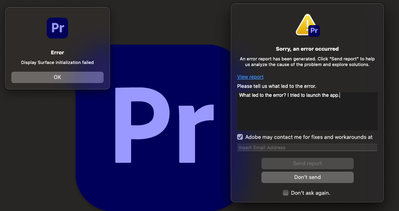Turn on suggestions
Auto-suggest helps you quickly narrow down your search results by suggesting possible matches as you type.
Exit
- Home
- Premiere Pro
- Discussions
- Re: Premiere Pro 22.5 Error Opening: Display Surfa...
- Re: Premiere Pro 22.5 Error Opening: Display Surfa...
0
Premiere Pro 22.5 Error Opening: Display Surface initialization failed
Explorer
,
/t5/premiere-pro-discussions/premiere-pro-22-5-error-opening-display-surface-initialization-failed/td-p/13120440
Aug 07, 2022
Aug 07, 2022
Copy link to clipboard
Copied
Can't seem to find a definitive way to fix this. Any and all suggestions welcome!
TOPICS
Error or problem
Community guidelines
Be kind and respectful, give credit to the original source of content, and search for duplicates before posting.
Learn more
Explorer
,
/t5/premiere-pro-discussions/premiere-pro-22-5-error-opening-display-surface-initialization-failed/m-p/13120926#M424885
Aug 07, 2022
Aug 07, 2022
Copy link to clipboard
Copied
Me too. Seems like there are numerous possible soilutions... for me, it ended up being as simple as unplugging my old 2nd screen, connected thru a firewire adaptor... I'm setting up a new M1 Mac Studio and got this error.
Community guidelines
Be kind and respectful, give credit to the original source of content, and search for duplicates before posting.
Learn more
Explorer
,
LATEST
/t5/premiere-pro-discussions/premiere-pro-22-5-error-opening-display-surface-initialization-failed/m-p/13739751#M461288
Apr 20, 2023
Apr 20, 2023
Copy link to clipboard
Copied
I've got the same issue on Mac Big Sur 11.7.4, using Premiere Pro 2022. The app crashes almost instantly. In less than 2 seconds I get an error message (see screenshot below).
My processor:
2.3 GHz Dual-Core Intel Core i5
My graphics card:
Intel Iris Plus Graphics 640 1536 MB
Community guidelines
Be kind and respectful, give credit to the original source of content, and search for duplicates before posting.
Learn more
Resources
Troubleshooting Software & Hardware
Frequently Asked Questions
Premiere Pro New Features
Find more inspiration, events, and resources on the new Adobe Community
Explore Now
Copyright © 2025 Adobe. All rights reserved.