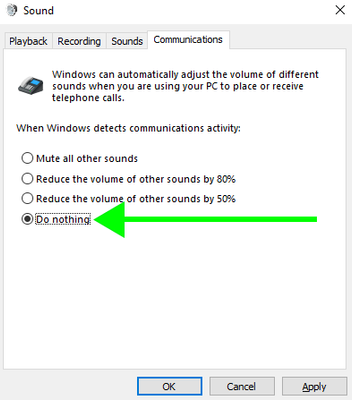- Home
- Premiere Pro
- Discussions
- Premiere Pro automatically lowering volume of back...
- Premiere Pro automatically lowering volume of back...
Premiere Pro automatically lowering volume of background apps
Copy link to clipboard
Copied
Hey all,
Weird one for you. On the version of Premiere I'm using (14.4.0), when I'm playing back the timeline, any apps in the background, like Spotify or YouTube for example, are automatically ducked and the volume is lowered by about 10-25% on them.
I've tried the usual things like changing my audio drivers to the native Windows ones, disallowing apps to take priority control of my speakers, etc. Anyone else come across this and found a fix?
Copy link to clipboard
Copied
Sorry about that. Which OS do you have? Have you considered updating Premiere Pro?
Thanks,
Kartika
Copy link to clipboard
Copied
Windows 10.
I have considered updating Premiere Pro, however, each version of the 2021 variant has a strange audio issue whereby when I scrub through the timeline (no matter how slow / fast), the volume jumps UP about 50-100%, deafening me each time...hence why I'm on 2020 still.
2020 is also much more stable on my pc as well.....
Copy link to clipboard
Copied
Weird one for you. On the version of Premiere I'm using (14.4.0), when I'm playing back the timeline, any apps in the background, like Spotify or YouTube for example, are automatically ducked and the volume is lowered by about 10-25% on them.
By @chrisr99726438
Do this to fix it:
- Press Win+R to bring up the Run dialog.
- Type mmsys.cpl and click OK.
- Go the Communications tab and set it to Do nothing and click OK.
Copy link to clipboard
Copied
That was among the first things I did about a week ago and it didn't work... 😞
Copy link to clipboard
Copied
That was among the first things I did about a week ago and it didn't work... 😞
By @chrisr99726438
I assume that the answer will be "yes" but i ask anyway: Have you restarted the computer?
I have seen issues like this were a setting don´t do what it is supposed to do, it never sticks. If fast startup is enabled in Windows 10 it can sometimes be useful to force a full shutdown of Windows and thus forcing a cold boot of Windows. Fast startup is enabled by default in Windows 10.
Try to close all apps and press Win+R and type shutdown /s /f /t 10 and click OK. Start the computer again after approx ten seconds. If it sill don´t work, revisit the Sound > Communications to see if the setting is correct.
If it still is a problem, try to update the audio drivers for the audio card.
Copy link to clipboard
Copied
Interesting...I shall give that a shot and report back when I can!
I've actually bounced between the two different audio drivers (Windows Default and Realtek) built into my system and I'm still getting the same result, but I guess it couldn't hurt to try update the Realtek one if there's a newer driver!
Copy link to clipboard
Copied
Hi ChrisR,
Not really a solution for you, Just FYI.
Spotify and YouTube (especially on Chrome) are resource hogs for your GPU by default. You will have less performance on Premiere Pro should you be running these other apps unless you disable GPU acceleration in those apps. For max performance, the advice is to run these services on other devices as you edit if you would like to listen to music or watch videos while you edit. Good luck!
Regards,
Kevin
Copy link to clipboard
Copied
Hey Kevin,
Disabling hardware acceleration in Spotify has actually improved this "audio ducking / fluctuating" issue! 😮 Appreciate your input; thank you!
I was quite surprised considering how powerful my system is (it's a very recent build with high-end specs); how strange!
Copy link to clipboard
Copied
Edit*
After a days use, it doesn't actually appear to have improved the issue 😞 Still the search continues!
Copy link to clipboard
Copied
Hi!
Same issue here. If I have a Meet or Teams call while using Premiere, volume lowers in those apps with no explanation.
But in my case, even Premiere lowers volume with no reason when playing in the editor. I need to stop, wait and play again to recover volume, that soon lowers again. Working this way is a mess.
Any ideas?
Thanks!
Copy link to clipboard
Copied
and "fixes" bugs, I wonder if this will ever be addressed.
Copy link to clipboard
Copied
same issue here. any solutions?
Copy link to clipboard
Copied
Same issue here, anyone?
Find more inspiration, events, and resources on the new Adobe Community
Explore Now