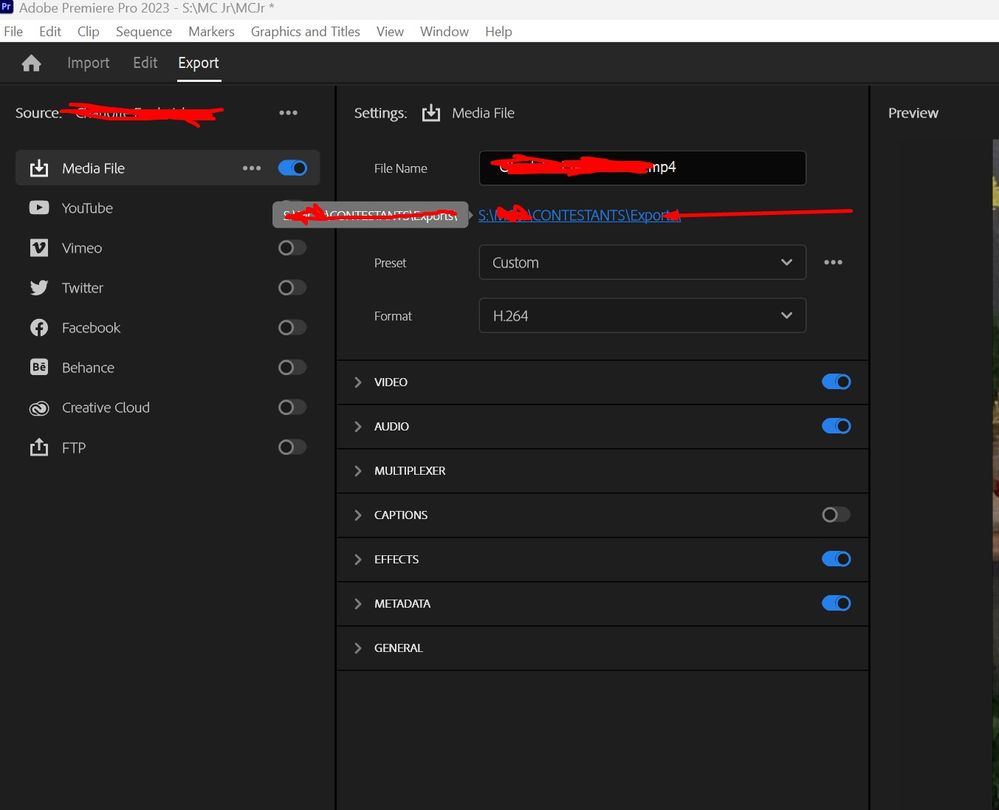- Home
- Premiere Pro
- Discussions
- Premiere Pro Crash When Trying to Export, Click on...
- Premiere Pro Crash When Trying to Export, Click on...
Copy link to clipboard
Copied
Hello all! I've been having this seriously annoying crash every time I go to export a video. When I click on the file location link, Premiere freezes, and I have to evetually end the program task. This happens every 2nd or 3rd time I need to export. Everything else works fine. I also notice that the tool tip seems to struggle when mouse over the location link.
I'm on Windows 11 Home, PP 22.5 (also tried PP22.4) 64GB RAM, M.2 storage, Core i9-9940X, GTX 3090. All other software/firmware is up to date.
I noticed that with 22.5 you can actually see the files in the location that you select, allowing you to copy a file name to make it easier when exporting several files with a similar long name. 22.4 only showed the folder.
I wonder if anyone else is seeing this, and whether it's a Windows problem.
Cheers!
Luc
 1 Correct answer
1 Correct answer
Might want to remove the special characters (@) from the path.
Use plain text and underscore if needed.
Copy link to clipboard
Copied
Might want to remove the special characters (@) from the path.
Use plain text and underscore if needed.
Copy link to clipboard
Copied
Thanks for the idea, and it did work. I hate that it worked, because my company usees @s and #s to denote project folders in our file system, and an overhaul and reorganization at this point would be excessively time consuming. But the problem seems to have gone away even with file paths with the @S. It would be tragic if Adobe took away the use of any symbols that are available to the end user.
Thanks again!
Copy link to clipboard
Copied
Its general advice not to use those special characters. Not only Adobe.
Copy link to clipboard
Copied
This is happening to me and I am not using any special characters, the moment I click that blue location link, it freezes.
Copy link to clipboard
Copied
This has been going on for me for like 2-3 years now. Everytime there is an update I hope it'll get fixed but no...
Copy link to clipboard
Copied
I had the same issue after lastest premiere update.
Changing workspace didn't help - You have to open Premiere as Administrator - it solves this issue.
Copy link to clipboard
Copied
Reset a workspace
Reset the current workspace to return to its original, saved layout of panels.
- Do one of the following:
- Click the Workspace menu icon and select Reset to Saved Layout.
- Choose Window > Workspace > Reset to Saved Layout.
Get ready! An upgraded Adobe Community experience is coming in January.
Learn more