Premiere Pro Crashes when minimizing the program
Hello,
I am using Premiere Pro and I am following a course on the internet. I am switching between my browser and Premiere. Sometimes when I minimize the program, it crashes. I have searched for a solution on the internet but I could not find one. Can anybody help me understand what the problem is?
My graphics card drivers and Premiere are both up to date to the latest version. I do not think it is because of the specs of my laptop. Those should be fine
I am using a laptop with the following specs:
AMD Ryzen 7
Nvidia RTX 3070
16GB Ram
Here is a picture of the error message:
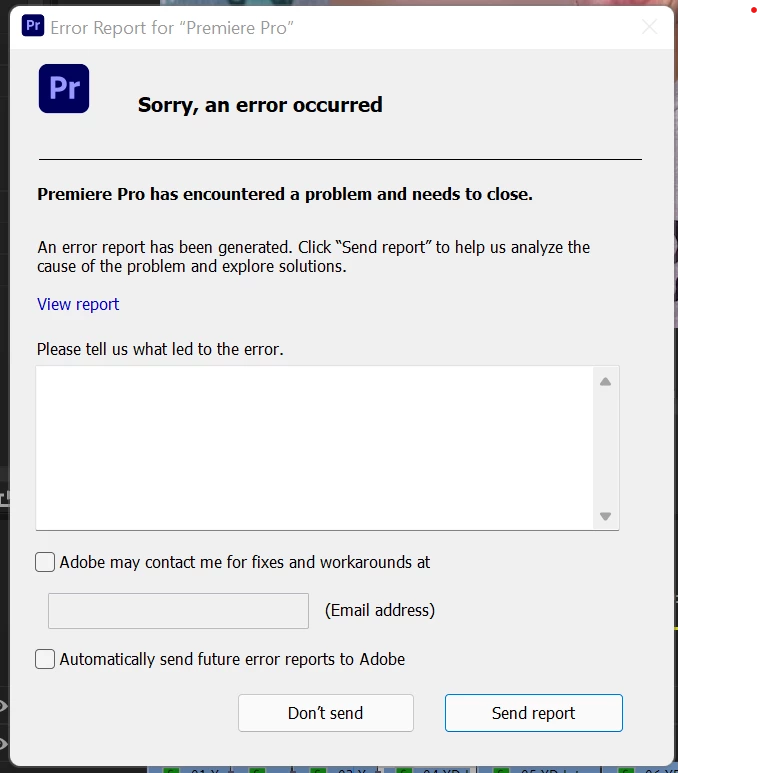
Is there anybody that can help me? Thank you in advance!
