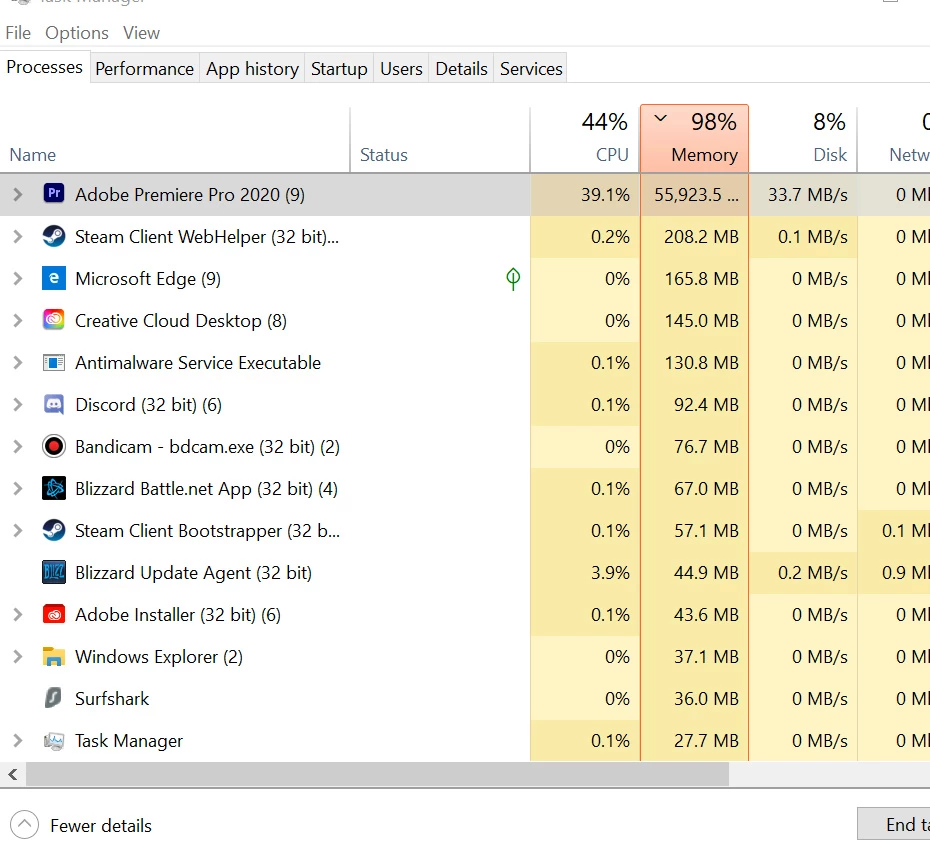Premiere Pro crashes while exporting 4K Video
Hello! So the title is pretty self-explanatory. I am trying to export 2 hours of 4K footage from premiere using the H.264 format and the YouTube 2160p 4K ULTRA HD preset. I have not done anyting to the file (no images, fonts, effects) except for cutting it down a little. Everytime I attempt to export either by going to File --> Export or through Media Encoder at some point it crashes. The problem is that after a certain amount of exporting Premiere begins to take up my entire RAM as you can see in the attached screenshot (ik there are some other programs open but they take up almost nothing and I have 64gb of RAM which should be plenty enough). This happens with any long (longer than 40 minutes) 4K file no matter what I try. I have even fully reinstalled windows and completely wiped my hard drive and NOTHING. At this point, I am incredibly frustrated. Can someone please help me? Otherwise, I will have to learn some other program.
My specs:
CPU - AMD Ryzen 9 3950X 16 cores
GPU - RTX 2080 SUPER
RAM - 64GB Corsair Vengeance
1TB Adata SSD drive