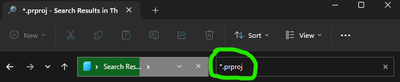Adobe Community
Adobe Community
- Home
- Premiere Pro
- Discussions
- Premiere Pro deleted my Project and Auto-Save File
- Premiere Pro deleted my Project and Auto-Save File
Premiere Pro deleted my Project and Auto-Save File
Copy link to clipboard
Copied
I worked on a project for several weeks then all of a sudden i couldnt find it anymore - not in recent projects - not in explorer - not in the original location i saved it to - it just vanished like it never existed even the Autosave File is gone. PP crashed the day before and i didnt re-open it on that day. Does anyone know any fixes for this?
Copy link to clipboard
Copied
Premiere does not delete project or auto saves on its own.
Using an external drive?
Copy link to clipboard
Copied
No but I when i opened PP i got a warning to update my graphic card driver and ignored it.
Copy link to clipboard
Copied
Fix that first!
Copy link to clipboard
Copied
I worked on a project for several weeks then all of a sudden i couldnt find it anymore
By @dominicr95401172
Have you tried to search for *.prproj to find it? Open Explorer and select This PC to the left and the type in *.prproj in the search box. This will search for all .prproj files on all hard disks in one go.
Copy link to clipboard
Copied
yes I tried that. The project is completely deleted from my computer and I dont know how thats even possible
Copy link to clipboard
Copied
Did you check the Recycle Bin?
Copy link to clipboard
Copied
Do you have any automatic file cleaning or optimizing software installed?
Copy link to clipboard
Copied
No but i installed a file recovery software and managed to recover the files but unfortunately they are corrupted and I cant open them now
Copy link to clipboard
Copied
System restore?
Copy link to clipboard
Copied
Exactly i have same prb i know understand what can do know . My 50 work of 25mi video gone giys if anyone have solutions pla share it because its very defecult to work again pls help