Premiere Pro Essential Graphics Panel not syncing with CC Libraries
I've seen similar posts but I'm stumped on how to resolve this one. I created a Library of .mogrts which I share with my team. They access the .mogrts (read only CC invitation) via the Essential Graphics Panel. That all worked great right off the bat but I'm running into issues now when I delete and/or rename the .mogrt files. The changes are visible in the Libraries tab in Premiere, in the Creative Cloud App (Files - Your libraries), and also in my browser (web based). However, the changes do not ripple to the Essential Graphics window in Premiere. This goes for both my computer and my coworkers. I've restarted my app and computer multiple times, synced my Premiere settings but no dice. Any thoughts on how to "force sync" the library? Any suggestions are welcome. Thanks in advance for your help.
Photo shows discrepancy in Essential Graphics panel vs. all other Libraries views from my computer but looks the same across all users on the team.
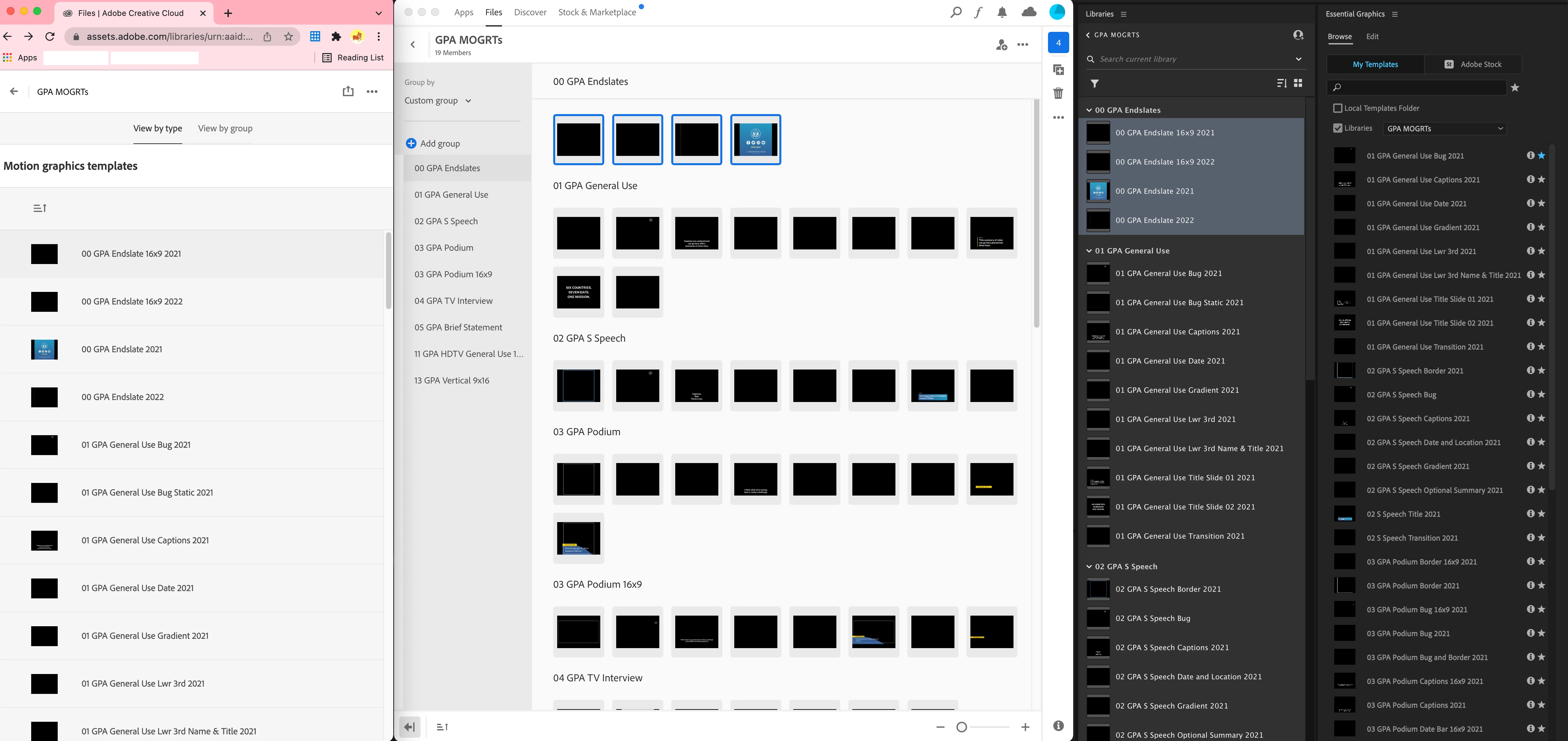
Mac OS Monterey 12.1
Premiere 22.1.2
